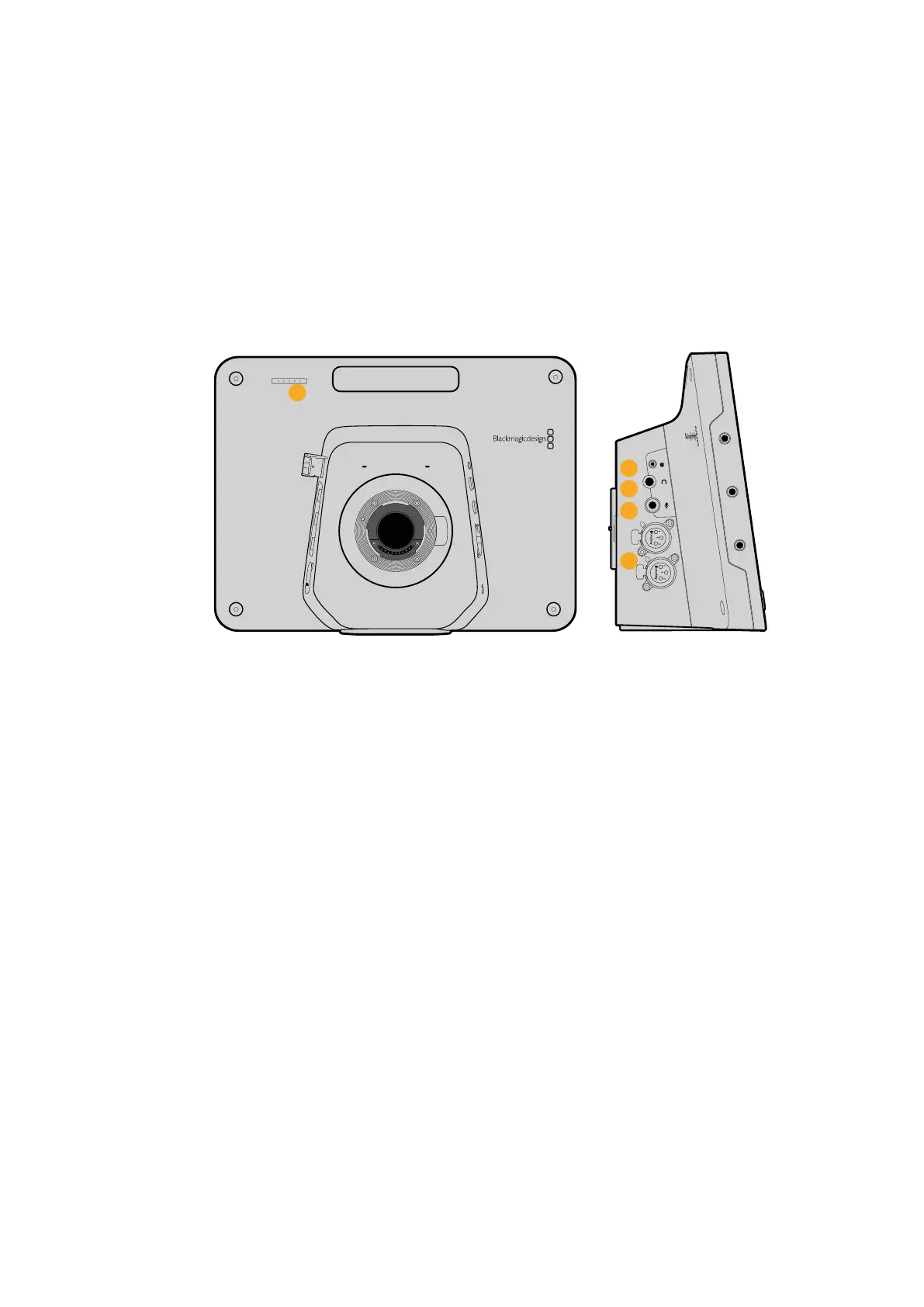Camera Features
Blackmagic Studio Camera Features
Front Panel
1 Front Tally Light
Indicates to the on-air talent which camera is currently “live”. See the ‘monitoring
settings’ section in this manual for more details.
Left Panel
2 LANC Remote
2.5mm stereo jack for LANC remote control supports iris, zoom and focus control.
3 Aviation Headphones
0.25” TRS connector for monitoring PGM and control room audio with aviation
style headsets.
4 Headphones Microphone Input
0.206” TRS connector for talking to the control room with aviation style headsets.
5 Audio Inputs
2 x 1/4” balanced XLR connectors for audio input.
Refer to the ‘Blackmagic Studio Camera - left panel’ section in this manual for
more details.
1
PUSH
2
PUSH
FOCUS
SDI OUT
OPTICA
L OUT
OPTICAL IN
SDI IN
REF
12V
IRIS PTT PGM LUT SET DISPLAY MENU
1
PUSH
2
PUSH
FOCUS
SDI OUT
OPTICA
L OUT
OPTICAL IN
SDI IN
REF
12V
IRIS PTT PGM LUT SET DISPLAY MENU
1
4
5
2
3
99Camera Features