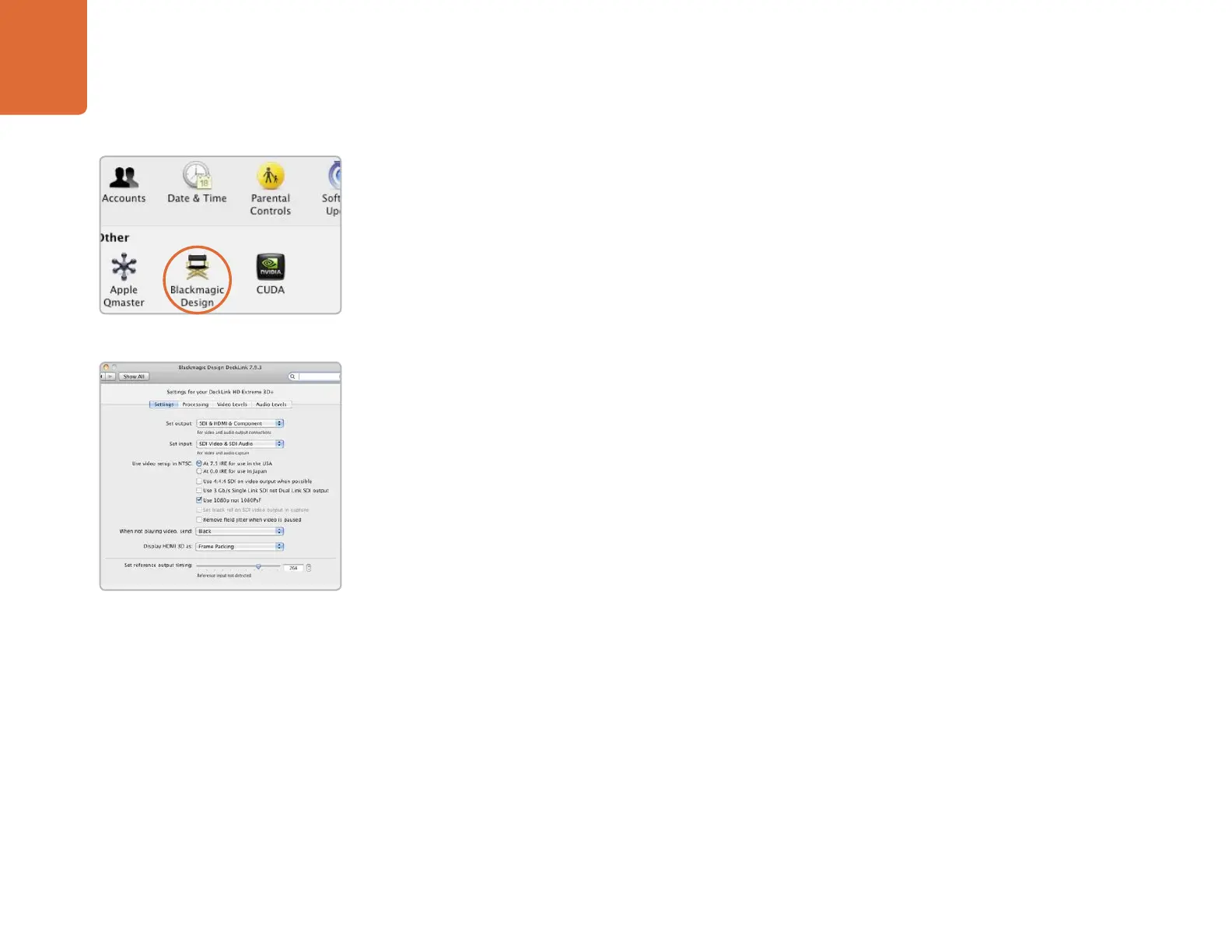Blackmagic Software
12
System Preferences.
Blackmagic preferences.
Settings
Input and Output connections
NTSC Setup
4:4:4 color mode
Single Link/Dual Link switch
1080p/1080PsF switch
Black reference output during capture
Field Jitter
Output black/last played frame switch
HDMI 3D display
Reference Output Timing (Genlock)
Processing
Down conversion
Up conversion
Lookup Table
VITC Reader A Frame -
3:2 Pulldown Removal
VANC input
Video Levels
Calibrate Analog Video In
Calibrate Analog Video Out
Betacam/SMPTE level switch
Audio Levels
HiFi/Professional Audio Levels
Analog Audio Input Levels
Analog Audio Output Levels
AES/EBU Input Reference Level
AES/EBU Output Reference Level
Setting Blackmagic Preferences
Blackmagic preferences are located in your Mac’s System Preferences in the “Other” category. Different
DeckLink models have some different features. Any preferences not available to your DeckLink card will be
grayed out and unavailable. The following preferences contain options for setting up your DeckLink.
