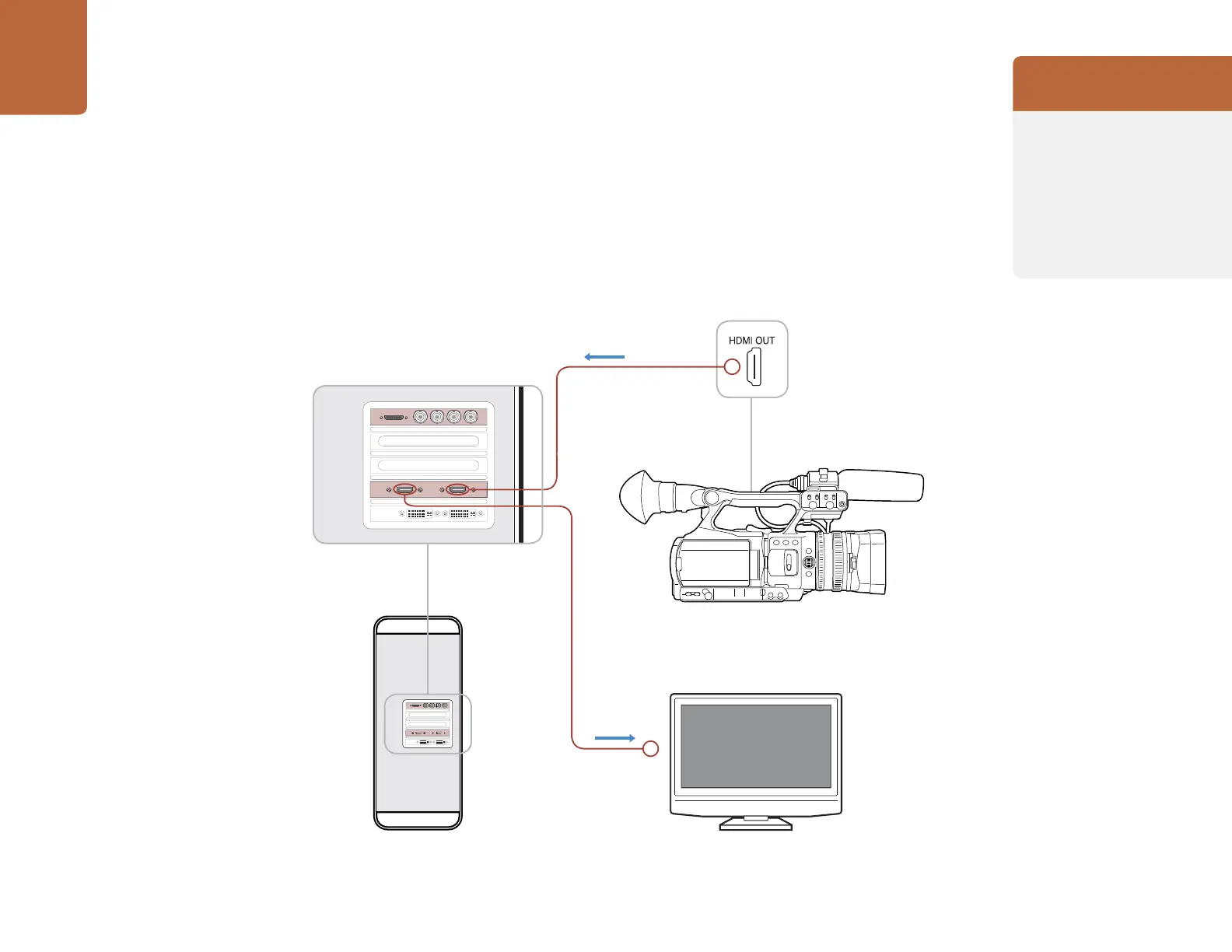Connection Diagrams
54
HDMI Workflow
DeckLink HD Extreme 3D+ can use HDMI for connecting video cameras, televisions and projectors to
your computer for use with popular editing and design applications. DeckLink HD Extreme 3 captures
video in real-time directly from the HDMI output on HDV cameras, and will play back directly to large
screen HDTVs or HD projectors for client-monitoring and editing.
Cards which can be used in
this workflow...
DeckLink HD Extreme 3D+
DeckLink Studio 2
Previous DeckLink cards
DeckLink HD Extreme 2
DeckLink HD Extreme 3
DeckLink HD Extreme 3D
DeckLink HD Studio
HDTV
Camera Outputs