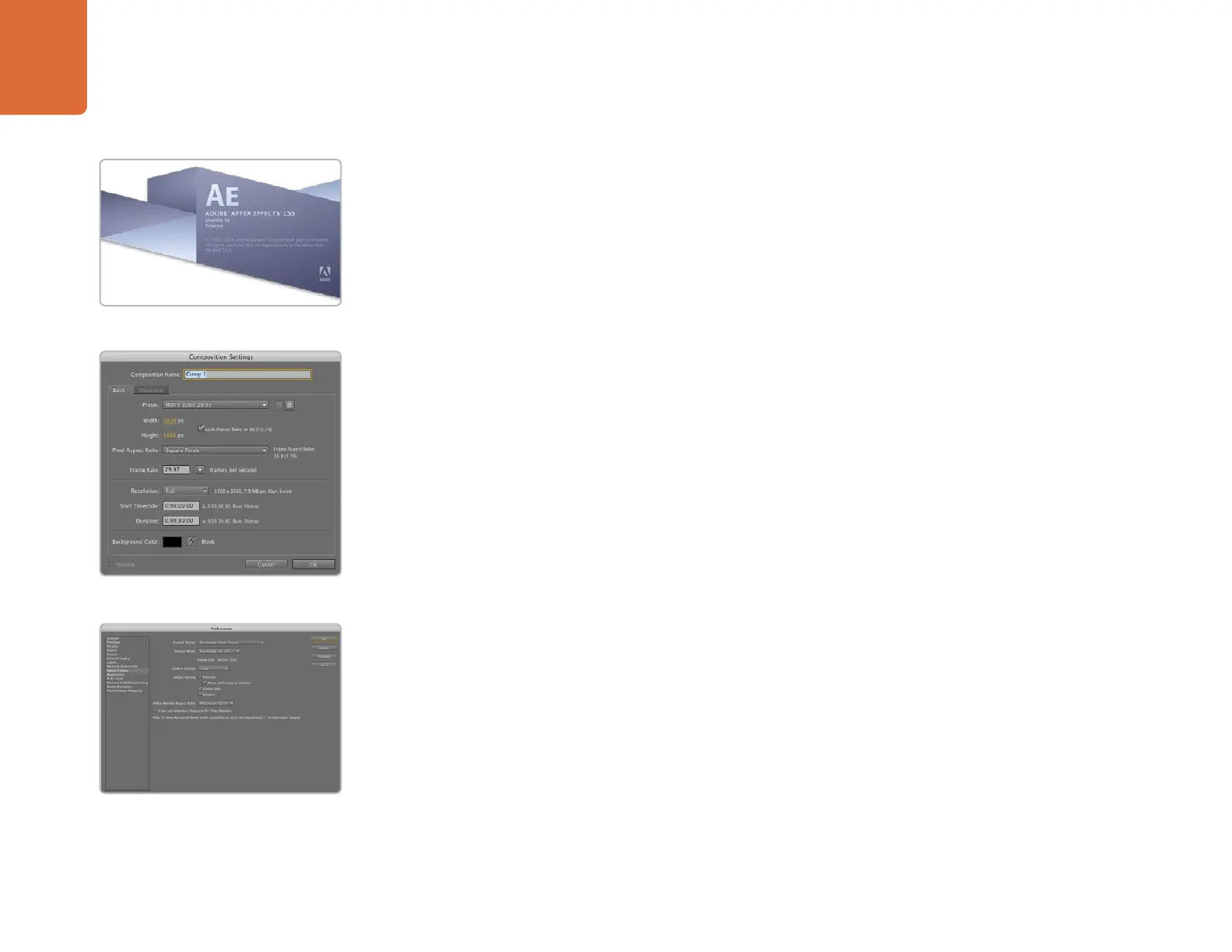Third Party Applications
40
Adobe After Effects CS5
It’s very easy to set up playback and rendering in Adobe After Effects
®
for a complete broadcast and
design workstation that connects direct to decks for capture and playback of clips. DeckLink also supports
real time preview while working on your compositions.
Create a New Composition
Go to the “Composition” menu and select
Composition > New Composition. (Command + n)
In the dialogue box, select the desired television standard from the Preset pulldown menu. Click
OK
How to use DeckLink as a preview output frame buffer
To allow your Adobe After Effects composition to be displayed in real-time through your DeckLink, go to
After Eects > Preferences > Video Preview
. Select Blackmagic Video Output and the appropriate
Output Mode. This lets you view your Adobe After Effects compositions in the correct video colorspace on
your broadcast monitor as you work. You will always see the correct color and interlace when working, and
you don’t have to wait until your composition is rendered to see what it looks like when output as video.
Rendering
When you have completed your composition, you will need to render to a pixel format supported by
DeckLink. Following is a list of some supported QuickTime
™
codecs:
Blackmagic RGB 10 bit (uncompressed)
Apple Uncompressed YUV 10 bit 4:2:2
Apple Uncompressed YUV 8 bit 4:2:2
Apple Photo - JPEG (compressed)
Apple DV - NTSC (compressed)
Apple DV - PAL (compressed)
If Apple’s Final Cut Studio is installed on the same computer, DeckLink will also be able to render to
additional professional compressed codecs including ProRes and DVCPRO HD.
Launching After Effects
“Video Preview” preferences
“Composition Settings” options