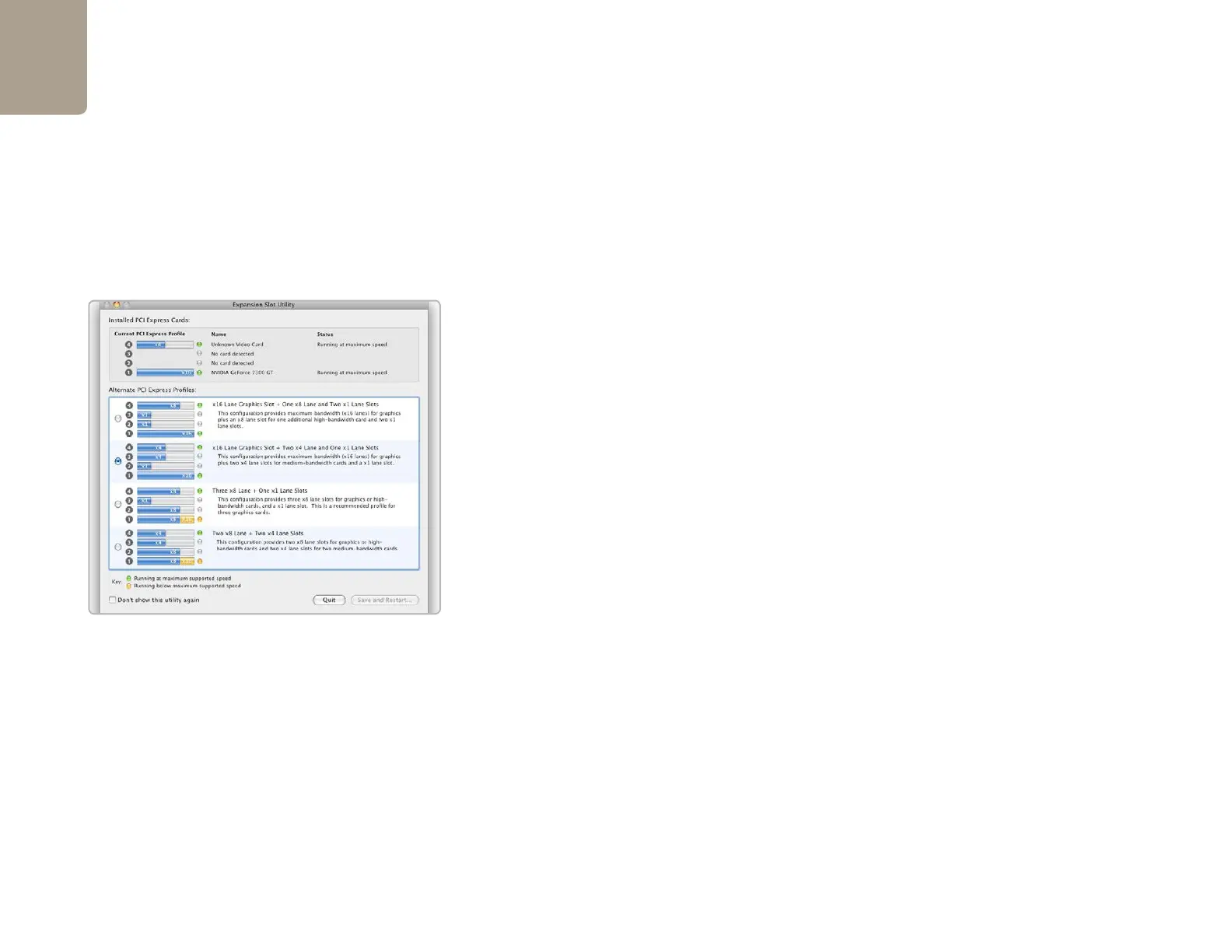Installation
6
Installing a DeckLink PCIe card in a Mac Pro
PCI slots and DeckLink cards
The PCI slots found in many modern computers allow users to add hardware such as DeckLink cards.
Computers have become faster over time and so too have the types of PCI slots used in computers.
DeckLink cards have been made for computers with PCI, PCI-X and PCI Express (PCIe) slots.
Mac Pro with PCI Express (PCIe) slots
The first generation of Mac Pro computers introduced the Intel processor and used PCIe slots. DeckLink
PCIe cards are fully compatible with the Intel-based Mac Pro’s and with PCIe slots. We recommend that the
top slot, slot 4, be used with DeckLink PCIe cards for maximum reliability. The number of PCI Express lanes
available to each PCIe slot is configurable using Apple’s Expansion Slot Utility which should automatically
appear upon startup after a PCIe card has been installed. The second PCI Express Profile should be chosen
in the Expansion Slot Utility for use with DeckLink cards, ie:
x16 Lane Graphics Slot + Two x4 Lane and One x1 Lane Slots
The Early 2008 generation of Mac Pro computers introduced PCI Express 2.0 slots as well as retaining the
original PCI Express slots. DeckLink PCIe cards should be used in slots 3 or 4 (the top two slots) of these
Macs. Slots 1 and 2 are PCI Express 2.0 slots which are usually reserved for graphics cards and should not
be used with DeckLink PCIe cards. The Expansion Slot Utility does not apply to the Early 2008 generation
of Mac Pro’s as the number of lanes is permanently set for each slot. If you attempt to open the Expansion
Slot Utility on this generation of Mac Pro, an error message will appear stating, “Expansion Slot Utility is not
intended to run on this system”. You can confirm your model of Mac Pro online by copying & pasting your
Mac Pro serial number, from the Hardware Overview information in System Profiler, in to the “Find by Serial
Number” field at http://support.apple.com/specs.
Regardless of which generation of Mac Pro you have, slot 4 can always be used with DeckLink PCIe cards.
Expansion Slot Utility
