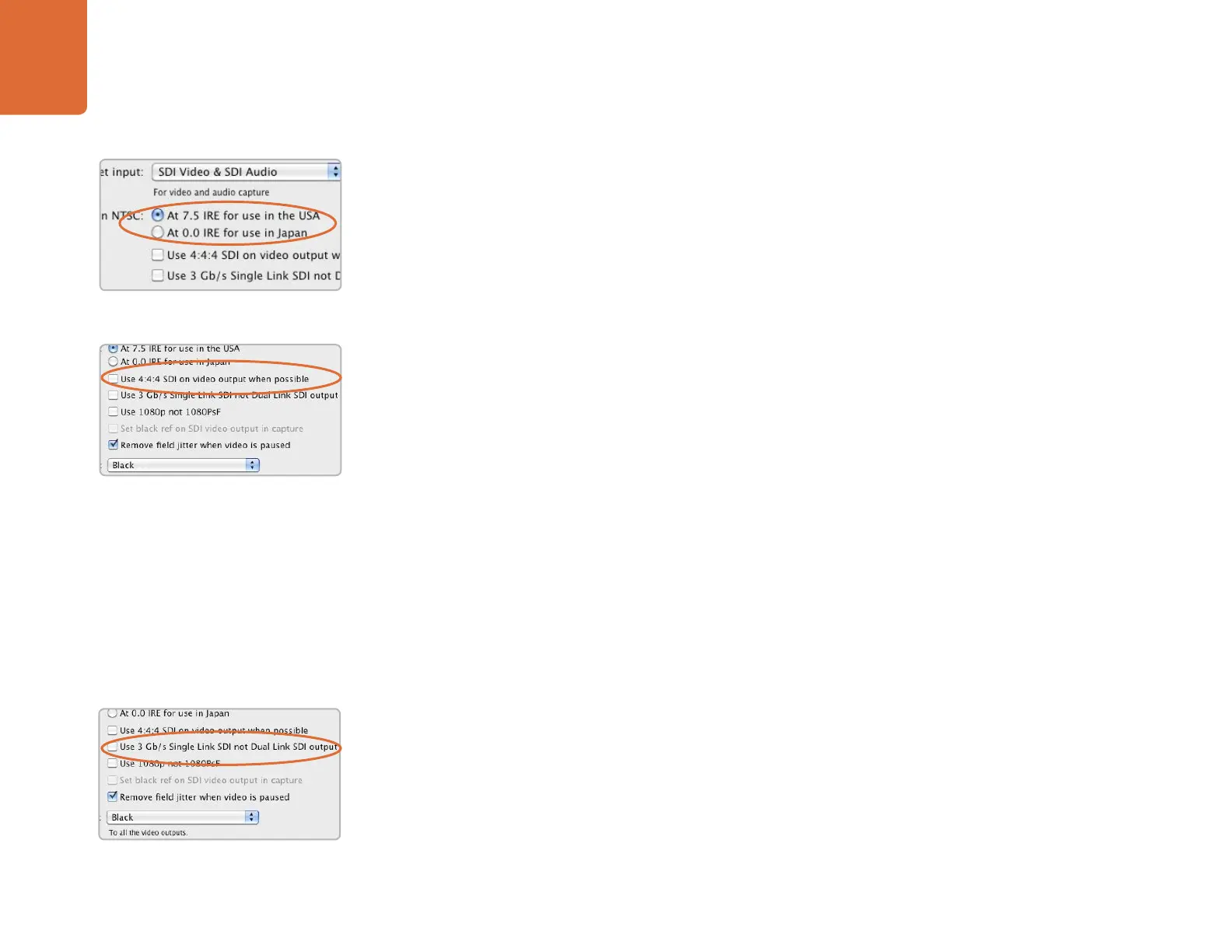Blackmagic Software
14
Setting Blackmagic Preferences
NTSC setup
The NTSC composite video used in the USA, and some other countries uses 7.5% setup. However setup
is only used in composite video, but is never used in SDI video. Your DeckLink will handle adding and
removing setup from NTSC video automatically for you. The USA and countries that use 7.5% setup should
enable this setting; if you’re working in Japan and countries that don’t use this setup, leave this set to 0 IRE
setup. The PAL and high definition standards do not use this setup.
Output 4:4:4 color mode
While most users work with 4:2:2 video, you will need to
Select 4:4:4 on video output if you wish to
play out 4:4:4 video, such as when using a HDCAM SR deck in 4:4:4 color mode. This feature will only be
available if 4:4:4 video output is a feature of your Blackmagic capture device.
The choice of color mode may be overridden in some cases. For example, if 4:4:4 output was enabled for
use with 1080p50/60 video, DeckLink HD Extreme 3D+ would ouput 4:2:2 video as there is not enough
capacity in dual-link HD-SDI or 3 Gb/s SDI connections to support this video mode.
If you enable
Select 4:4:4 on video output, the default setting is to use dual link 4:4:4 output.
Traditional dual link 4:4:4 requires two SDI cables which is more complicated and doubles the cabling
cost. However if your Blackmagic capture device includes 3 Gb/s SDI, you will also have available the
option to
Use 3 Gb/s Single Link SDI not Dual Link SDI output with one SDI cable.
Choosing to
Select 4:4:4 on video output will automatically disable the following features which
are present in some Blackmagic models:
• simultaneous HD and down converted SD video output
• down converted analog video output.
• set black reference on SDI video output during capture
Single Link/Dual Link switch
When working with video formats which require more bandwidth than a single HD-SDI connection will
provide, this option determines whether a dual-link HD-SDI, or a single-link 3 Gb/s SDI connection will
be used. This feature will only be available if dual-link HD-SDI and 3Gb/s SDI output are features of your
Blackmagic capture device.
NTSC Setup.
Output 4:4:4 color mode
Single Link/Dual Link switch