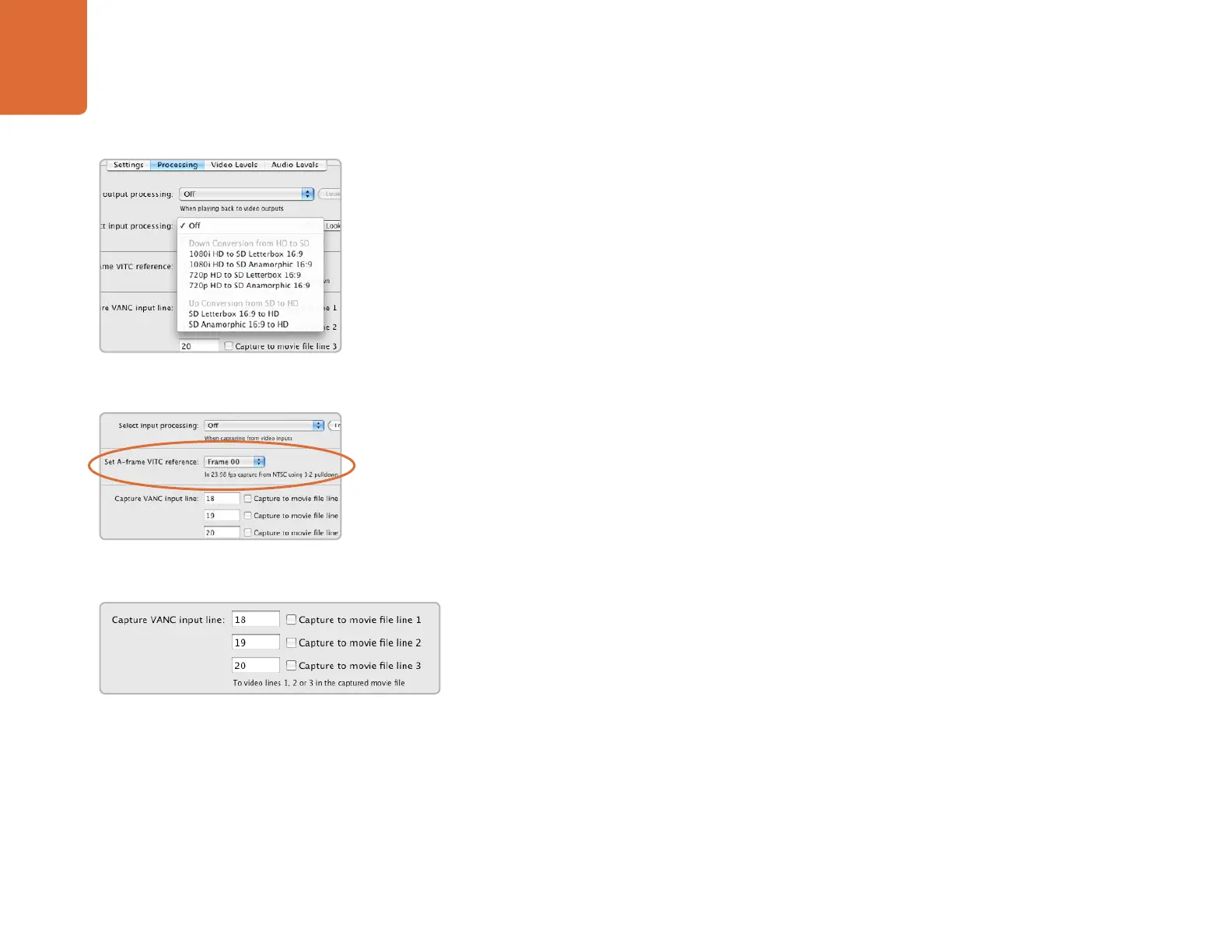Blackmagic Software
17
Input Processing
1080i HD to SD Letterbox 16:9
1080i HD to SD Anamorphic 16:9
720p HD to SD Letterbox 16:9
720p HD to SD Anamorphic 16:9
SD Letterbox 16:9 to HD
SD Anamorphic 16:9 to HD
VITC Reader A Frame - 3:2 Pulldown Removal
Set A-frame VITC reference (to) Frame ## in 23.98 fps capture from NTSC using
3:2 pulldown
This option decodes the VITC and uses it to correctly locate the A-frame when performing 3:2 pulldown
while capturing video at 23.98fps. Carefully set the correct A-frame VITC reference to match the timecode
on tape. Selecting the wrong A-frame will generate incorrect presentation of fields and frames.
Preserving Blanking Data or VANC
This feature lets you use up to 3 video lines at the top of a captured QuickTime
™
movie file to store any 3
lines from vertical blanking. This allows 3 line timecode, VITC (vertical interval test signals) subtitle info or
any other VANC data to be preserved during capture. These lines are then inserted back into the video
blanking when the file is played back.
To preserve VANC data:
1. Go to the Mac’s
System Preferences and click the Blackmagic Design icon.
2. Select the
VANC and 3:2 Pulldown tab and tick the On check box for video line 1, 2 or 3
depending on how many blanking lines you want to capture.
Note: Video file line 1 needs to be enabled for lines 2 and 3 to work.
Because these lines can be passed to the application, a developer could write software to read the VANC
data and use it for various purposes, e.g. 3-line timecode and audio chasing, or other uses.
An example of VANC data is 3-line timecode, which uses lines 18, 19, and 20 in NTSC or lines 19, 20 and
21 in PAL. 3-line timecode, as used in AATON
™
equipped telecine suites, featuring audio timecode and
keycode information along with the normal timecode numbers.
Set the A-Frame VITC Reference when
performing 3:2 pulldown.
VANC preferences.
Setting Blackmagic Preferences
HDTV Up/Down Converter
input processing.