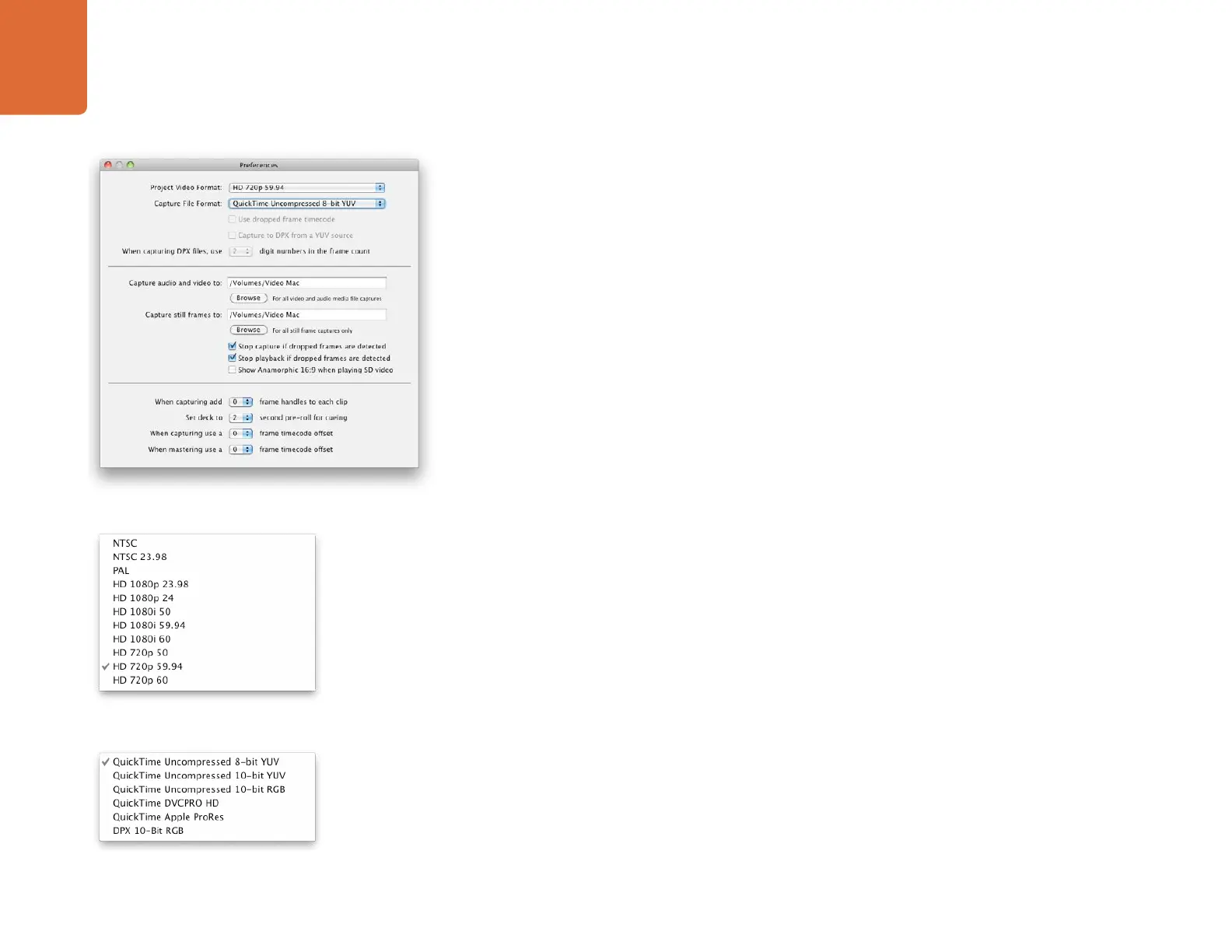Welcome
21
Blackmagic Media Express – Preferences
21
Media Express preferences are accessed from Media Express>Preferences on Mac OS X.
Project Video Format
Project Video Format defines the frame rate and frame size of the current project. The formats displayed are
those supported by your model of DeckLink, Multibridge or Intensity. The screenshots on this page show the
video formats supported by a DeckLink SDI card. If a DeckLink HD Extreme 3D+ card had been used, additional
formats would have been displayed including 3D, HD 1080p 50/60 and 2K.
Capture File Format
Capture File Format sets the video codec and file format when capturing in the current project.
On Mac OS X, the capture file format options are either QuickTime movies or DPX files. If Apple Final Cut Pro is
installed, Media Express can capture QuickTime movies with DVCPRO/DVCPRO HD and ProRes codecs as well
as Apple Uncompressed codecs.
Preferences
Video formats
Capture file formats