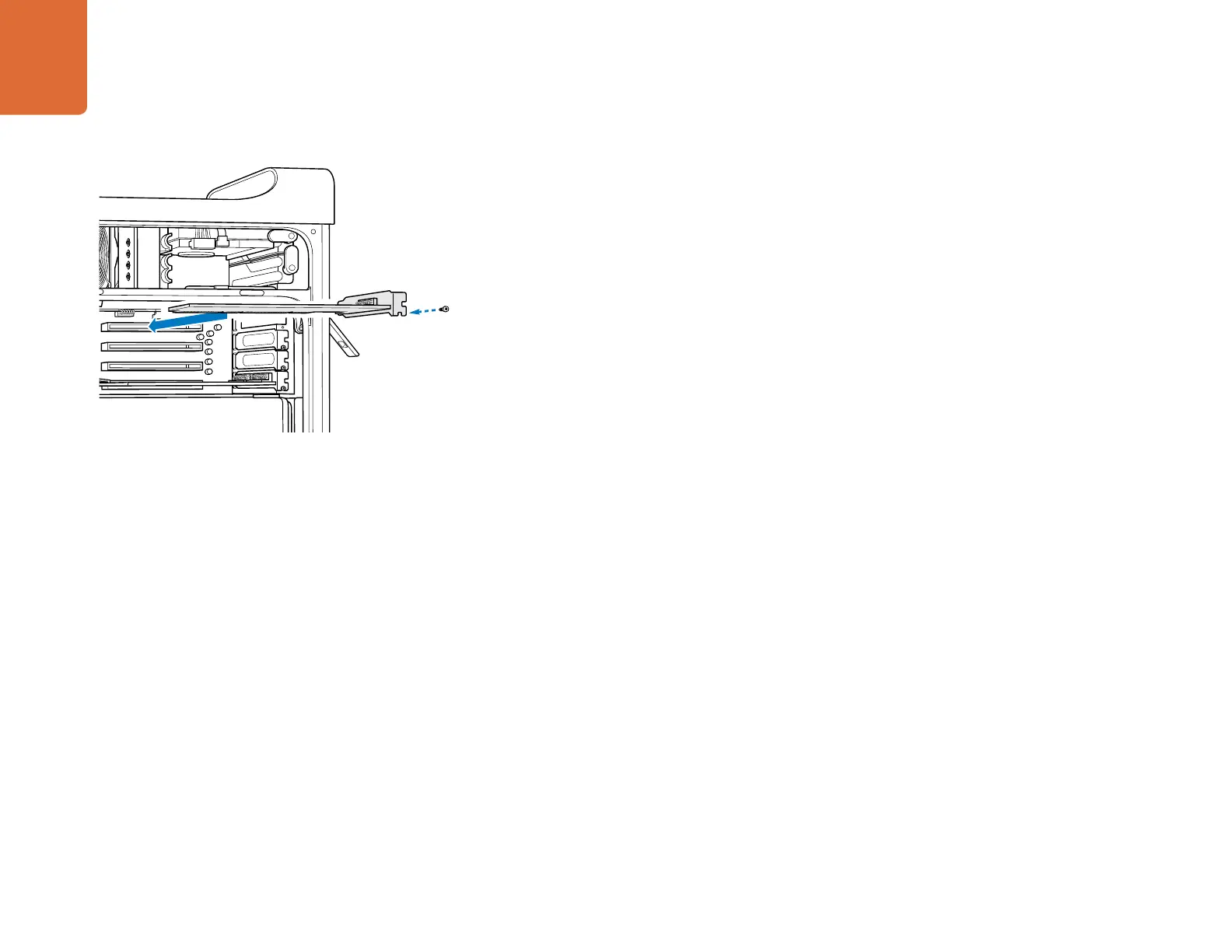Previous DeckLink Cards– Installation & Setup
68
Installing a DeckLink PCIe card in a Power Mac G5 with PCIe slots
Before commencing this procedure, you will need to verify that your Power Mac G5 contains
PCIe slots. The previous section “Which PCI slots are in my Power Mac G5?” provides help in identifying
the slots in your Mac. Alternatively you can confirm your model of Power Mac G5 online by copying &
pasting your Power Mac G5 serial number, from the Hardware Overview information in System Profiler,
in to the “Find by Serial Number” field at http://support.apple.com/specs/.
Please review the section in your G5 user manual entitled “Adding PCI Express Cards” for information on
how to safely install PCI Express cards, including your DeckLink card.
1. Remove the power plug from the back of your Mac. This is a safety precaution before opening
your computer. Ensure that you are statically discharged by using a static strap.
2. Remove the side cover of your Mac to gain access to the PCIe slots.
3. Remove your DeckLink PCIe card from the protective static bag making sure you don’t touch the
gold connectors on the base of the card. These precautions should be taken when handling any
PCI card.
4. Find a spare PCIe slot and any of PCIe slots 2, 3 or 4 can be used. Remove the metal port access
cover and screw from the back of your Mac.
5. Insert your DeckLink PCIe card and ensure that it clicks firmly into place.
6. Secure the card by the screw.
7. The procedure for installing a RAID controller card is similar to the above.
8. Now replace the side cover of your Mac. Reconnect the power and start up the computer.
The previous sections “Installing a DeckLink HDMI bracket“ and “Installing DeckLink Optical Fiber“ are
also relevant to the Power Mac G5 with PCIe slots.