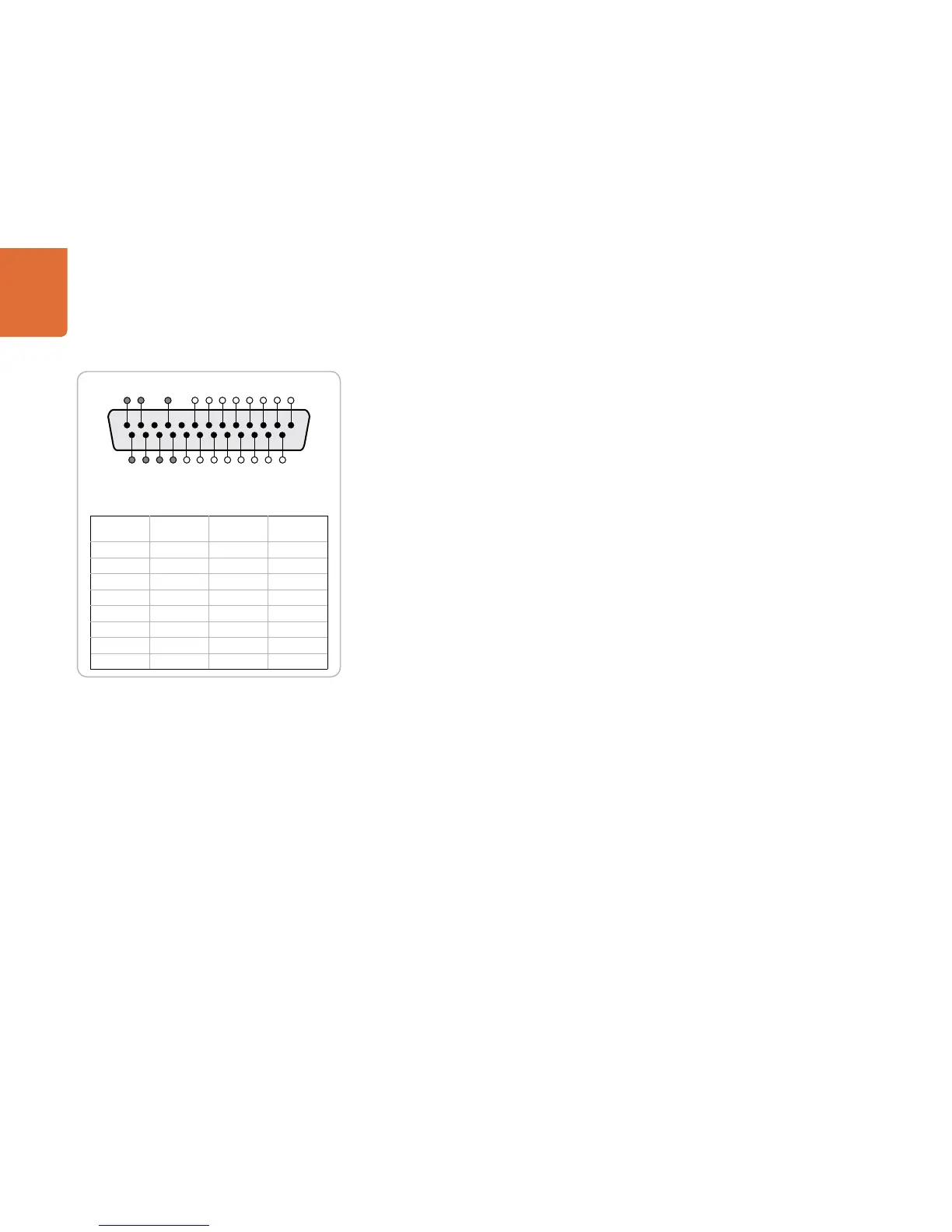Getting Started with Capture and Playback
17
Analog Audio
Two methods of connecting analog audio are available:
a DB-25 multi-pin connector for connecting 4 channels of balanced analog audio In and Out
a pair of RCA phono connectors for stereo left and right input.
The DB-25 connector is used for connection of 4 input channels and 4 output channels of balanced
analog audio to the Teranex 2D Processor. An optional breakout cable is required, which is a standard
Yamaha format cable for balanced XLR connections. This inexpensive breakout cable may be purchased
through many vendors, or may be fabricated using off the shelf connectors and cable.
For input of HiFi Stereo audio, a pair of RCA phono connectors are provided to permit connection
of devices that have stereo unbalanced RCA audio outputs. These devices may include DVD players,
VTR’s, etc. that do not have professional, balanced analog outputs.
When you select the ANLG button on the front panel as the audio input type, a menu page will appear on
the front panel LCD allowing you to choose which of the two analog audio sources you want to use.
Teranex 2D Processor analog audio pin connections.
Analog
Audio Ch.
Hot Pins (+) Cold Pins (–) Ground Pins
1 IN 1 14 10
2 IN 2 15 12
3 IN 3 16 13
4 IN 4 17 22
1 OUT 5 18 23
2 OUT 6 19 24
3 OUT 7 20 25
4 OUT 8 21 25
13 12 10 8 7 6 5 4 3 2 1
25 24 23 22 21 20 19 18 17 16 15 14
DB-25 pin outs also compatible with Yamaha™, Mackie™,
Sony™ and Apogee™ connectors.
