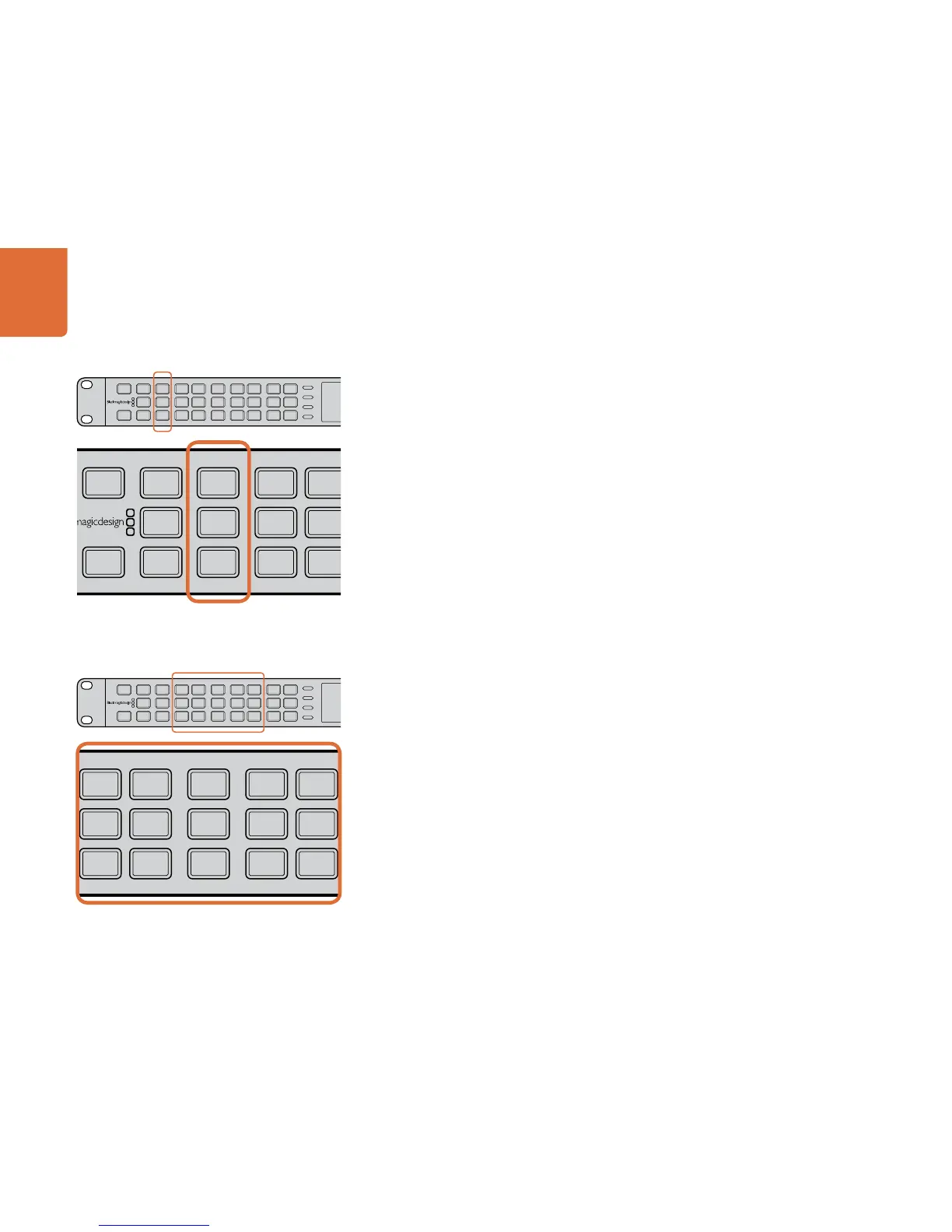Understanding the Control Panel
26
Audio Selection
The buttons in the Audio section define the type of audio in use.
When IN is selected in the IN/OUT section, the Audio section buttons will indicate the current input
type in use (embedded, AES or analog). You can change the audio type by pressing the button
corresponding to the input type you want to use. The type of analog audio input, DB-25 or Stereo
RCA Phono, must be selected by you in the Audio Setup Menu.
- EMBED – Press to select the embedded audio input as the input to the processor. Use this setting
if your audio is embedded in your SDI or HDMI inputs.
- AES – Press to select the AES/EBU input available via the AES In/Out DB-25 connector.
- ANLG – Press to select analog audio input. A menu will appear on the LCD allowing you to select
the RCA or DB-25 connector as your input.
When OUT is selected in the IN/OUT section, all buttons in the Audio section will be lit blue, which
indicates that all output types are active simultaneously, embedded, AES and analog.
Video Format, Frame Type and Frame Rate Selection
The buttons in the Format, Frame and Rate sections define the specific video format.
Video production formats are described by three factors: format line rate, frame type and frame rate
(e.g. 486i59.94, 720p50, 1080PsF23.98, etc.).
The buttons in the Format section correspond to the line rate and are labeled: 486 (SD/NTSC),
576 (SD/PAL), 720, 1080 and 2K 1080.
The buttons in the Frame section are labeled: P (Progressive), I (Interlaced) and PSF (Progressive
Segmented Frame).
The buttons in the Rate section are labeled: 23.98, 24, 25, 50, 29.97/30 and 59.94/60.
Input Format Detection is Automatic
The Automatic Input Format Detection feature permits the processor to automatically configure
itself for the current video input format. Once you manually define the desired output format, the
Auto Input Detection feature provides for automatic, unattended operation. Should the input format
change upstream from the processor, the output format will remain as previously selected if the new
conversion is a permitted format conversion.
IN
OUT
SDI
VIDEO
VIDEO
HDMI
ANLG
AUDIO
AUDIO
EMBED
AES
ANLG
FORMAT
FORMAT
486
720
2K
1080
576
1080
FRAME
FRAME
P
I
PSF
