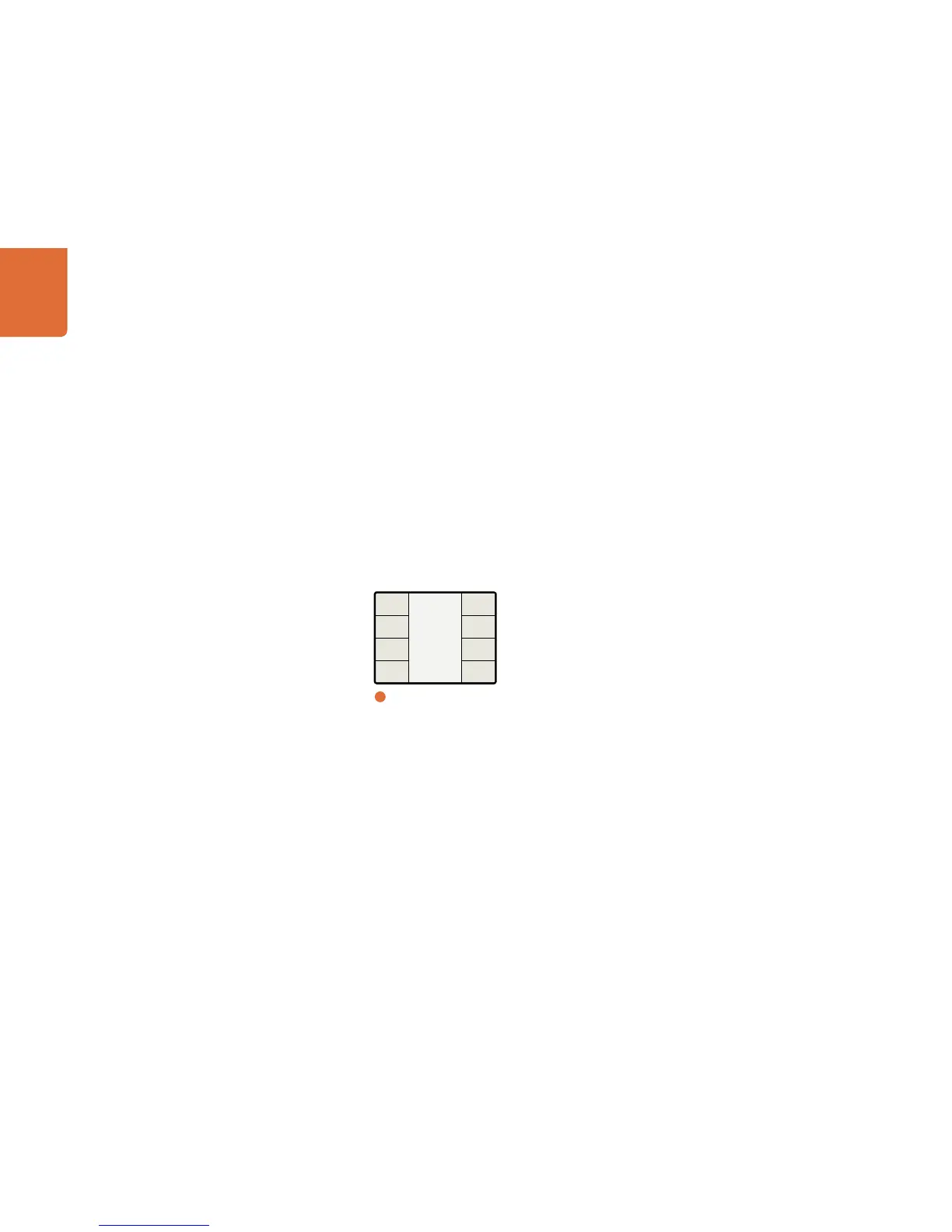Understanding the LCD Menus
39
The LCD Menu on the control panel provides the primary means for setting the Teranex Processor's
parameters. The menu is arranged in a hierarchical, tree structure.
Main Menu
Press the HOME button on the control panel to access the Main Menu. The Main Menu is the top
level menu in the processor’s menu tree and provides access to the top level functions in the menu
structure, which are listed below.
Video – Video menu
Noise Reduction – Noise Reduction menu
Ancillary Data – Closed Caption, Timecode and Video Indexing menus
Setup – External Reference, Video and Audio Setup menus
Back – Press Back to move back one level in the menu tree.
Video Menu
Selecting the Video Menu provides access to the following user functions:
Color – Color Correction
Clip – Luminance and Chrominance clipping
Aspect Fill – Selection of fill color used in pillar box and letterbox outputs
Proc Amp – Access to Proc Amp and Sharpness settings
Test Patterns – Selection of video test patterns
Advanced – Access to settings such as cadence correction and sce
