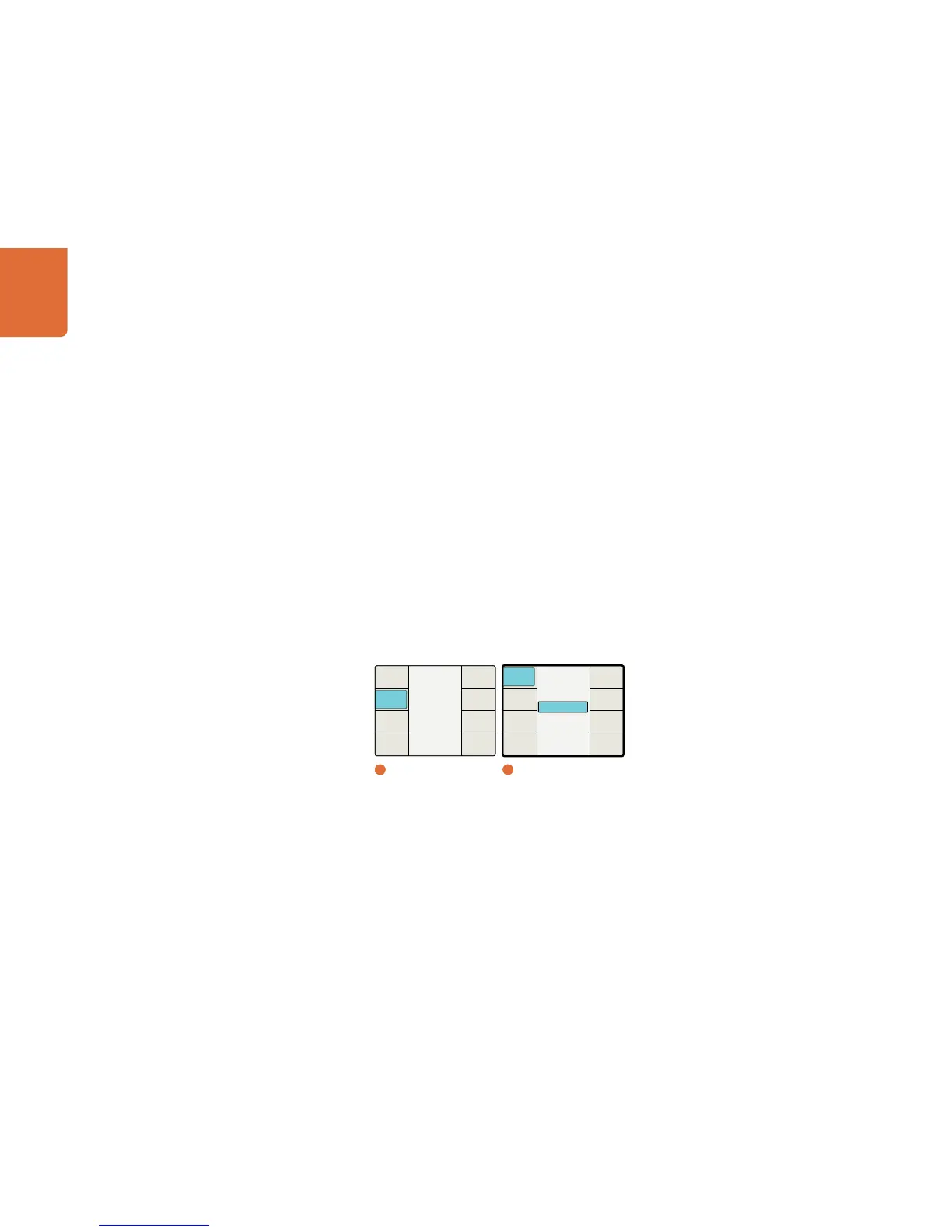Understanding the LCD Menus
47
Noise Reduction Menu
The Noise Reduction algorithm is a motion adaptive temporal recursive filter that works well in removing
random and Gaussian noise. Each pixel is labeled as motion, no motion, or noise. Each of these classes
of pixels is treated differently in the noise reduction process. For pixels in which there is no motion, low
level Gaussian noise may be reduced via temporal processing by a weighted averaging over successive
frames. For pixels labeled as random noise, spatial processing replaces these pixels. Pixels labeled
as being “in motion” are retained “as is” to avoid artifacts that may be introduced through temporal
processing.
Enable – Enables/disables noise reduction.
- The default setting is OFF.
The menu items below will be grayed out (unavailable) until Noise Reduction is turned ON.
Bias – Takes you to the Noise Reduction Bias level adjustment
Split Screen – Takes you to the Split Screen menu.
Red Overlay – Takes you to the Red Overlay menu.
Please note that Noise Reduction is NOT available while performing frame rate conversions, such as
486i59.94 to 576i50 (NTSC to PAL) or 1080i59.94 to 1080i50.
Main Menu
Back
Setup
Ancillary
Data
Noise
Reduction
Video
1
Main Menu
