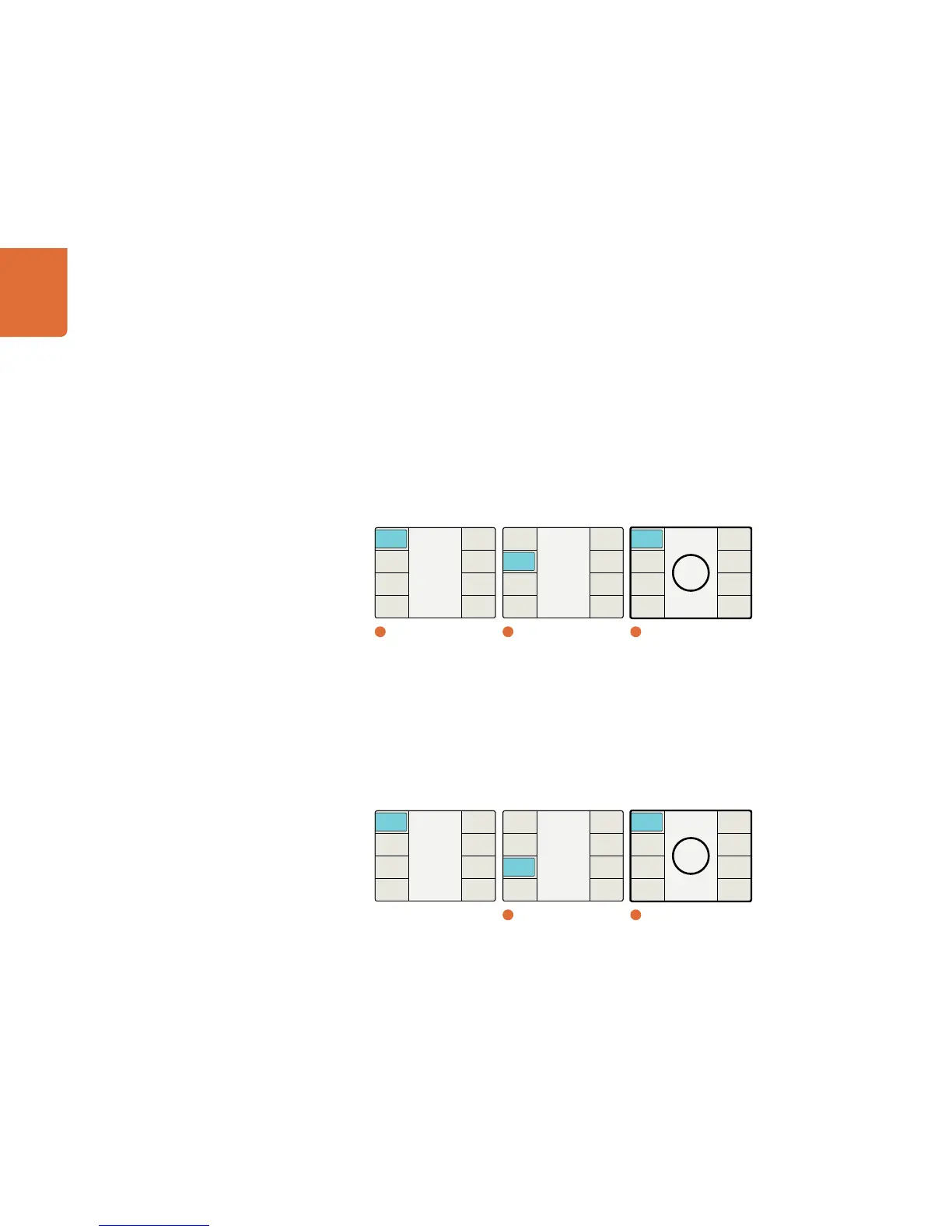Understanding the LCD Menus
41
Clip Menu
The Clip menu allows you to clip luminance and chrominance (Y & C) overshoots and undershoots from the
incoming video signal. The Clip function is not defined as a "legalizer"; however, adjusting the luminance
and chroma settings will assist in obtaining the desired output video levels.
Luma Low – Range: 4 to 1018. Default: 4.
Luma High – Range: 5 to 1019. Default: 1019.
Chroma Low – Range: 4 to 1018. Default: 4.
Chroma High – Range: 5 to 1019. Default: 1019.
Aspect Fill
The Aspect Fill menu allows you to define a desired color for use in aspect ratios requiring a fill, such as pillar
box or letterbox aspect ratios. Luminance and Cb and Cr chroma values may be independently adjusted
using the front panel rotary encoder.
Luma – Range: 64 to 940. Default: 64
Cb – Range: 64 to 960. Default: 512
Cr – Range: 64 to 960. Default: 512
Main Menu
Back
Setup
Ancillary
Data
Noise
Reduction
Video
1
Main Menu
Video
Back
Advanced
Test
Patterns
Proc
Amp
Aspect
Fill
Clip
Color
2
Video
