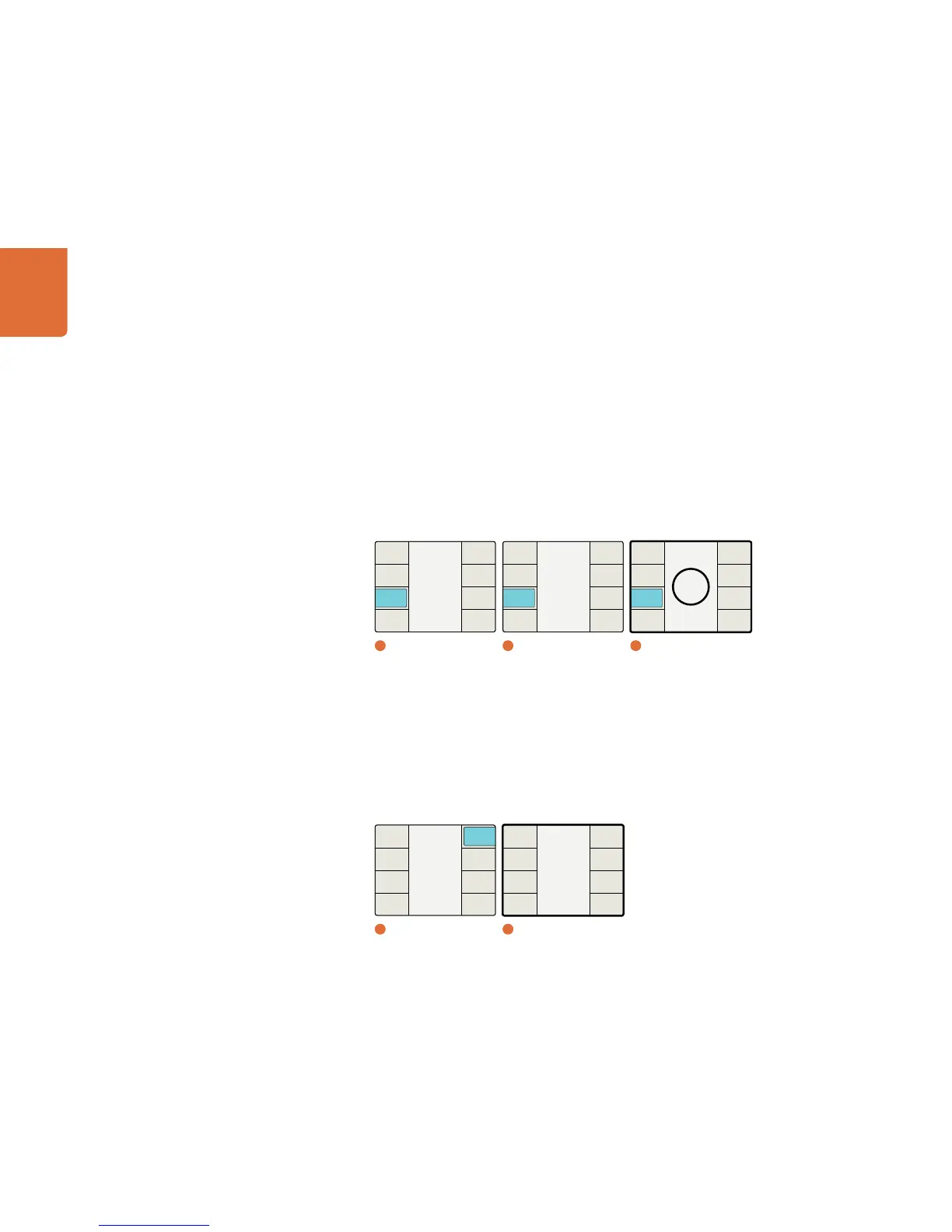Understanding the LCD Menus
65
AFD Insert Line Menu
If AFD Insertion is enabled in the AFD Insertion menu above, the AFD Insert Line menu allows you to
select the line on which the AFD code will be inserted in the ancillary data space of the output video
signal.
The range of adjustment is dependent on the current output video format:
- For SD formats, the range is lines 10 to 19. The default value is line 15.
- For HD 1080 formats, the range is lines 9 to 20. The default value is line 11.
- For HD 720 formats, the range is lines 9 to 25. The default value is line 11.
Press the rotary encoder to go back to the default value.
Setup Menu
The Setup menu provides access to the external Reference, Video and Audio Setup menus.
Reference – Allows selection and timing adjustment of the external reference, if used.
Video – Defines the analog video input and output signal types to be used, composite or
component.
Audio – Permits selection of the desired analog audio input and output connections to be used on
the rear panel, RCA Phono or DB-25.
Main Menu
Back
Setup
Ancillary
Data
Noise
Reduction
Video
1
Main Menu
Ancillary Data
Back
Video
Index
Timecode
Closed
Caption
2
Ancillary Data
