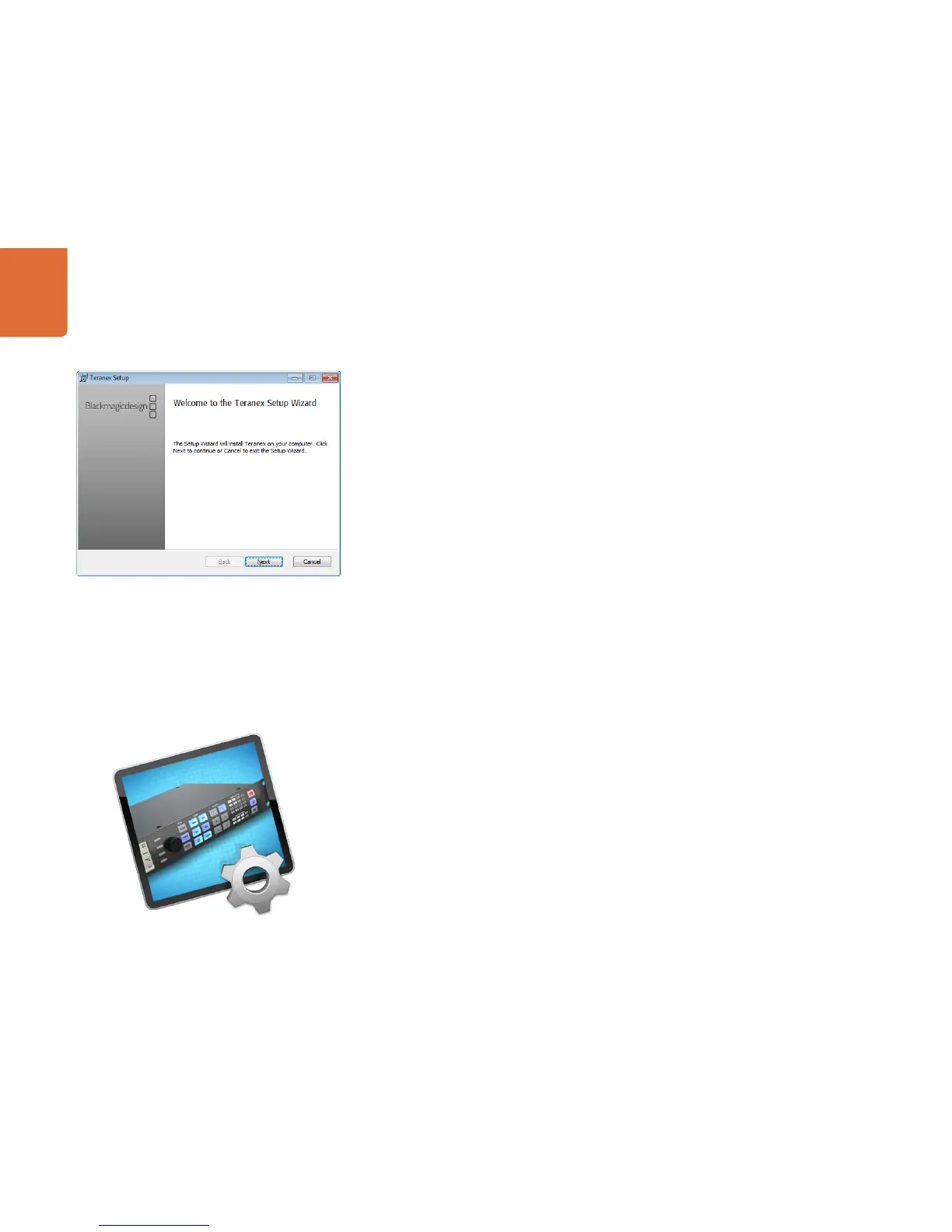Getting Started with Capture and Playback
21
Installing Blackmagic Teranex Software on Windows
Step 1. Ensure you have the very latest software. Visit www.blackmagicdesign.com/support
Step 2. Open the “Blackmagic Teranex” folder and launch the “Blackmagic Teranex Installer”.
Step 3. The software will now be installed on your system. An alert will appear: “Do you want to allow the
following program to install software on this computer?” Click Yes to continue.
Step 4. You might see a dialog bubble saying “found new hardware” and the hardware wizard will appear.
Select “install automatically” and the system will find the required Teranex drivers. You will then
receive another dialog bubble saying “your new hardware is ready for use.”
Step 5. Now restart your computer to enable the new software drivers.
Plugins and Applications that are Installed
The Blackmagic Teranex software installs the following components:
Teranex Utility
The Blackmagic Teranex software also installs additional Blackmagic Desktop Video components which are
used by other Blackmagic Design capture products when installed on the same computer:
Once the computer has restarted, all the Blackmagic Teranex software applications will be installed and can
be accessed from Start > Programs > Blackmagic Design.
In the Teranex folder, you will see Teranex Utility, which allows you to update the internal software via USB.
Also included in the folder is this instruction manual.
How to update the Blackmagic Teranex Software
From time to time Blackmagic Design will release new software for your Teranex Processor, with new
features, bug fixes, and increased compatibility with third party software and video devices.
To update your Teranex Processor with new software, you need to use the Teranex Utility to connect to the
Teranex Processor via USB. This utility checks the internal Teranex Processor software and lets you know if
there is new software.
First, download the latest Blackmagic Teranex software and install it on your computer using the instructions
in the Installing Blackmagic Teranex Software section of this manual. Once installed, the new software for
your Teranex Processor will be included in the Teranex Utility.
Follow install prompts
Teranex Utility
