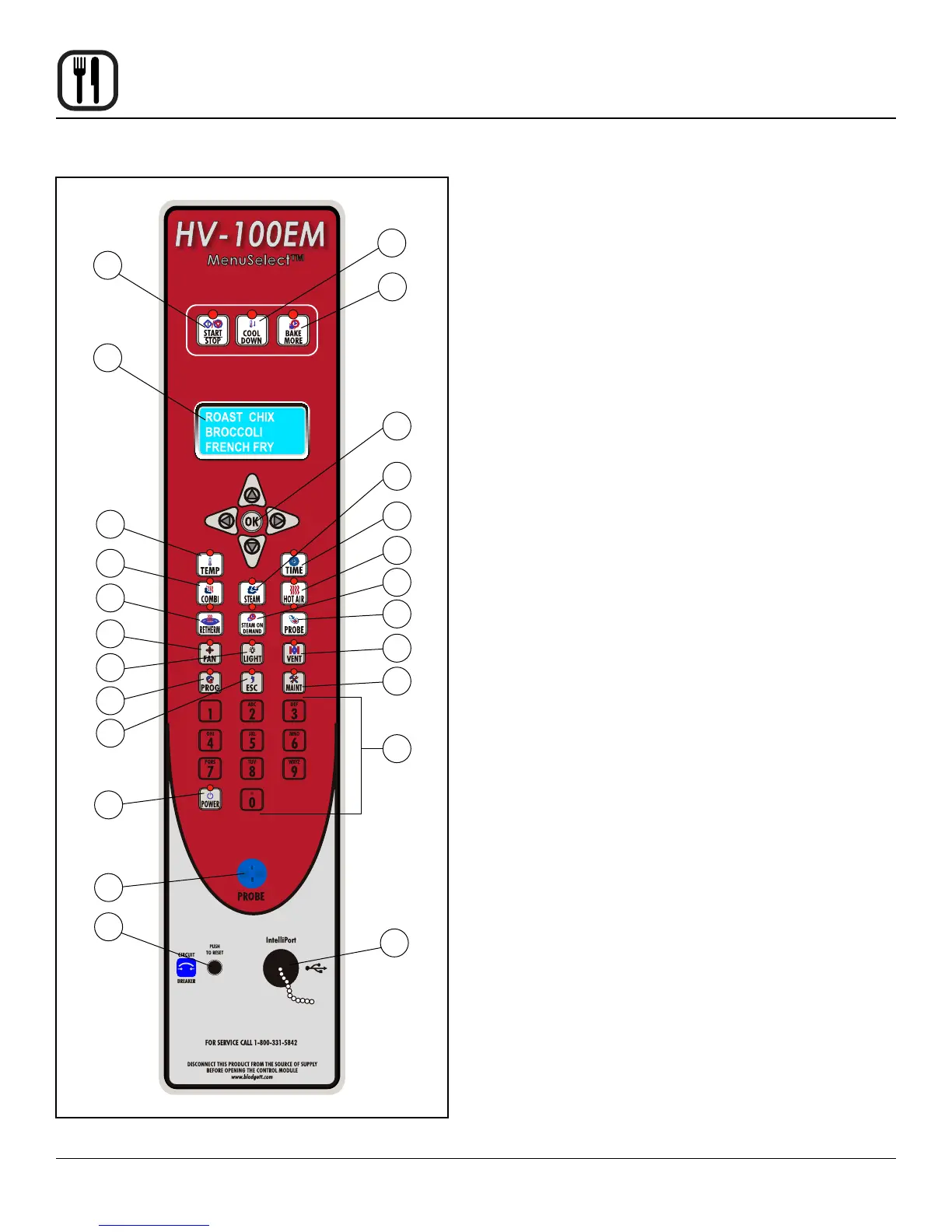12
Operation
MenuSelect Control
1
2
3
4
5
6
8
11
14
15
17
18
9
7
10
12
13
16
19
21
20
22
23
24
Figure 12
CONTROL DESCRIPTION
1. START/STOP KEY - press to start, cancel or pause
the bake
2. COOL DOWN KEY - initiates oven cool down cycle
3. BAKE MORE KEY - press at the end of a bake cycle
to add additional bake time in one minute increments
4. DISPLAY - displays time or temperature and other
information related to oven function and/ or program-
ming
5. NAVIGATION PAD - used to enter set points, time,
and programmable settings. Also used to select the
programmed product
6. TEMP KEY - used to set or change the bake tem-
perature
7. TIME KEY - used to set or change the bake time
8. COMBI KEY - press to enter combi mode
9. STEAM KEY - press to enter steam mode
10. HOT AIR KEY - press to enter hot air mode
11. RETHERM KEY - press to enter retherm mode, this
mode uses steam to reheat frozen or precooked prod-
uct. Retherm has a temperature limit of 250-300°F
12. STEAM ON DEMAND KEY - used to initiate steam
injection cycle
13. PROBE KEY - press to use core probe cooking
14. FAN KEY - press to select the fan speed
15. LIGHT KEY - press to turn the lights on and off
16. VENT KEY - press to manually open and close the
oven vent
17. PROGRAM KEY - press to enter product program-
ming and save programmed settings
18. ESCAPE KEY - press to back up one step during pro-
gramming
19. MAINTENANCE KEY - press to enter manager pro-
gramming and save programmed settings
20. ALPHA/NUMERIC KEYPAD - used to program reci-
pes
21. POWER KEY - used to place control in and out of
standby mode
22. CORE PROBE CONNECTION - plug core tempera-
ture probe in here when using probe cooking
