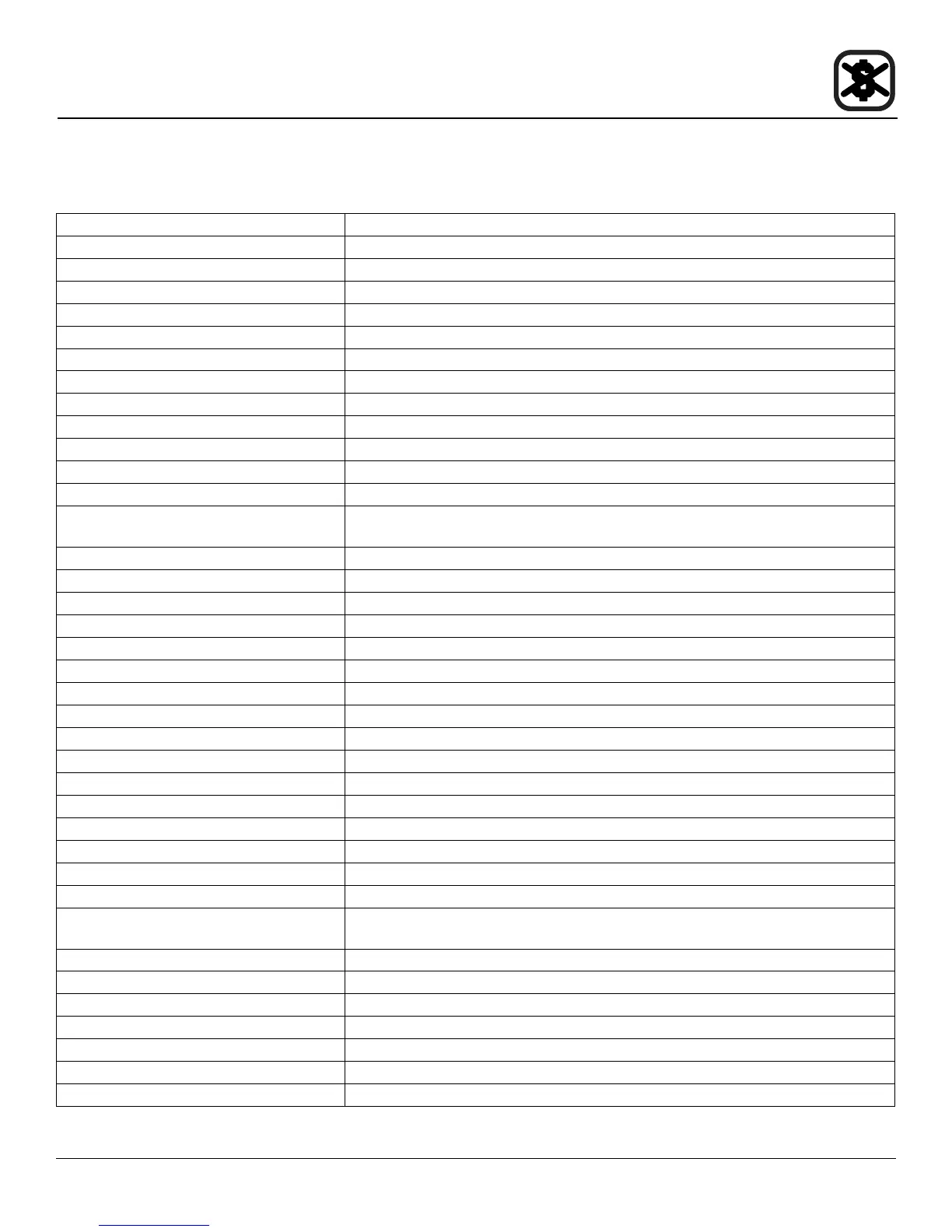29
Maintenance
Second Level Programming
NOTE: The oven must be in the ON position in order to run the 2nd level programming.
Press Maint Key Scroll with ▲ or ▼ keys to “Factory Program”
Press Ok Enter Code “3228”
Press Ok Scroll to “Appliance Type”
Press Ok Use ► or ◄ to set to “Electric”
Press Ok Scroll to “Boiler Enable”
Press Ok Use ► or ◄ to set to “No”
Press Ok Scroll to “Quench Enable”
Press Ok Use ► or ◄ to set to “No”
Press Ok Scroll to “Exit”
Press Ok Scroll to “Service”
Press Ok Enter Service Code “7378”
Press Ok Scroll to “Diagnostic Output”
Press Ok
Press and hold each button below to
test the function listed on the right:
(Component Tested)
See “Trouble Shooting Test Points” for output testing if necessary
Temp Heat On (Fan High Fwd, Hot Air, Hot Air Enable, Hot Air Contactor)
Combi Fan Speed Gentle Forward (20 Hz)
Fan Fan Speed Low Forward (30 Hz)
Prog Fan Speed High Forward (40 Hz)
1 Fan Speed Turbo Forward (50 Hz)
4 Fan Speed High Reverse (-40 Hz)
7 Light
Light Spritzer
Esc Cooling Fan
2 Vent
5 Hot Air
8 Hot Air Enable
0 Quench
Time Cook Done
Press Ok to Exit Scroll to “Diagnostic Input”
Press Ok
Press and hold each button below to
test the input listed on the right:
(Input Tested)
Temp Fan Error (Open or Closed Drive At Speed Relay)
Combi Door (Open or Closed Door Switch)
Fan Cavity Probe Temp
Prog Cooling Fan Probe Temp
4 Core Probe Temp (Open if not inserted)
Press Ok to Exit Press Esc to Exit
Press Esc to Exit