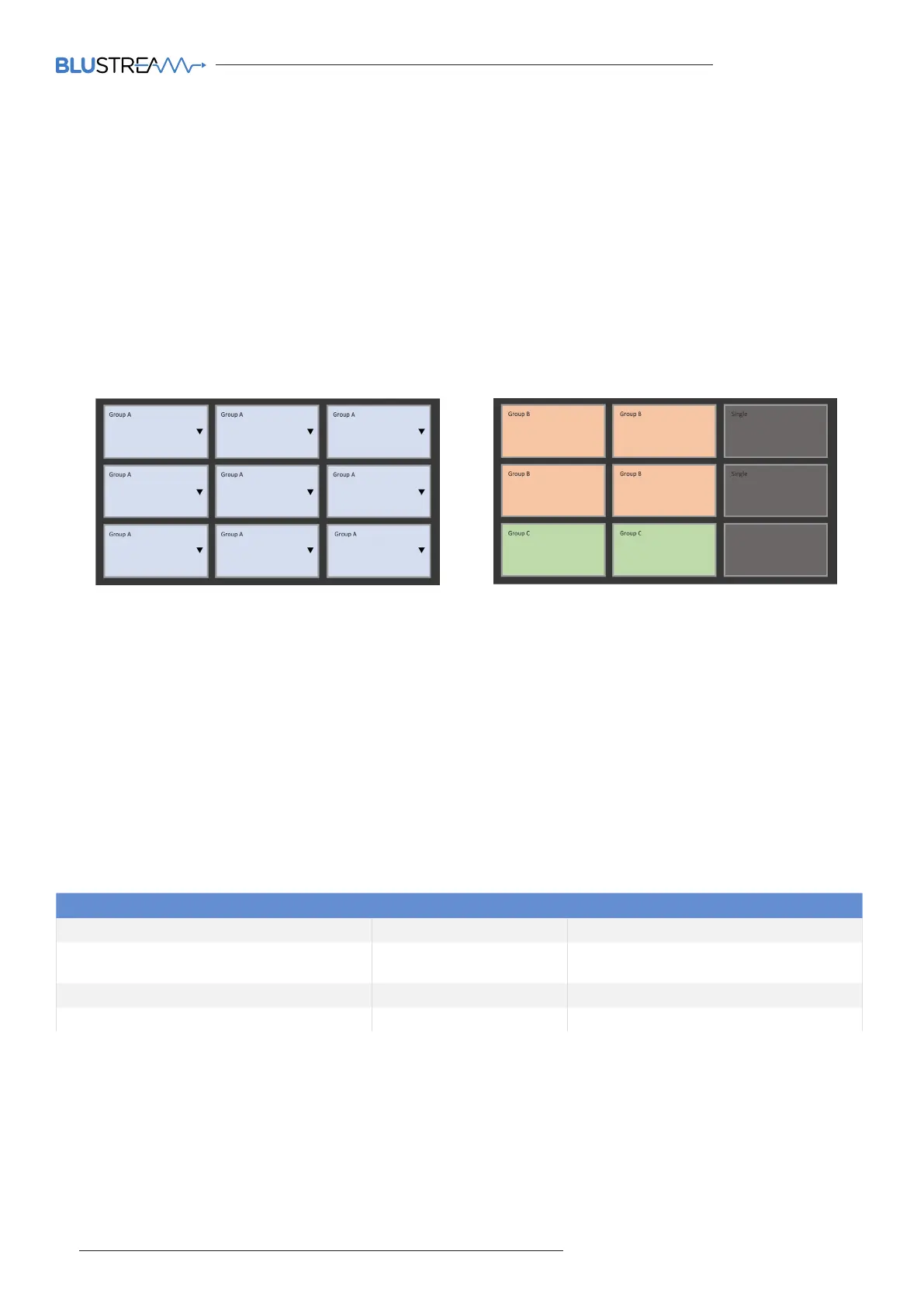ACM200 USER MANUAL
46 www.blustream.co.uk / www.blustream.com.au
COMMAND DESCRIPTION COMMAND RESPONSE
Apply Config to Video Wall VW idx C cidx APPLY Apply config: Configuration cidx
Set Grouped Output from Single Source
INPUT:yyy
VW idx C cidx G gidx FR yyy [SUCCESS] Done
ALL video wall status VWSTATUS (See status example at end of document)
Single Video Wall status VWidxSTATUS (See status example at end of document)
Video wall configurations will be setup in the ACM200 Web GUI
Each video wall setup will include the following:
• Video wall creation = each Multicast system can include up to 9x separate video walls (01-09)
• Configuration = individual configurations of screens within a video wall. An example of a configuration would be all
screens assigned as a single video wall, all screens configured as individual displays, multiple video walls config-
ured within a larger video wall (video wall groups – see below) (01-09)
• Groups = a video wall group is the ‘Grouping’ of Multicast receivers within a video wall allowing simplified source
selection and configuration recall of more than one Multicast Receiver at the same time (A-J)
Video Wall 1 Configuration 1 Video Wall 2 Configuration 2
Example of control commands:
• VW01C01APPLY (will apply video wall configuration 1 above to all Receivers)
• VW01C02APPLY (will apply video wall configuration 2 above to all Receivers)
• VW01C01GaFR002 (will apply video configuration 1 and switch all screens to Transmitter 002
• VW01C02GbFR006 (will apply video configuration 1 and switch group b screens [orange] to Transmitter 006
When recalling video wall configurations the following applies:
Characters:
idx = [01...09] - Video Wall Index / Number
cidx = [01...09] - Config Index / Number
gidx = [A...J] - Group Index / Number
Video Wall Commands
