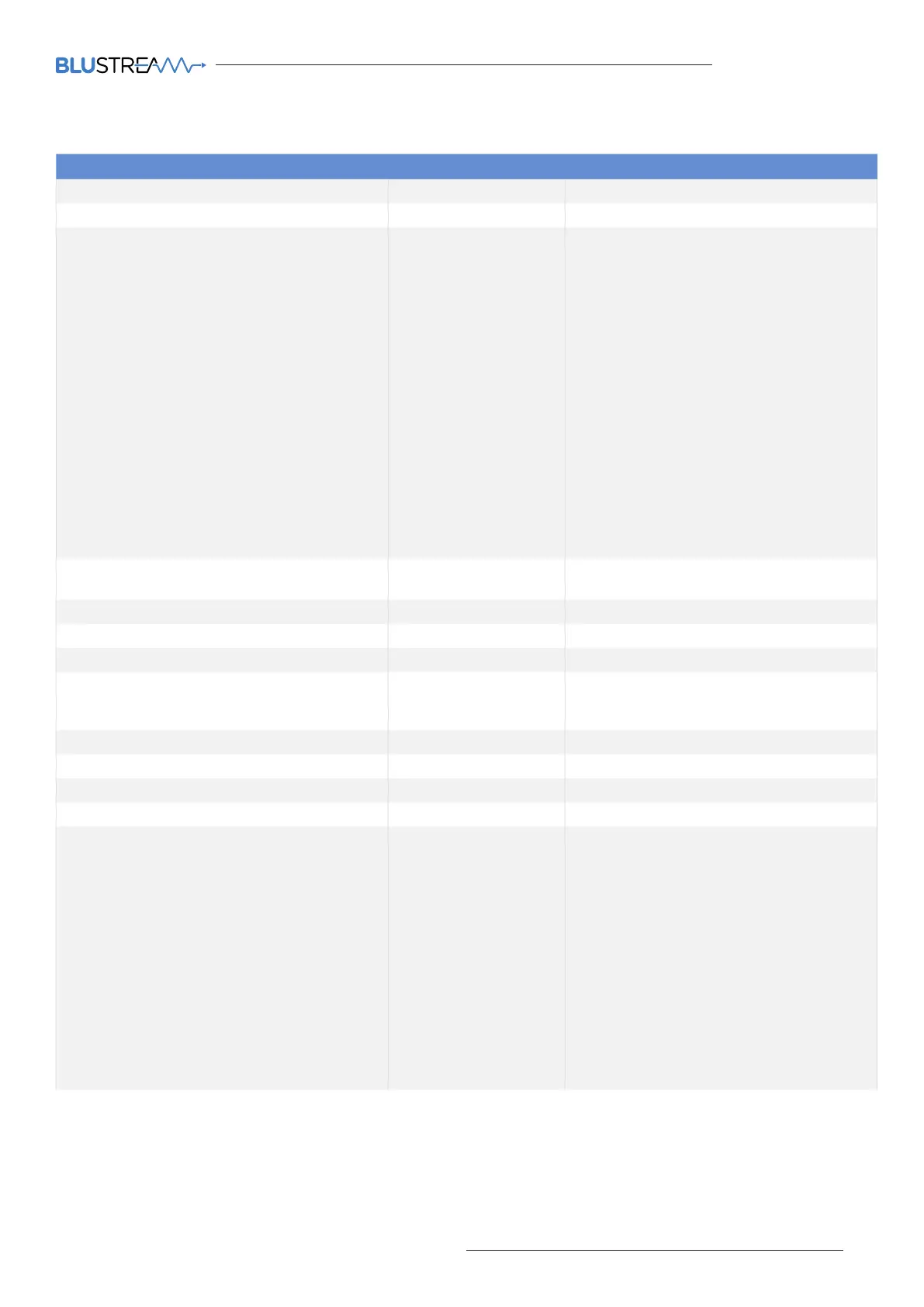ACM200 USER MANUAL
47contact support@blustream.co.uk / support@blustream.com.au
General ACM200 Commands
COMMAND DESCRIPTION COMMAND RESPONSE
Print all available commands of ACM200 HELP (See HELP summary at end)
Turn IR control port On or O IRON/OFF Set IR ON/OFF
Turn On Serial Guest Mode to Receiver (output)
(NOTE: This only puts the RX into Serial Guest
mode but doesn't open the connection. Please use
command below)
br =0: 300
br=1: 600
br=2:1200
br=3: 2400
br=4: 4800
br=5: 9600
br=6: 19200
br=7: 38400
br=8: 57600
br=9: 115200
bit= Data Bits + Parity + Stop Bits
Example: 8n1
Data Bits=[5...8], Parity=[n o e], Stop
Bits=[1..2]
OUTxxxSGON/OFF[br][bit] Set serial guest mode config done
Serial Guest Mode to Transmitter (input)
(details as above)
INxxxSGON/OFF[br][bit] Set serial guest mode config done
Start Serial Guest Mode To Output ooo OUT ooo GUEST (no feedback when in guest mode)
Start Serial Guest Mode To Input ooo IN ooo GUEST (no feedback when in guest mode)
Close Serial Guest Mode CLOSEACMGUEST [Success] Exit guest
Set IO ports for use as input or output port
gg=0: select all ports
gg=01...04: select single IO port
GPIOggDIRIN/OUT Set GPIO gg as input/output port
Set IO port to low(0) or high(1) level GPIOggSET0/1
Get IO port real input level GPIOggGET Get GPIO gg real input level 0/1
IO port status GPIOggSTATUS (See status example at end of document)
System status summary STATUS (See status example at end of document)
When command fails unkown param. Type "HELP" for more reference
Output xxx does not exist (RX has not been
configured)
Input yyy does not exist (TX has not been con-
figured)
Output xxx is oline
Input yyy is oline
Param range error (outside of given settings)