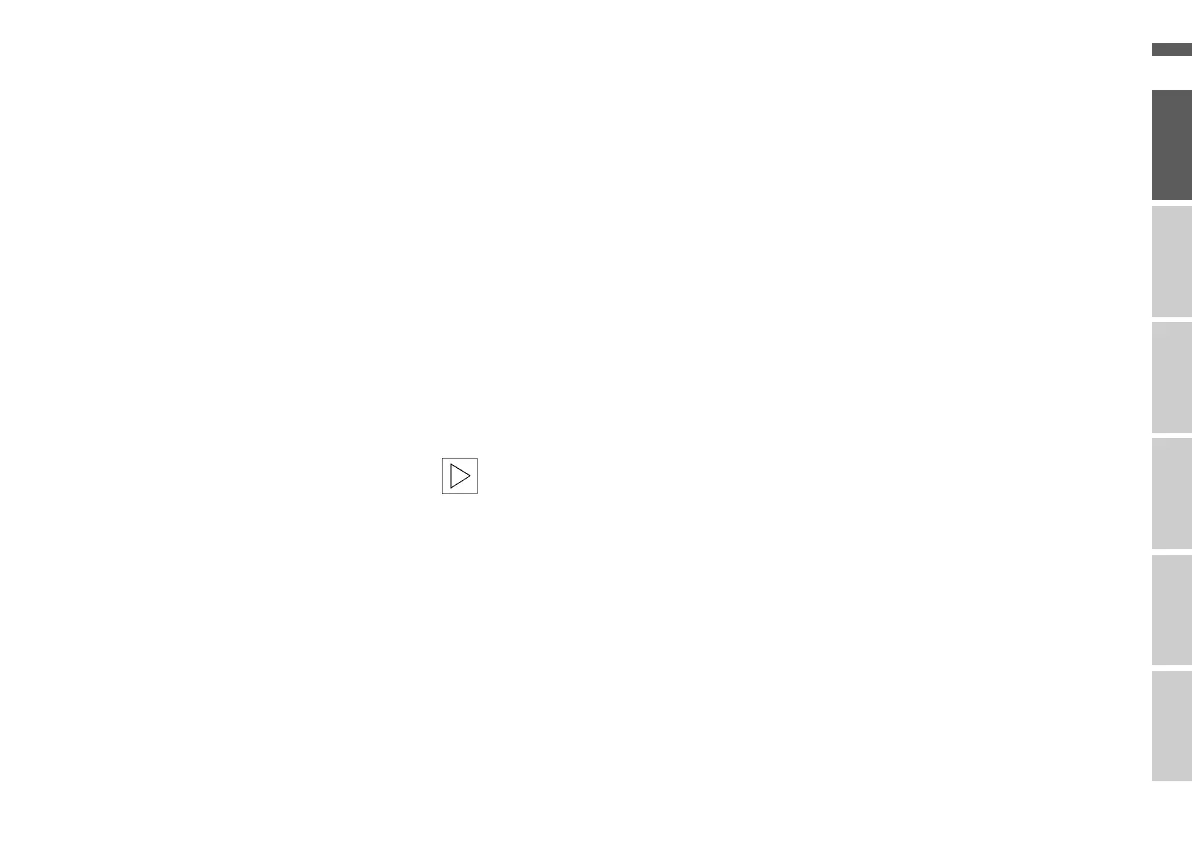9n
OverviewNavigation
Entertainment
TelephoneComputerKeywords
Displays and controls
1 Monitor screen
>
Display of functions
2 Indicator lights for telephone
*
opera-
tion
>
Yellow:
Telephone logging onto another
network
>
Green:
Connected
>
Red:
No telephone operation possible
>
Flashing:
Telephone not registered for any
network
3 Receiver symbol
>
Dialling a telephone number 77
>
Ending a call 77
4 Clock symbol
>
To switch off direct operation of
auxiliary heater/independent venti-
lation control 90
>
To display the time when the igni-
tion is switched off (ignition key in
position 0 or removed)
5 MENU
>
Calling up top menu 16
6 Operating the on-board
computer 16
>
Turn: to mark a function or adjust a
value
>
Press: to confirm a selection or
memorise a setting
7 Indicator light for operation of auxil-
iary heater/independent ventilation
control
*
>
Red:
Timeswitch activated
>
Flashing:
Direct operation switched on
8 Changeover of display to
>
Radio functions
>
On-board computer functions
Displays and controls for the ra-
dio, see page 10.<
The on-board computer at a glance
Online Edition for Part No. 01 41 0 156 676 - © 01/02 BMW AG