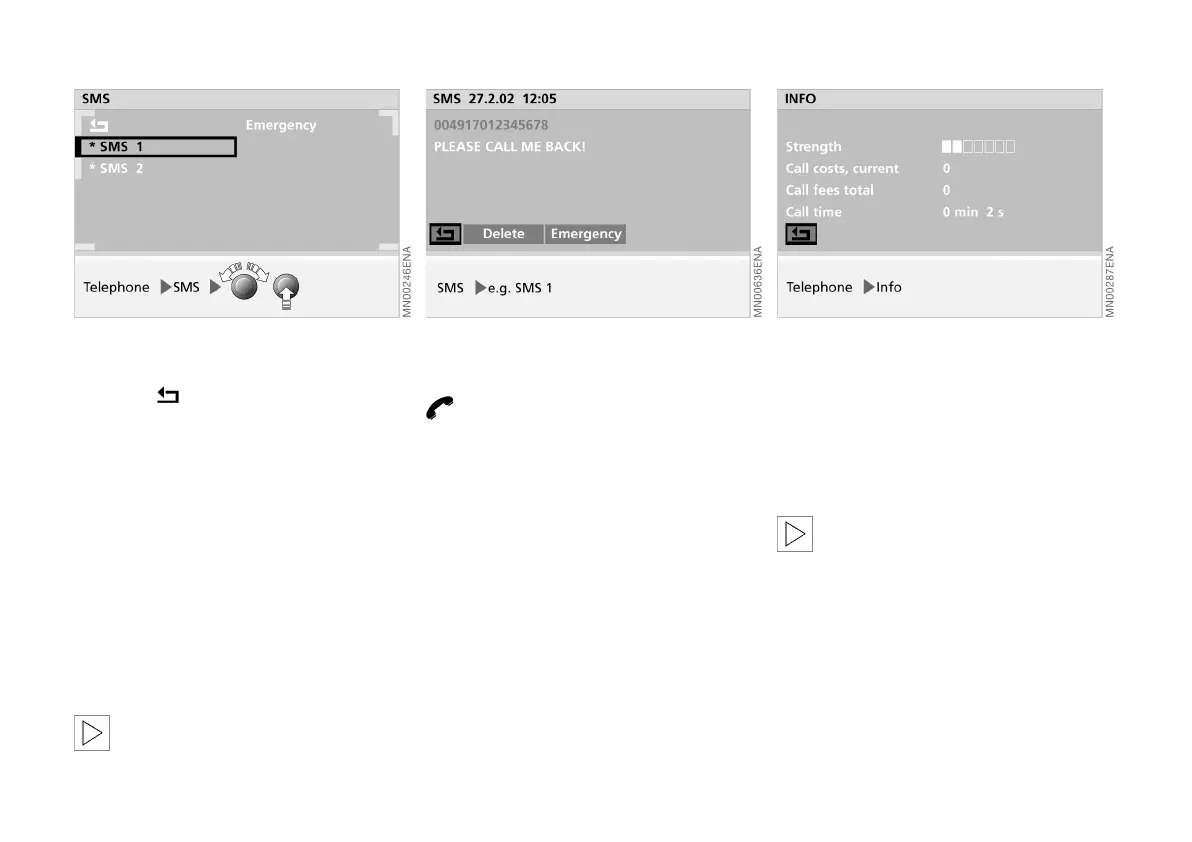80n
SMS messages Info
Reading SMS messages
1. Select if appropriate to exit
"TOP-8“.
The main menu "Telephone" is dis-
played
2. Select "SMS".
A list of SMS messages is displayed.
The * symbol indicates unread mes-
sages
3. Select the message required
4. If you have received more than ten
messages, select ">>".
If an envelope symbol appears on
the lower edge of the monitor
screen, unread SMS messages have
been received.<
Calling the sender back
With the message displayed:
The sender is dialled.
Deleting messages
1. Turn right-hand rotary control to
highlight "Delete"
2. Hold the right-hand rotary control
pressed until the message is deleted.
You can call up the following informa-
tion via "Info":
> "Strength" of reception signal (stan-
dard)
> "Call costs, current"
> "Call fees total"
> "Call time".
The charges and the call duration
are only displayed if the telephone
supports these features.<
Online Edition for Part No. 01 41 0 156 676 - © 01/02 BMW AG