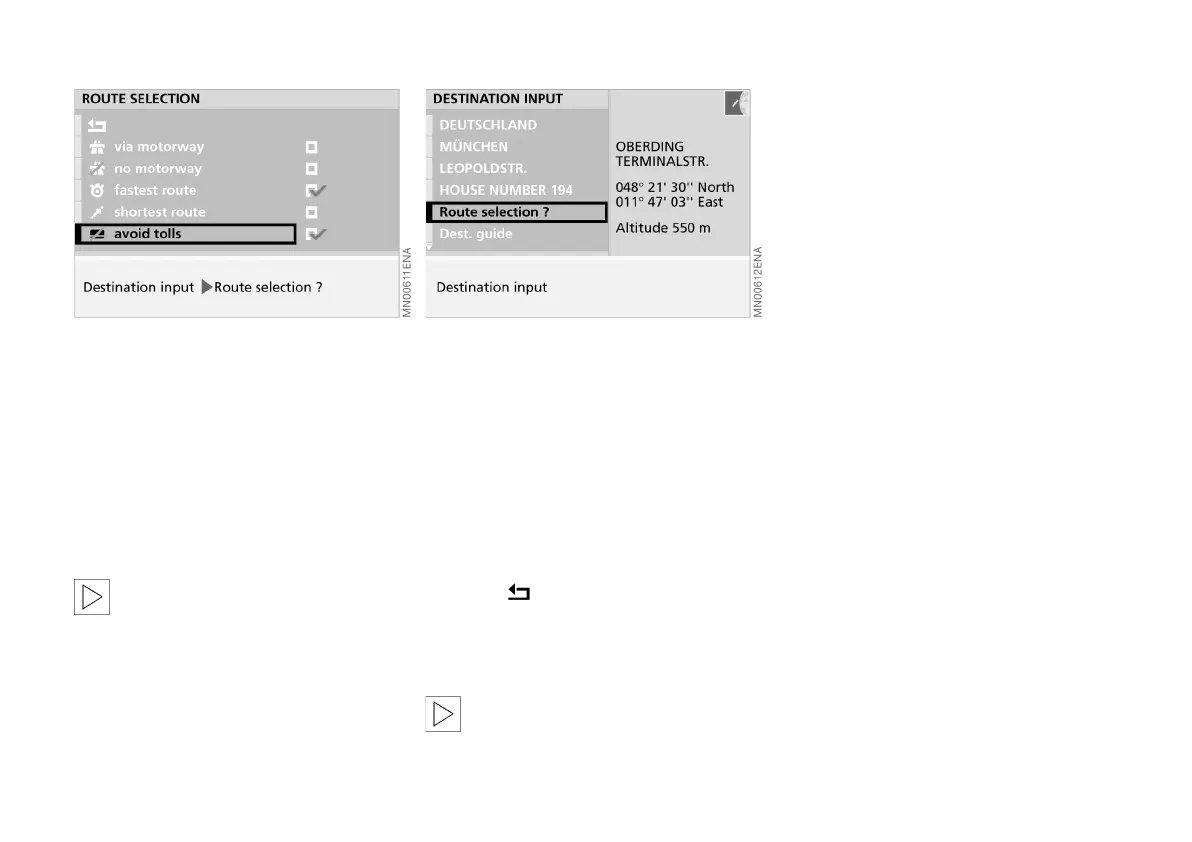32n
Selecting a route
The navigation system allows you to
specify the type of route you would like
to take. You can thus define the priori-
ties according to which the route is de-
termined:
> "via motorway"
> "no motorway"
> "fastest route"
> "shortest route"
> "avoid tolls".
The navigation system plans
routes according to fixed princi-
ples. These depend on the road char-
acteristics that are stored on the map
CD. For this reason, the route proposed
by the system will not necessarily be
the one the driver expects from experi-
ence.<
You can alter the type of route both
when selecting a destination, and as of-
ten as desired while destination guid-
ance is in operation – the system will al-
ways adapt to your wishes:
1. Choose "Route selection ?"
2. Select the preferred type of route.
The appropriate option is highlighted
3. Select .
The chosen route selection is dis-
played and used for destination guid-
ance.
Altering the specified type of route
during destination guidance, see
page 36.<
Online Edition for Part No. 01 41 0 156 676 - © 01/02 BMW AG