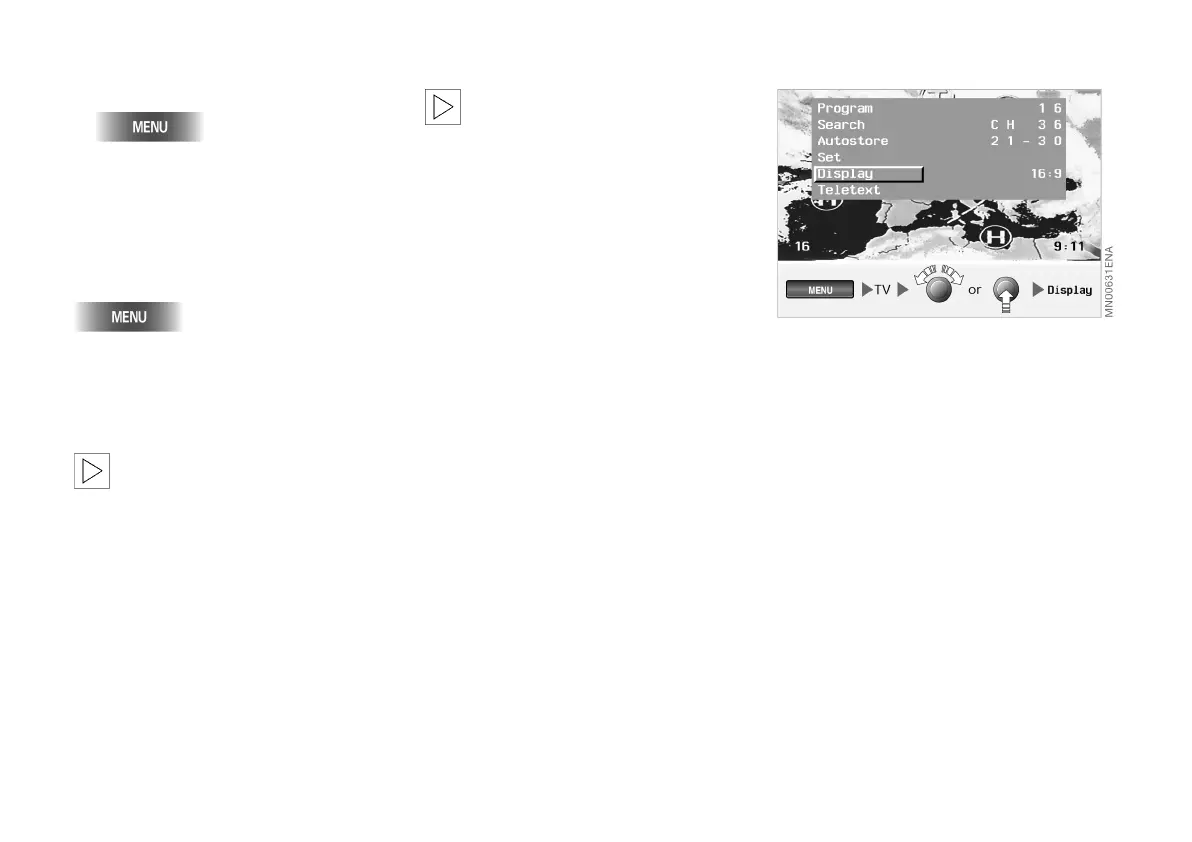66n
Switching TV* on/off Adjusting the TV picture
1. Call up "MENU"
2. Select "TV"
The set calls up the channel last se-
lected.
To exit from the TV, press the following
button again:
Note the following special feature:
If the inputs in the TV menu are not
made within eight seconds, this pro-
cess will have to be repeated.
For your own safety, a TV picture
can only obtained at speeds of up
to 3 km/h.
On certain national-market versions, a
TV picture can only be obtained with
the handbrake or parking brake ap-
plied.
However, you can listen to the TV
sound while driving.
To adjust the volume, turn the left-hand
rotary control until the desired volume
is obtained.<
As soon as you start to use the
telephone, the volume of the set is
muted.<
Picture format
1. Turn or press right-hand rotary
control.
The TV menu is displayed
2. Select "Display"
3. Turn right-hand rotary control to
obtain the desired picture format:
> 4:3
> 16:9
> Zoom
The picture is enlarged propor-
tionately.
The TV adjusts to the desired picture
format after a few seconds.
Online Edition for Part No. 01 41 0 156 676 - © 01/02 BMW AG