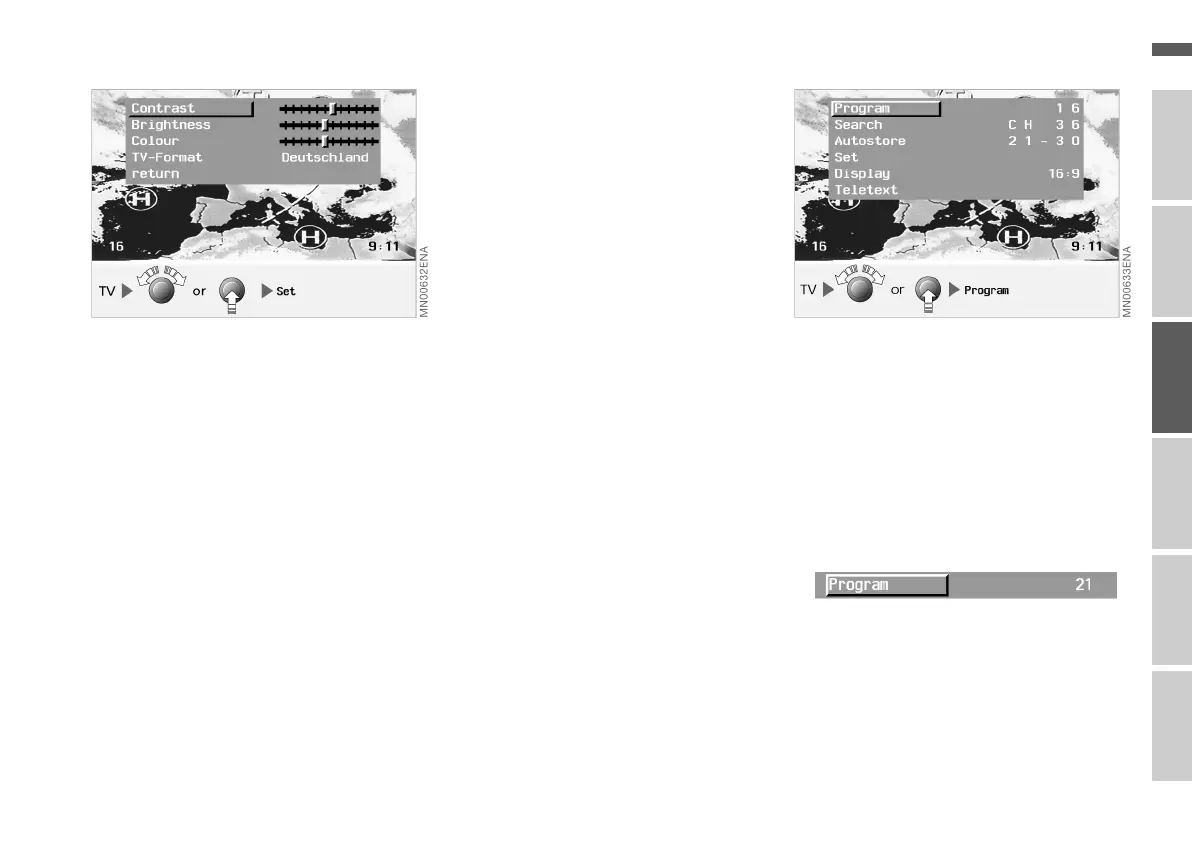67n
OverviewNavigation
Entertainment
TelephoneComputerKeywords
Adjusting TV format Selecting TV channels
Contrast, brightness and colour
1. Turn or press right-hand rotary
control.
The TV menu is displayed
2. Select "Set"
3. Select the desired control
4. Turn right-hand rotary control until
the desired setting is obtained
5. Press right-hand rotary control to
save the setting.
Thanks to its multi-standard receiver
(PAL, SECAM, NTSC), the television
can be used worldwide.
The same TV format is not used in every
country. However, you can adapt your
TV receiver to accept all common TV
formats.
1. Turn or press right-hand rotary
control.
The TV menu is displayed, see also
page 66
2. Select "Set"
3. Select "TV-Format".
A list of countries in alphabetical or-
der is shown
4. Select the country in which you are
currently travelling from the list dis-
played.
Choosing from all channels that
can be received
1. Turn or press right-hand rotary
control.
The TV menu is displayed, see also
page 66
2. Select "Search".
The screen will display for example:
(CH stands for channel)
Online Edition for Part No. 01 41 0 156 676 - © 01/02 BMW AG