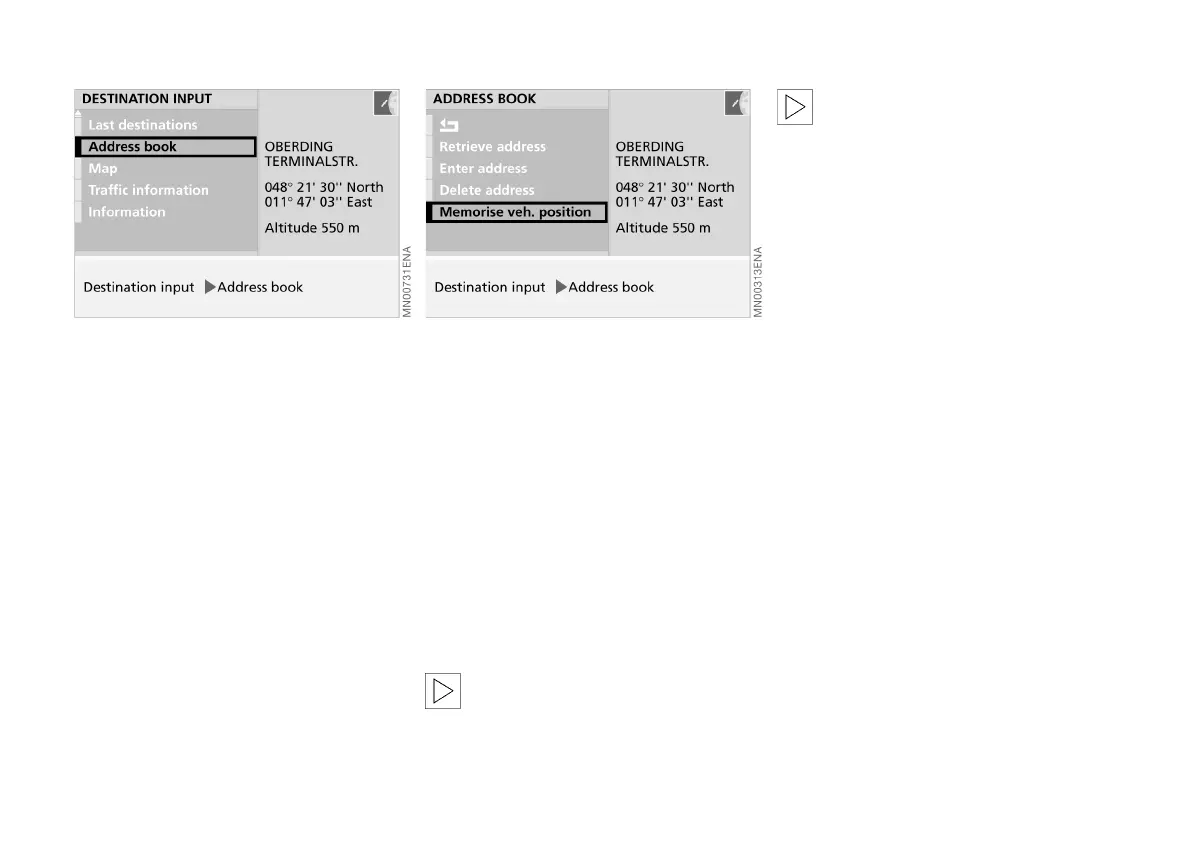42n
Creating address book
Address and destination memory
Depending on the length of addresses,
you can store up to 100 addresses and
call them up directly as destinations for
the navigation system.
1. Select "Address book"
2. Select "Enter address"
3. Enter the data requested.
The name is not needed for destina-
tion guidance or for storing in the
destination memory.
4. When the address has been entered
in full, select "Enter".
The address is stored.
Saving current location
You can transfer your current location
directly to the address book and give it
a name.
1. Select "Address book"
2. Select "Memorise veh. position"
3. Add a name if required
4. Select "Enter".
The current location is saved in the
destination memory.
Saving current location for the re-
turn journey, see page 31.<
You can transfer your current lo-
cation to the address book even if
you have left the area digitised on the
map CD. In this case, enter the name of
the place, the road name or a name
(e.g. Munich office).<
You can in addition store your current
position at any point during destination
guidance.
1. Press right-hand rotary control.
A selection menu is displayed
2. Select "Destination input"
3. Select "Address book"
4. Select "Memorise veh. position"
5. Add a name if required
6. Select "Enter".
The current location is saved in the
destination memory.
Online Edition for Part No. 01 41 0 156 676 - © 01/02 BMW AG
