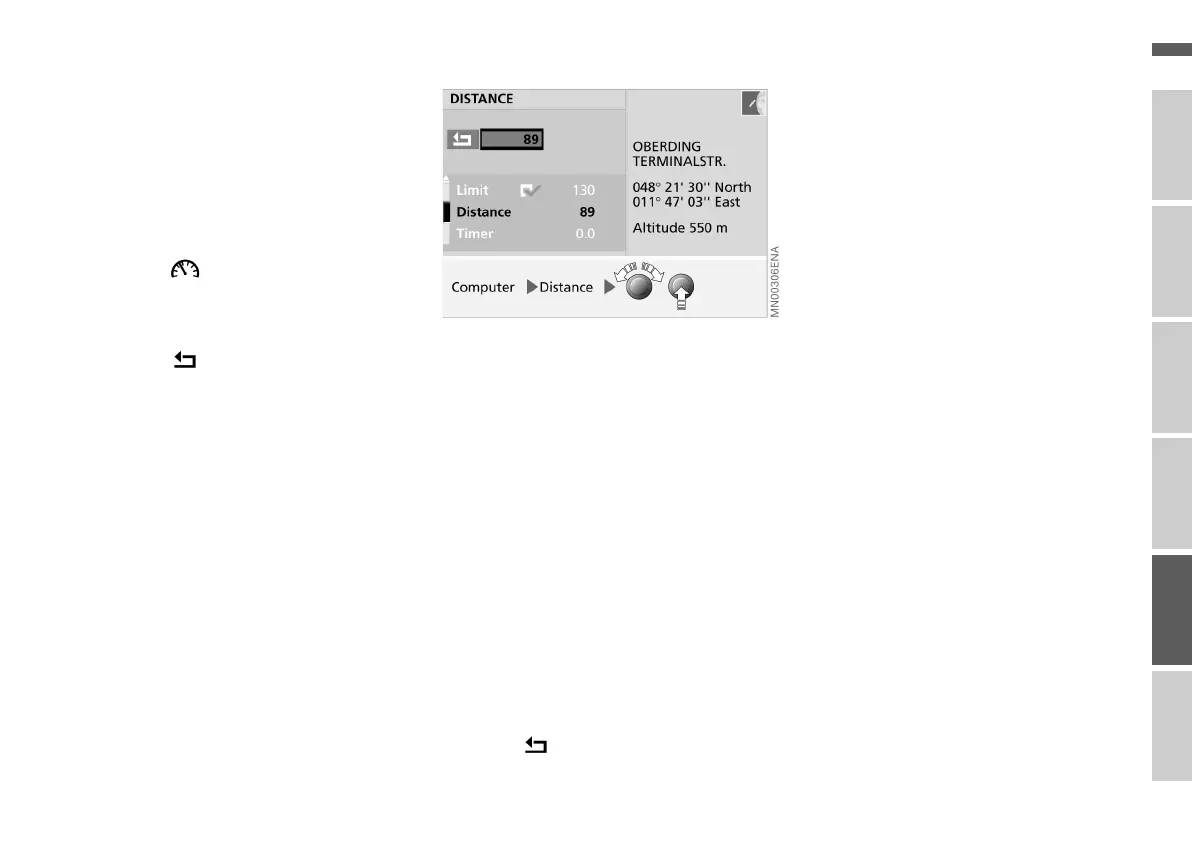85n
OverviewNavigation
Entertainment
TelephoneComputerKeywords
Speed limit Distance
Memorising current speed as limit
value
If you wish to use your current speed as
the limit for the remainder of your jour-
ney:
1. Select "Limit"
2. Select .
The new limit is transferred to the
display and the option is highlighted
3. Select .
The distance remaining to the destina-
tion is displayed via the function
"Distance".
Conditions:
> The distance between the starting
point and destination must have been
entered manually before the start of
the journey, or
> Destination guidance by the GPS
navigation system must have been
started, see from page 24.
1. Select "Distance"
2. Turn the right-hand rotary control to
adjust the desired value and press it
to retain the setting
3. Select .
If the distance is calculated by the navi-
gation system, after starting destination
guidance the following steps of the cal-
culation are performed:
> Distance between starting point and
destination as the crow flies, to serve
as basis
> Approximation with the route calcula-
tion process while still in progress
> Adjustment of the value to reflect the
calculated route shown on the maps.
The distance value that is initially dis-
played may change accordingly before
calculation of the route has been com-
pleted, see page 33.
Online Edition for Part No. 01 41 0 156 676 - © 01/02 BMW AG