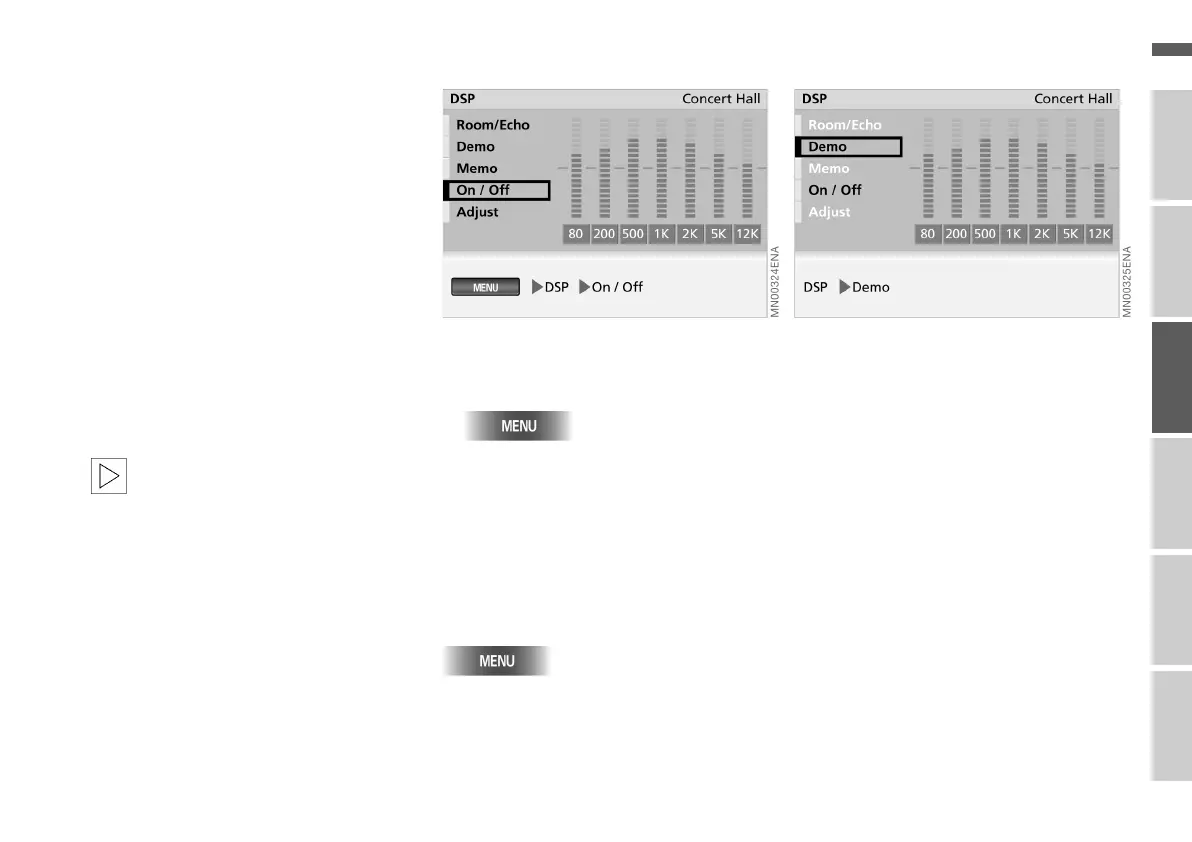71n
OverviewNavigation
Entertainment
TelephoneComputerKeywords
DSP sound system* (Digital Sound Processing)
Digital Sound Processing (DSP)
provides an optimum sound effect both
by simulating sounds and through its
equaliser functions.
You can select from the following
settings:
> "Demo":
Sample effects
> Memo
To select from three permanent and
three individually adjustable sample
effects that influence the spatial ef-
fect and reverberation
> "On / Off":
To restore the tone settings to the
central settings.
The "Room/Echo" and "Adjust"
are only available if an individual
sound memory has been selected
(memory locations 1 to 3).<
Switching sound system on/off
1. Call up "MENU"
2. Select "DSP"
3. Select "On / Off".
The "Off" setting adjusts the sound
settings to a medium value.
To exit from DSP, press the following
button again:
The DSP functions described below are
called up from this menu.
Selecting sample effects
1. Select "Demo"
The permanent effects "Concert
Hall", "Jazz Club" and "Cathedral"
are established for the music that is
currently playing
2. Press right-hand rotary control.
The sample effect is interrupted.
The previous effect is reactivated.
To call up one of the permanent effects
or an effect profile that you have de-
fined yourself, see next page.
Online Edition for Part No. 01 41 0 156 676 - © 01/02 BMW AG