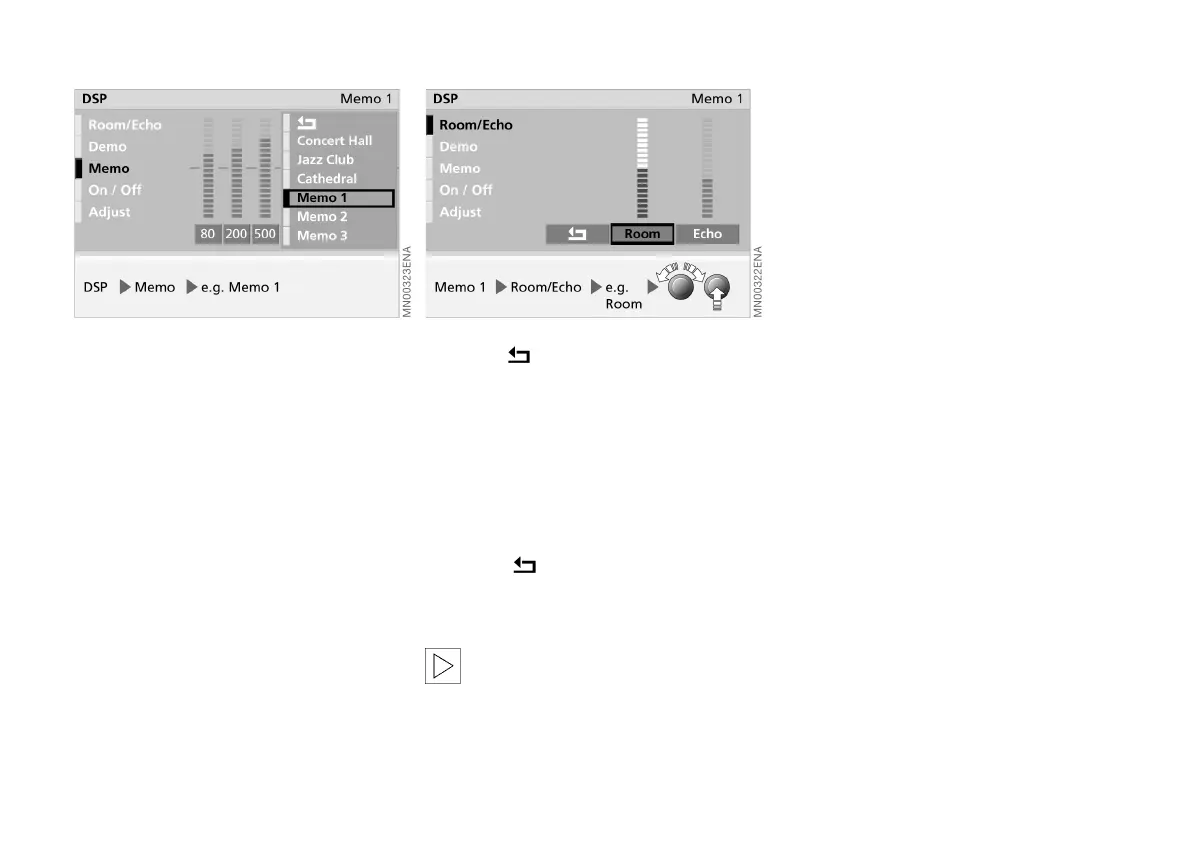72n
DSP sound system (Digital Sound Processing)
Individual tone memories
Tone memories 1 to 3 can be adjusted
individually:
1. Select "Memo".
A selection menu is displayed
2. Select the desired memory.
The previously stored effect is dis-
played
3. Select "Adjust"
4. Select the aspect to be changed
5. Turn the right-hand rotary control to
adjust the variable and press it to re-
tain the setting
6. Select
7. Select "Room/Echo"
8. Select the desired room control
9. Turn the right-hand rotary control to
adjust the room control and press it
to retain the setting
10.Select .
The new effect is stored in the previ-
ously selected memory location.
Concert Hall, Jazz Club and Ca-
thedral are permanent memory
settings and cannot be modified.<
Calling up tone memories
1. Select "Memo".
A selection menu is displayed
2. Select the desired effect profile.
The corresponding effect is estab-
lished.
Online Edition for Part No. 01 41 0 156 676 - © 01/02 BMW AG