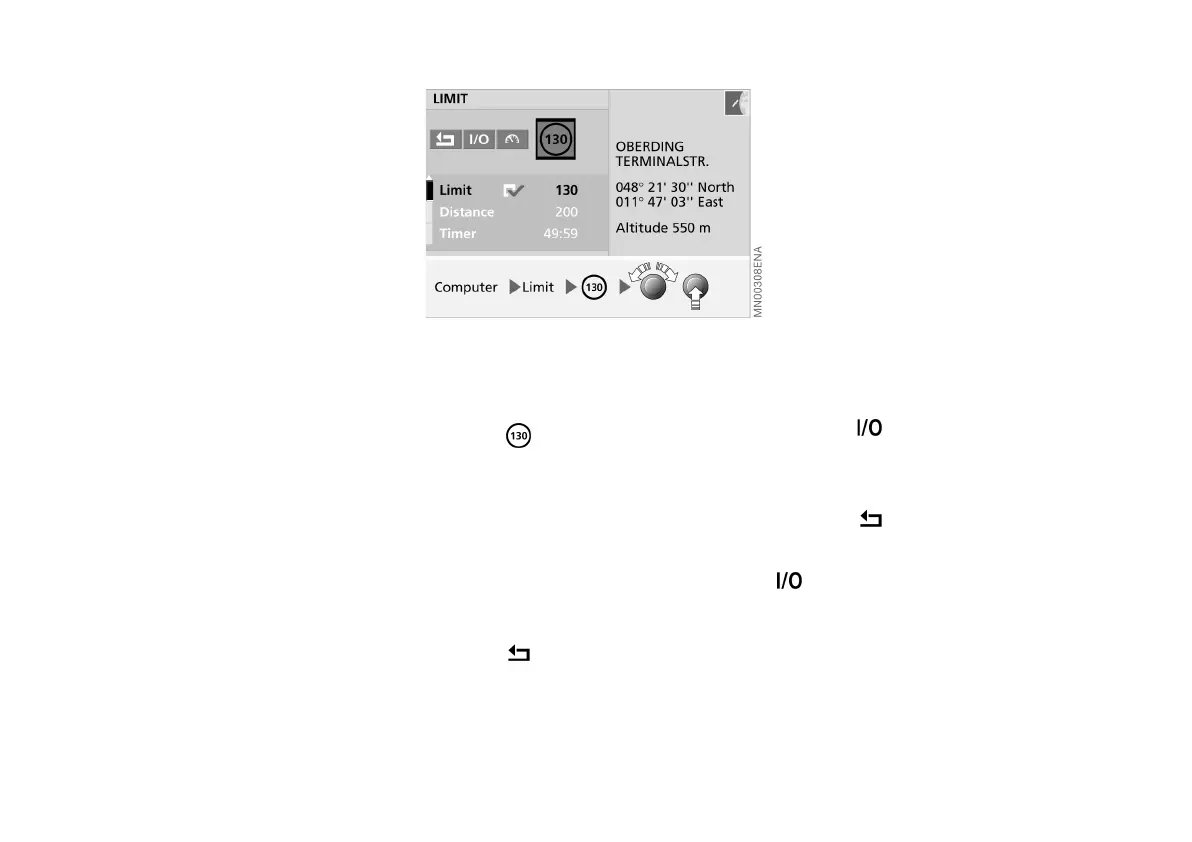84n
Speed limit
You decide for example to limit your
speed to 130 km/h (approx. 80 mph)
when driving on a motorway and there-
fore want a limit signal to be given
when you have reached this road
speed.
Setting limit
1. Select "Limit"
2. Select
3. Turn the right-hand rotary control un-
til the desired speed (in this example,
130 km/h) is displayed
4. Press right-hand rotary control to
save this value.
The appropriate option is highlighted
5. Select .
Limit reached
> The warning signal is heard.
The speed limit reminder is only re-
peated if the car has in the meantime
been driven at least 5 km/h
(approx. 3 mph) slower.
Switching limit off or on again
If you do not require the speed limit re-
minder for the remainder of your jour-
ney but wish to retain the previous
value:
1. Select "Limit"
2. Select .
The corresponding option is no
longer highlighted
3. Select .
To reactivate the previous value, select
again.
Online Edition for Part No. 01 41 0 156 676 - © 01/02 BMW AG