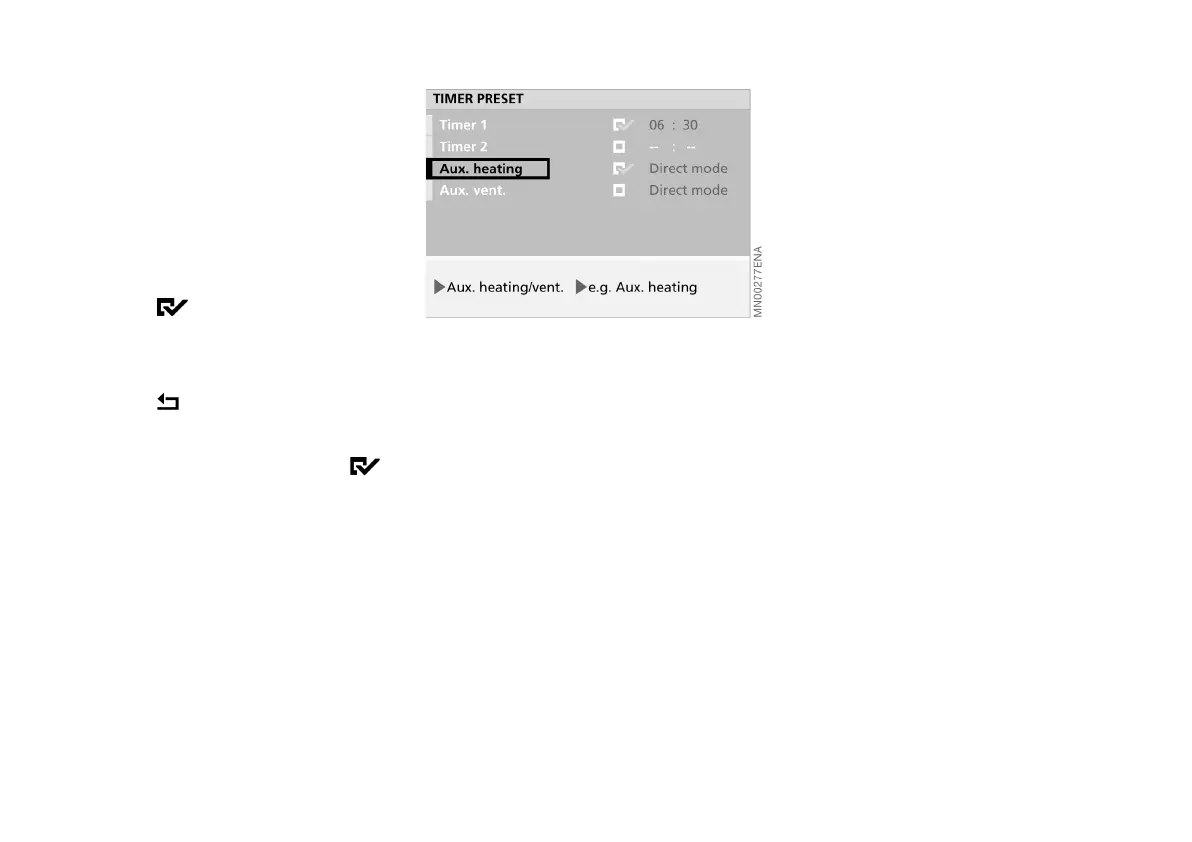90n
Auxiliary fuel-burning heater/independent ventilation control
Switching timeswitch off or on
again
To switch off the set times for the
weekend:
1. Select "Aux. heating/vent."
2. Select the desired timeswitch
(Timer 1 or Timer 2)
3. Select .
The corresponding option is no
longer highlighted
4. Select .
To reactivate the previous time settings,
select the corresponding option
again.
Switching direct mode on/off
To raise the temperature inside your car
rapidly after a break in your journey.
1. Select "Aux. heating/vent."
2. Select "Aux. heating" or "Aux. vent."
(ignition key position 2).
The relevant option is highlighted.
The auxiliary fuel-burning heater/venti-
lation control shuts down automatically
after 30 minutes.
To switch it off sooner:
> Repeat steps 1 and 2 or
> Press the clock symbol until the
flashing red fan symbol on the screen
surround goes out.
Online Edition for Part No. 01 41 0 156 676 - © 01/02 BMW AG