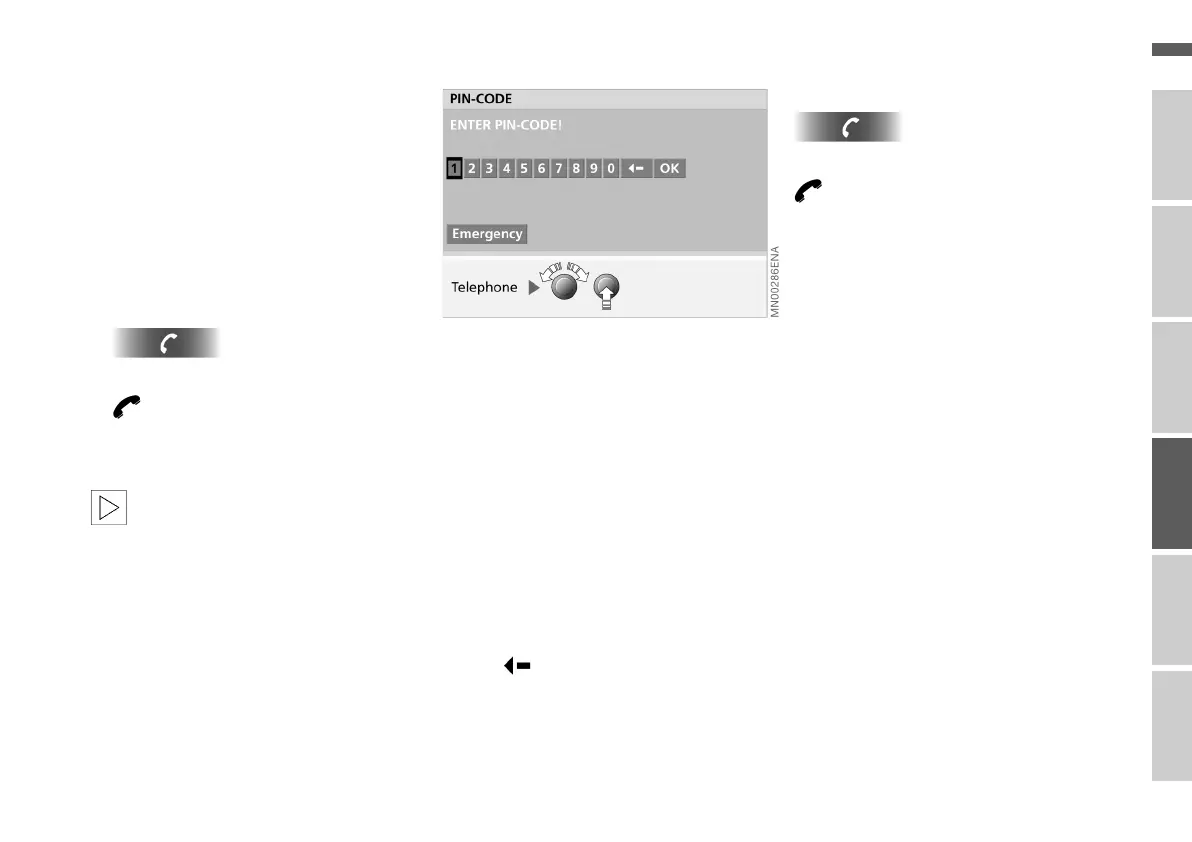75n
OverviewNavigation
Entertainment
TelephoneComputerKeywords
Emergency call Entering PIN Receiving calls
It is also possible to make an emer-
gency call in the GSM network via the
on-board computer without the SIM
card inserted.
1. Select "Emergency".
"EMERGENCY: 112!" and your cur-
rent location appear in the display
window
2. Select
or
Press a further time to end the emer-
gency call.
Always tell the emergency call
centre your phone number (if the
SIM card is inserted), your name, your
location and the nature of the emer-
gency.<
When you switch on the unit, it auto-
matically asks you to enter your PIN
code (PIN = Personal Identification
Number).
The request to enter the PIN code ap-
pears on the screen.
Enter the digits of your PIN code in the
correct order via the digits strip:
1. Select the digit
2. After entering all digits, select "OK".
To correct a digit:
Select
The last digit entered is deleted.
Select
or
When a call is being taken, it is irrele-
vant what the screen is currently
showing.
If the name and telephone number of
the caller are stored on the SIM card,
they are displayed.
Online Edition for Part No. 01 41 0 156 676 - © 01/02 BMW AG
