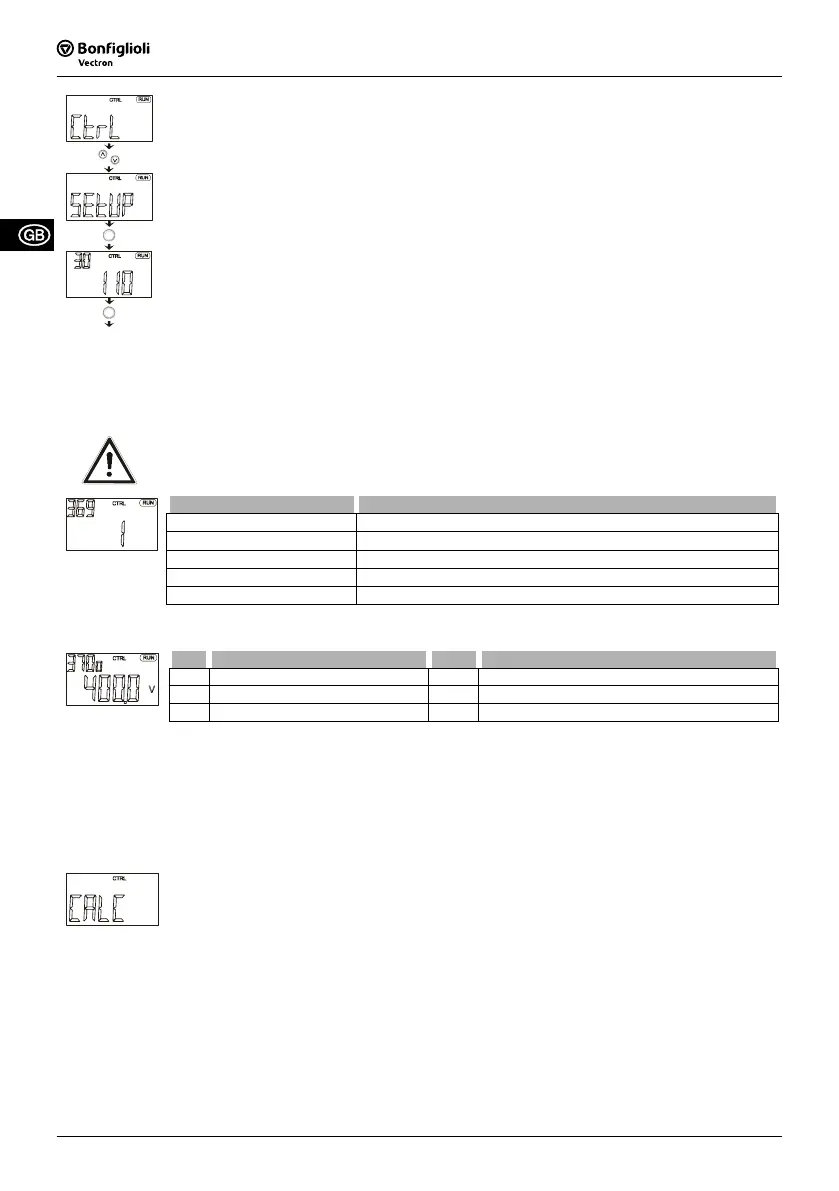ENT
ENT
When the unit is in "as-delivered" condition, the guided commissioning procedure is started
automatically. After successful commissioning, the guided commissioning can be carried out
again later via the sub-menu CTRL.
• Use the ENT key to switch to the CTRL sub-menu.
• In the CTRL sub-menu, select the menu item "SEtUP" and confirm by pressing the ENT key.
• Use the ENT key to select parameter Configuration 30.
• Use the arrow keys to enter the number 110 or 410.
110: sensorless control, V/f characteristic
410: sensorless field-oriented control
If the setup was changed, the message "SEtUP" is displayed again.
Confirm this message by pressing the ENT key in order to continue the commissioning procedure.
• After initialization, confirm the selected configuration by pressing the ENT key.
• For parameter Motor type 369 select the connected machine.
Caution!
If the motor type is not entered correctly the drive may be damaged.
Operation mode
Function
0 - Unknown The motor is not a standard type.
1 - Asynchronous Three-phase asynchronous motor, squirrel cage
2 - Synchronous Three-phase synchronous motor
3 - Reluctance Three-phase reluctance motor
10 - Transformer Transformer with three primary windings
• Enter the machine data which is indicated on the type plate of the machine into the following parameters.
No.
Description
No.
Description
370 Rated Voltage 374 Rated Cosinus Phi
371 Rated Current 375 Rated Frequency
372 Rated Speed 376 Rated Mech. Power
− Use the arrow keys to select the required parameter and edit the parameter value.
− Use the ENT key to confirm the selected parameter and the parameter values entered.
Attention!
The rated data of the motor must be entered according to the specifications on the rating plate for the motor
connection type used (star or delta connection). If the data entered deviate from the rating plate, the parameters
will not be identified correctly. Take the higher rated current in case of switching from star to delta connection of
the connected asynchronous motor into account.
After the machine data have been entered, the calculation or examination of the parameters is
started automatically. The display changes over to "CALC" for a short time. If the verification of
the machine data is successful, the guided commissioning procedure continues with the identifi-
cation of the parameters (measuring additional machine data).
The warning and error messages displayed during the verification process have to be observed.
− To ignore the warning messages, press the ENT key. The guided commissioning is continued. However, it is
recommended that the data be checked and corrected if necessary.
−
To correct the entered parameter values after the warning or error message, press the ESC key. Use the ar-
row keys to switch to the parameter value which is to be corrected.
09/0838