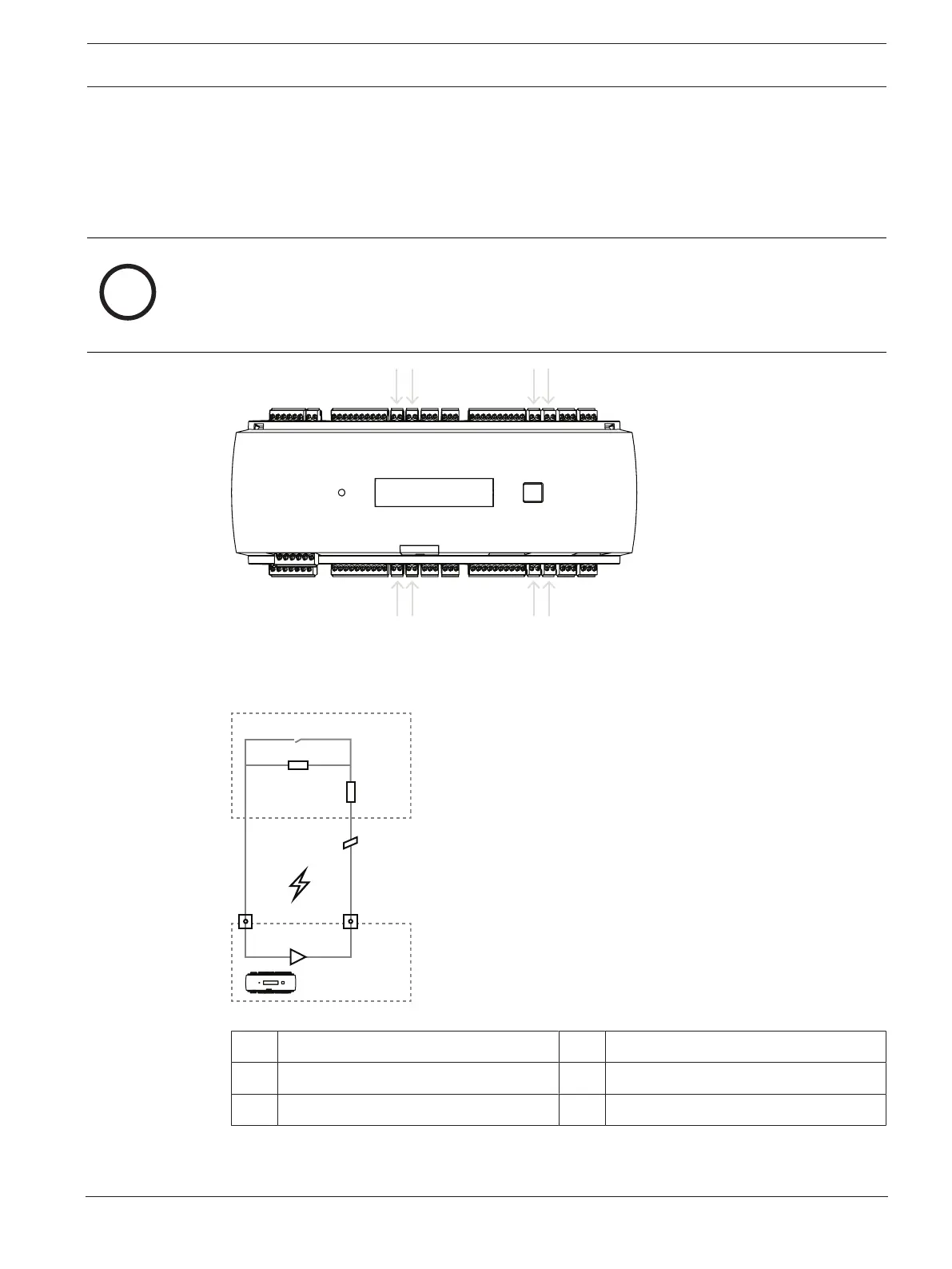Access Modular Controller 2 Installing | en 31
Bosch Security Systems B.V.
Guide d'installation
2022-11 | V04 |
4.13 Connecting analog input devices
The AMC2 has eight analog inputs, for example, for potential-free lock mechanisms, or to
detect whether a lock is closed or open. The inputs will be connected to the 2-pin pluggable
screw connectors: S3, S4, S8, S9, S15, S16, S20 and S21.
For more information on these connections, refer to
Connecting diagrams, page 45
.
Notice!
Risk of damage to equipment
Do not connect external power supply to the AMC2 inputs.
When you connect an AMC2 relay output to an input, use the relay output in floating mode -
refer to
Connecting relay outputs, page 29
.
Figure4.22: Location of the analog input connectors
The AMC2 can also detect the wiring conditions ‘short circuit’ and ‘broken’, and hence trigger
an alarm if the appropriate devices are connected.
Figure4.23: Circuit diagram
1 AMC2 analog input 2 Monitoring / door contact
3 Resistor parallel (R
P
) 4 Resistor serial (R
S
)
5 Broken wire 6 Short circuit