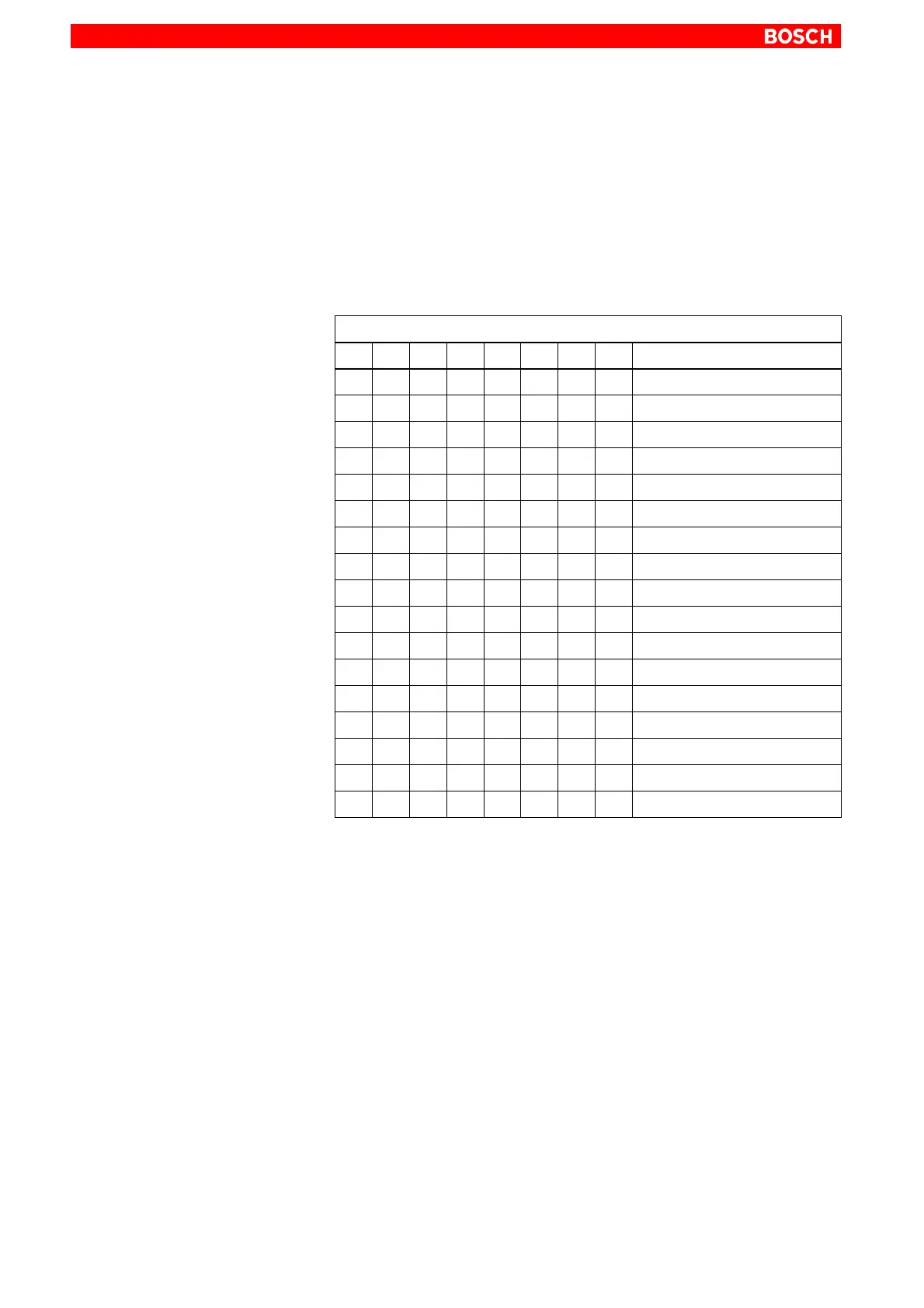Hardware
2--8
1070 072 196-101 (00.06) GB
2.5.1 Block Address of COM-E
At the CL400 / CL500’s system bus, the COM-E occupies a block of 256 kB
or four blocks.
The block address of the COM-E is set at DIP switch S2.
The settings are made in the same way as for all other modules of the CL400
/ CL500 controller series.
S2
1 2 3 4 5 6 7 8 System Bus Address [hex]
off off off off off off off off 00
off off on off off off off off 04
off off off on off off off off 08
off off ... ... ... ... ... ... ...
off off off off off on off off 20 (32)
off off on off off on off off 24 (36)
off off off on off on off off 28 (40)
off off on on off on off off 2C (44)
off off off off on on off off 30 (48)
off off on off on on off off 34 (52)
.. .. .. .. .. .. .. .. ..
off off off on off on on on E8 (232)
off off on on off on on on EC (236)
off off off off on on on on reserved at CL400 f0 (240)
off off on off on on on on F4 (244)
off off off on on on on on F8 (248)
off off on on on on on on FC (252)
The block address for the COM-E module must be given in quadruple steps
because the module always occupies 4 blocks.
We recommend to set block addresses starting at 20
H
,e.g.20
H
,24
H
,28
H
,
2C
H
,30
H
.