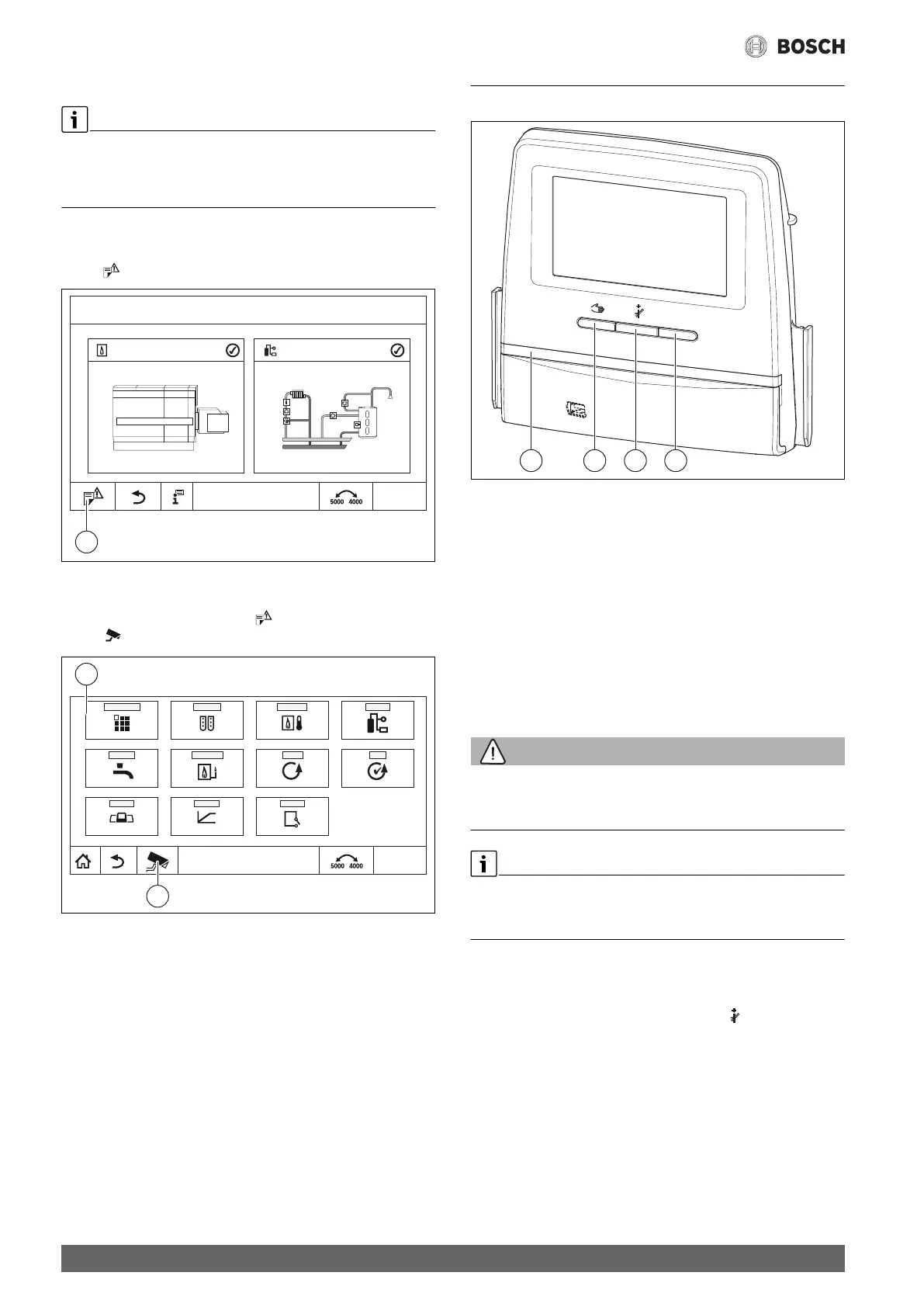Function keys of the user interface
Control 8313 – 6720859567 (2017/03)
14
6.8 Calling up the service menu
The Service menu is protected against unauthorised use. The Service
menu is intended exclusively for approved heating contractors.
Unauthorised access will invalidate the warranty!
The Service menu can only be accessed from the system overview.
To call up the Service menu:
▶ Tap and hold for roughly 5 seconds.
Fig. 9 Call up Service menu
[1] Fault history, Service display
In the Service menu tap the symbol to select the Settings or the
symbol to select the Monitor data.
Fig. 10 Service menu
[1] Symbols for available functions
[2] Monitor data
7 Function keys of the user interface
Fig. 11 Function buttons
[1] Reset button
[2] Chimney sweep button
[3] Manual operation key
[4] LED status display
7.1 Reset key
When the key is pressed the locking fault is unlocked and the
functions are reset (e.g. following triggering of the high limit safety cut-
out or resetting of the SAFe).
To unlock a function:
▶ Key Hold down for 2 seconds.
7.2 Chimney sweep button (flue gas test)
WARNING:
Risk of scalding from hot water!
Setting the set temperature > 60 °C creates a risk of scalding.
▶ Do not draw off DHW unmixed.
To perform the flue gas test:
▶ Observe the relevant national requirements for limiting flue losses
from the heating system.
The flue gas test is switched on if required at the heat source
( Technical documentation of heat source) or at the control unit.
▶ Ensure heat consumption within the heating system.
▶ Starting from the initial position, hold the key down for several
seconds.
The flue gas test starts immediately.
The parameters for defining the conditions under which the flue gas
test is carried out are shown in the display.
▶ Setting parameters (e.g. modulation).
▶ Tap Save.
The heat source is operated at the set output.
0010009028-001
12:00
1
0010008706-001
12:00
1
2
reset
1234
0010007084-001
rese
rese