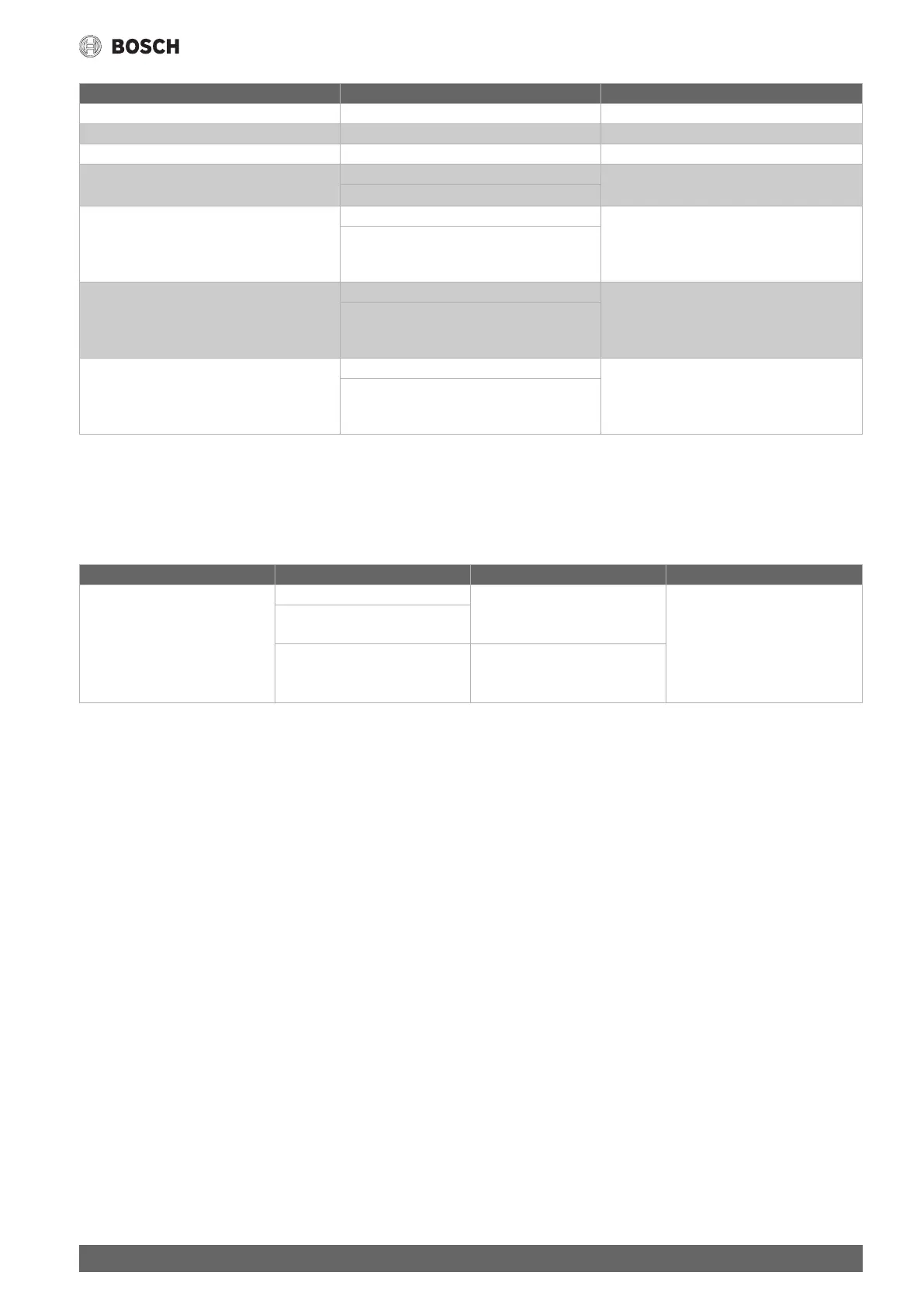Menu structure
29
Control 8313 – 6720859567 (2017/03)
Table 21 Connectivity
9.7 Lock screen
The main menu or the service menu can be protected by a 4-digit
password. The default password is 0000. With the setting Main menu,
the entire control unit is locked. With the Service menu setting, the
service menu is protected from unauthorised access.
Table 22 Lock screen
IP Address 1
Subnet Mask 1
Gateway 1, Gateway 2
Address assignment Static
DHCP
Activate connection to Internet portal Continue You can start establishing the connection with
the field Continue and cancel this action with the
field Cancel.
Cancel
Deactivate connection to Internet portal Continue You can start cancelling the connection with the
field Continue and stop this action with the field
Cancel.
Cancel
Delete link to customer account in Internet portal Continue You can start deleting the link to the customer
account with the field Continue and stop this
action with the field Cancel.
Cancel
Submenu Settings/adjustment range Explanation
Submenu Adjustment Explanation Note
Lock screen Off/On The Main menu or Service menu can
be locked by a 4-digit password.
The default password is 0000
( Chapter 18, page 43).
Main menu Service menu (Service)
Reset ▶ Change password.
You can enter your own password
here.
