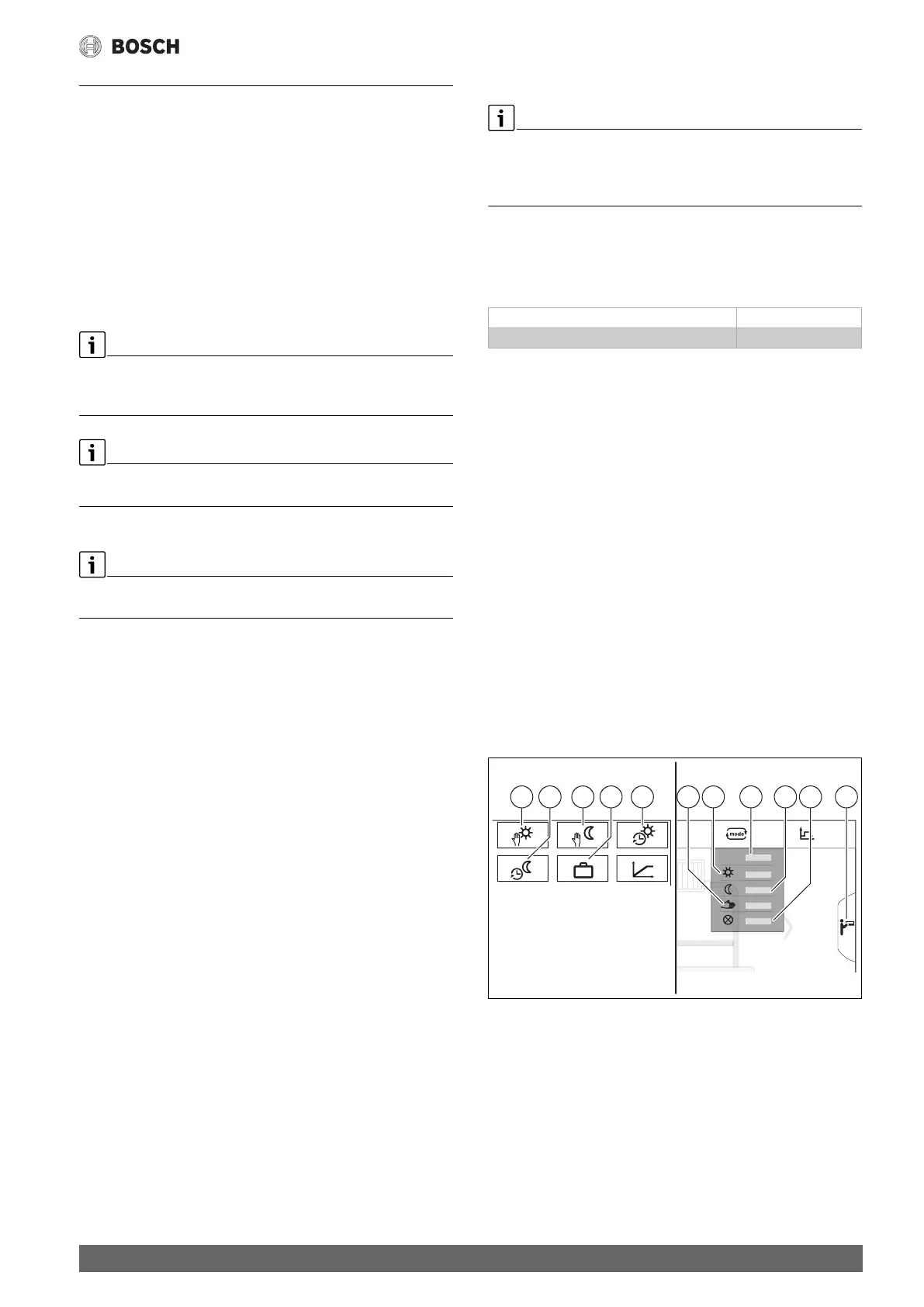Information on the heating circuit data main menu
33
Control 8313 – 6720859567 (2017/03)
12 Information on the heating circuit data main
menu
12.1 Default settings
The basic parameters for the heating circuit are set in the default
settings. Additional parameters are faded in/out according to these
settings.
12.1.1 Submenu Remote Control
Under this menu item, you can define whether a remote control is to be
installed for the heating circuit.
The remote control is assigned to the corresponding heating circuit via
the coding switch in the remote control.
A remote control unit cannot be installed with the Constant heating
circuit system or when the Third party WF control settings function is
active.
If a remote control is installed, the temperature setting functions will be
limited ( Chapter 12.2, page 33).
12.1.2 Submenu Third party WF control settings
The Third party WF control settings menu item is only displayed if the
value Remote Control was selected under the None menu item.
An on-site switch at the terminals (pink) WF1/2/3 can be used with the
Third party WF control settings function to change the operating mode
of a heating circuit. The terminals WF1/2/3 are volt free contacts.
This is where this controller input is configured.
Several functions are available for selection:
• Heating mode/Setback mode via the terminals WF1 and WF3
– Contacts WF1 and WF3 closed = heating mode
– Contacts WF1 and WF3 open = setback mode
• Heating mode/Setback mode/Automatic via the terminals
WF1/2/3
– Contacts WF1 and WF3 closed = heating mode
– Contacts WF1 and WF2 closed = setback mode
– All contacts open = automatic operation
– All contacts closed = heating mode
• External fault display for pump WF1/2 via the terminal WF1/2
– Contacts WF1 and WF2 open = fault display
• External fault display for pump WF1/2 via the terminals WF1/2
and Heating mode/Setback mode via the terminal WF1/3
– Contacts WF1 and WF2 open = fault display
– Contacts WF1 and WF3 closed = heating mode
– Contacts WF1 and WF3 open = setback mode
12.1.3 Submenu Room temperature offset
This function is only recommended if no remote control has been
installed for the living space. If a remote control has been installed, the
room temperature is modified based on the measurements of the remote
control.
If the actual temperature measured with a thermometer deviates from
the set temperature, this function allows the values to be adjusted.
This adjustment effects a parallel displacement of the heating curve.
Example:
Table 25 Example Room temperature offset
The set value lies 2 °C below the actual value.
In order also to obtain the set room temperature in the room, the value
under room temperature offset must be set to -2. The heating curve is
adjusted as a result.
The temperatures, their adjustment and the heating limit are preset in
the temperature settings. Additional parameters are faded in/out
according to these settings.
12.2 Temperature settings
12.2.1 Operating modes
Separate temperatures and changeover criteria can be set for each of the
operating modes ( Fig. 18, [2], page 34) and advanced functions
( Fig. 17, [6]). The adjustments can be made separately for each
heating circuit and each operating mode.
These settings are available:
• Automatic heating mode
• Automatic setback mode
• Manual heating mode ( Fig. 17, [2])
• Manual setback mode ( Fig. 17, [4])
• Holiday ( Fig. 17, [7])
Fig. 17 Views of operating modes
A Display in the service menu
B Display as heating circuit
[1] Manual operation
[2] Manual heating mode
[3] Auto
[4] Manual setback mode
[5] Off
[6] Advanced functions
[7] Holiday
Displayed set room temperature 22 °C
Actual room temperature 24 °C
0010010224-001
43 7 532 4 3 21 6
AB
