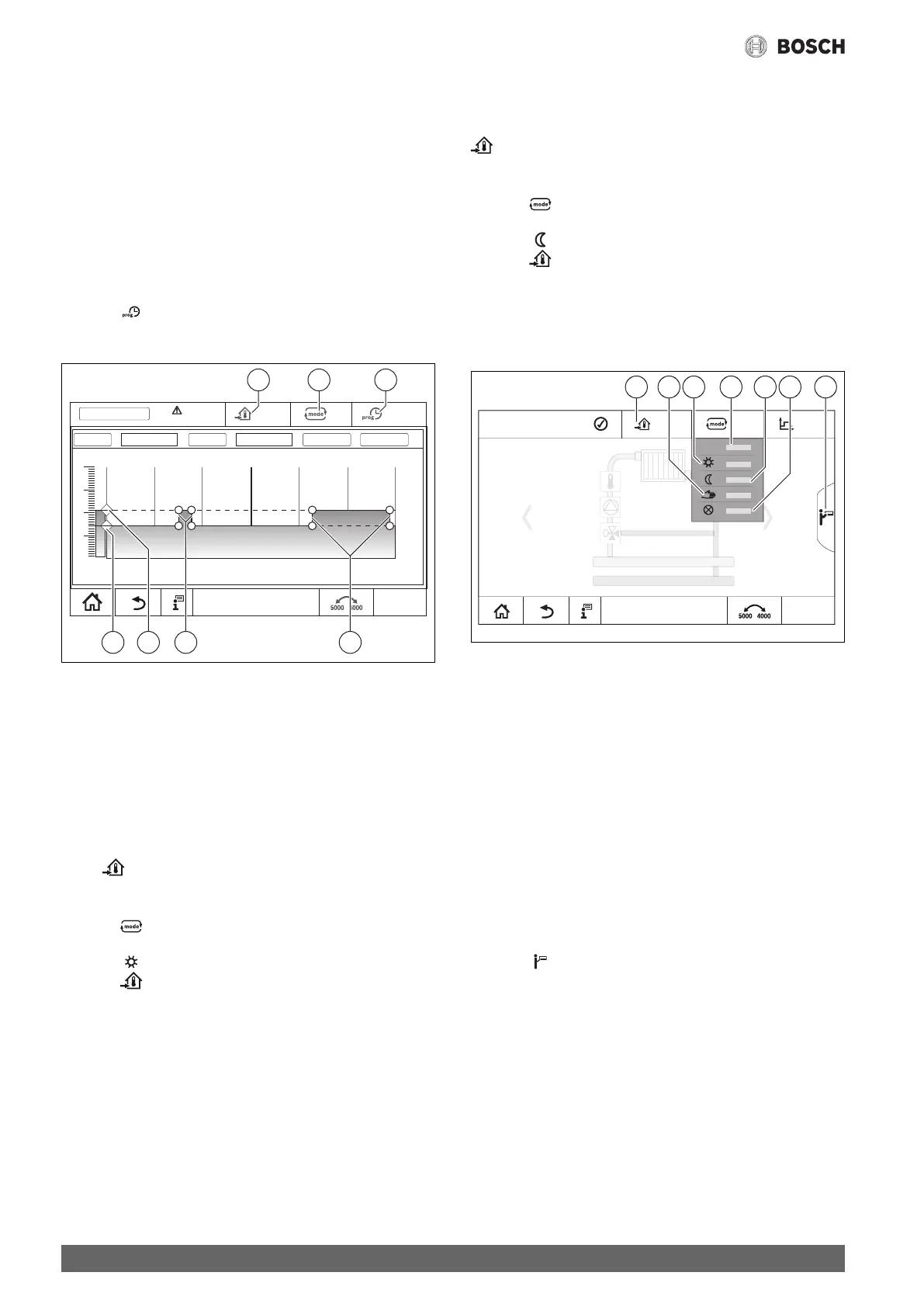Information on the heating circuit data main menu
Control 8313 – 6720859567 (2017/03)
34
Automatic heating mode
The Automatic heating mode is predefined via the parameters in the
service menu. The parameters can be changed in the time program
( Fig. 18, [4], [5], page 34).
Automatic setback mode
The Automatic setback mode is predefined via the parameters in the
service menu. The parameters can be changed in the time program
( Fig. 18, [4], [6], page 34).
To make changes to the time program:
▶ Select the heating circuit.
To call up the heating program:
▶ Tap the field.
▶ Change the temperatures by shifting the points
( Fig. 18, [5], [6]).
Fig. 18 Changing Automatic setback mode in the time program
[1] Set room temperature (display only)
[2] Operating mode
[3] Active time program
[4] Switching point
[5] Set room temperature for heating mode
[6] Set room temperature for setback mode
Manual heating mode
The Manual heating mode operating mode is predefined via the
parameters in the service menu. The set value is displayed in the
symbol .
You can change the parameter as follows:
▶ Select the heating circuit.
▶ Tap the field.
The selection box opens.
▶ Tap the field.
▶ Tap the field.
An entry field opens.
▶ Enter the required temperature in the entry field and confirm.
This change does not affect the other parameters. The temperatures in
the Auto and Manual setback mode operating modes are not affected.
If you reselect the function, the value is displayed again.
Manual setback mode
The Manual setback mode operating mode is predefined via the
parameters in the service menu. The set value is displayed in the symbol
.
You can change the parameter as follows:
▶ Select the heating circuit.
▶ Tap the field.
The selection box opens.
▶ Tap the field.
▶ Tap the field.
An entry field opens.
▶ Enter the required temperature in the entry field and confirm.
This change does not affect the other parameters. The temperatures in
the Auto and Manual heating mode operating modes are not affected.
If you reselect the function, the value is displayed again.
Fig. 19 Operating modes
[1] Setting the temperature
[2] Manual operation
[3] Manual heating mode
[4] Auto
[5] Manual setback mode
[6] Off
[7] Advanced functions
Holiday
The parameters for the holiday function are predefined in the service
menu.
The values that are valid for the user when the user activates the holiday
program are set here.
You can change the Heating Limit (Summer from / Outdoor Setback)
as follows:
▶ Select the heating circuit.
▶ Tap the field.
The selection box opens
▶ Tap numerical field.
An entry field opens.
▶ Enter the required temperature in the entry field and confirm.
This change does not affect the other parameters. If you reselect the
function, the value is displayed again. Other settings do not affect the
value.
0010010222-001
12:00
10
00:00 04:00 08:00 12:00 16:00 20:00 24:00
15
20
25
30
21°C
2
1
3
4456
12:00
50 °
on
o
30
0010007851-001
5 64321 7