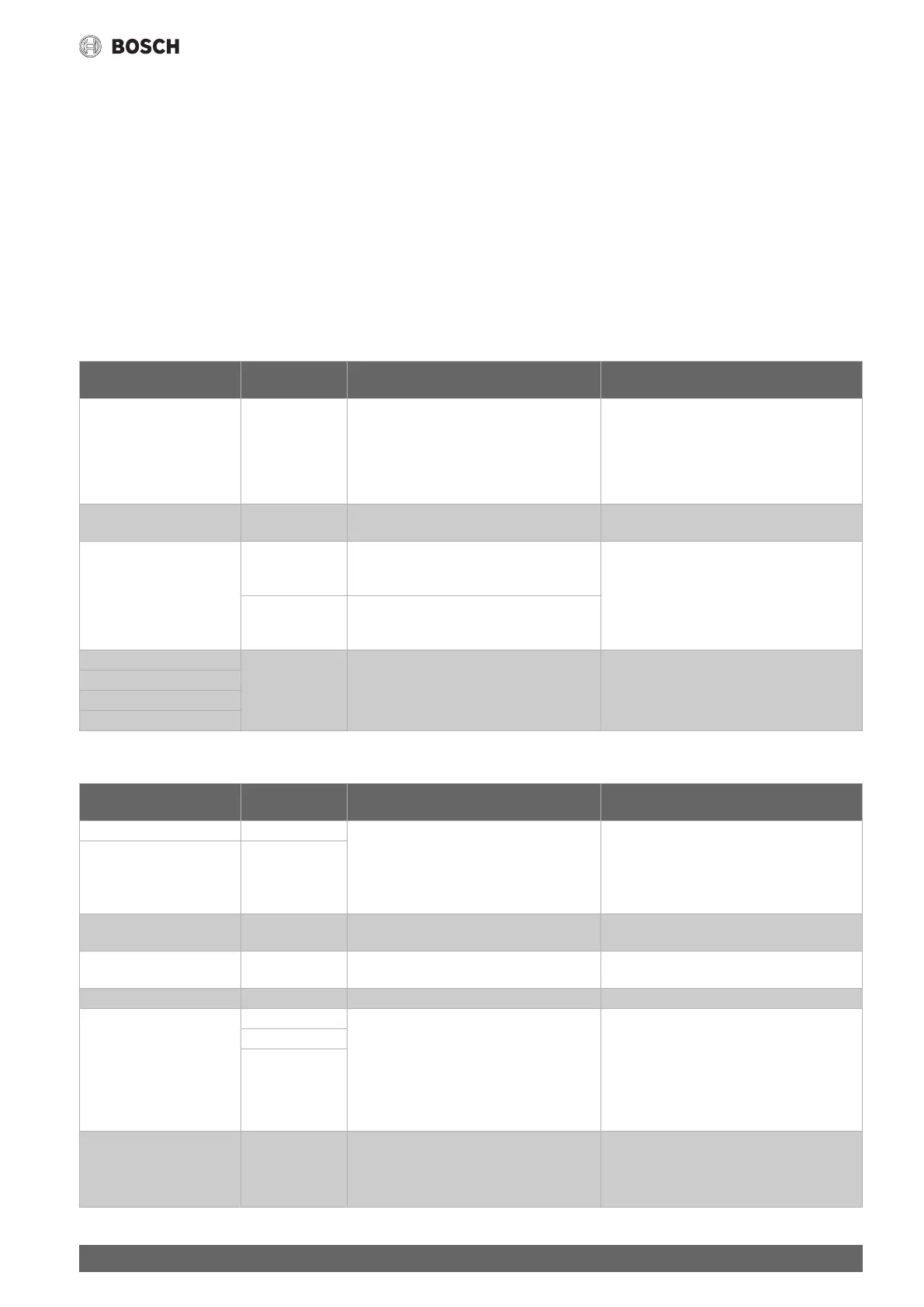Menu structure
23
Control 8313 – 6720859567 (2017/03)
9.4.2 Heating curve, operating mode
Individual settings can be made for each operating mode separately in
every heating curve.
Heating curve
The heating curve set refers to the Heating system selected under the
menu item Heating circuit data > Basic setting. The settings can be
made in a table or a graphic representation ( Chapter 12.3, page 35).
The following heating curves can be set:
• Constant
• Base Point
• Radiator/Underfloor Heating
• Room
Operating modes
You can set the following operating modes for each heating curve
separately:
• Automatic heating mode
• Automatic setback mode
• Manual heating mode
• Manual setback mode
• Holiday
Temperature settings for the operating modes of the Constant heating curve in the Automatic heating mode operating mode:
Table 11 Settings for the operating modes of the Constant heating curve
Temperature settings for the operating modes of the Base Point heating curve in the Automatic heating mode operating mode:
Submenu Settings/
adjustment range
Explanation Note
Set flow temperature 10...75...120 °C Constant:
Controlling of a swimming pool heating system
or pre-controlling of ventilation circuits if the
heating must always provide the same set flow
temperature, independent of the outside
temperature.
With the Constant heating system, a remote
control cannot be connected for this heating
circuit.
Standby mode No/Yes The heating circuit or this function is switched
off.
The heating circuit is switched off
(summer mode) when the setting is Yes.
Heating Limit (Summer from /
Outdoor Setback)
No/Yes Selection that determines whether the heating
circuit or a function is to be switched off once a
set outside temperature has been reached.
The heating circuit is switched off from a set
outside temperature.
-50...17...50 °C The heating circuit is switched off when the set
outside temperature is exceeded and switched
back on when it is undercut.
Manual setback mode Shortcut keys If you tap a shortcut key, the display jumps to
the settings area of the selected operating
mode.
You can make separate settings for each
operating mode. For the settings of the setback
types, refer to Chapter 12.1.2, page 33.
Automatic heating mode
Automatic setback mode
Holiday
Submenu Settings/
adjustment range
Explanation Note
Outdoor Temperature 1 -50...20...50 °C Initial temperature of the heating curve.
Reference temperature for the design of the
heating curve.
The set Flow temperature setpoint 1 is not
undercut. This temperature ensures that the
minimum boiler temperature is maintained.
Setting under: Heating curve > Outdoor
temperature
Outdoor Temperature 2 -50...-10...50 °C
Flow temperature setpoint 1 0...45...80 °C Flow temperature for operation with Outdoor
Temperature 1.
Flow temperature setpoint 2 0...80 °C Flow temperature for operation with Outdoor
Temperature 2.
Room temperature setpoint 5...21...50 °C Setting of the required room temperature:
Room influence /
maintenance
None Limits the influence of the room temperature
(room temperature hook-up) on the flow
temperature set value. The value specifies the
highest possible room temperature setback.
This also applies for rooms which are also
supplied by the heating circuit and where no
remote control units are installed.
Requirements for the setting:
• A Remote Control is selected.
• Room heating system is not selected.
Ensure that the remote control is not exposed to
heat (e.g. lamps, TV sets or other heat sources).
According to offset
Maximum / room
maintenance
mode
Room temperature offset –5...0...5 °C Adjustment of the temperature differentials
between the actual and set temperature
This adjustment effects a parallel displacement
of the heating curve.
This setting is only recommended if no remote
control has been installed inside the living space.
Chapter 12.1.3, page 33
