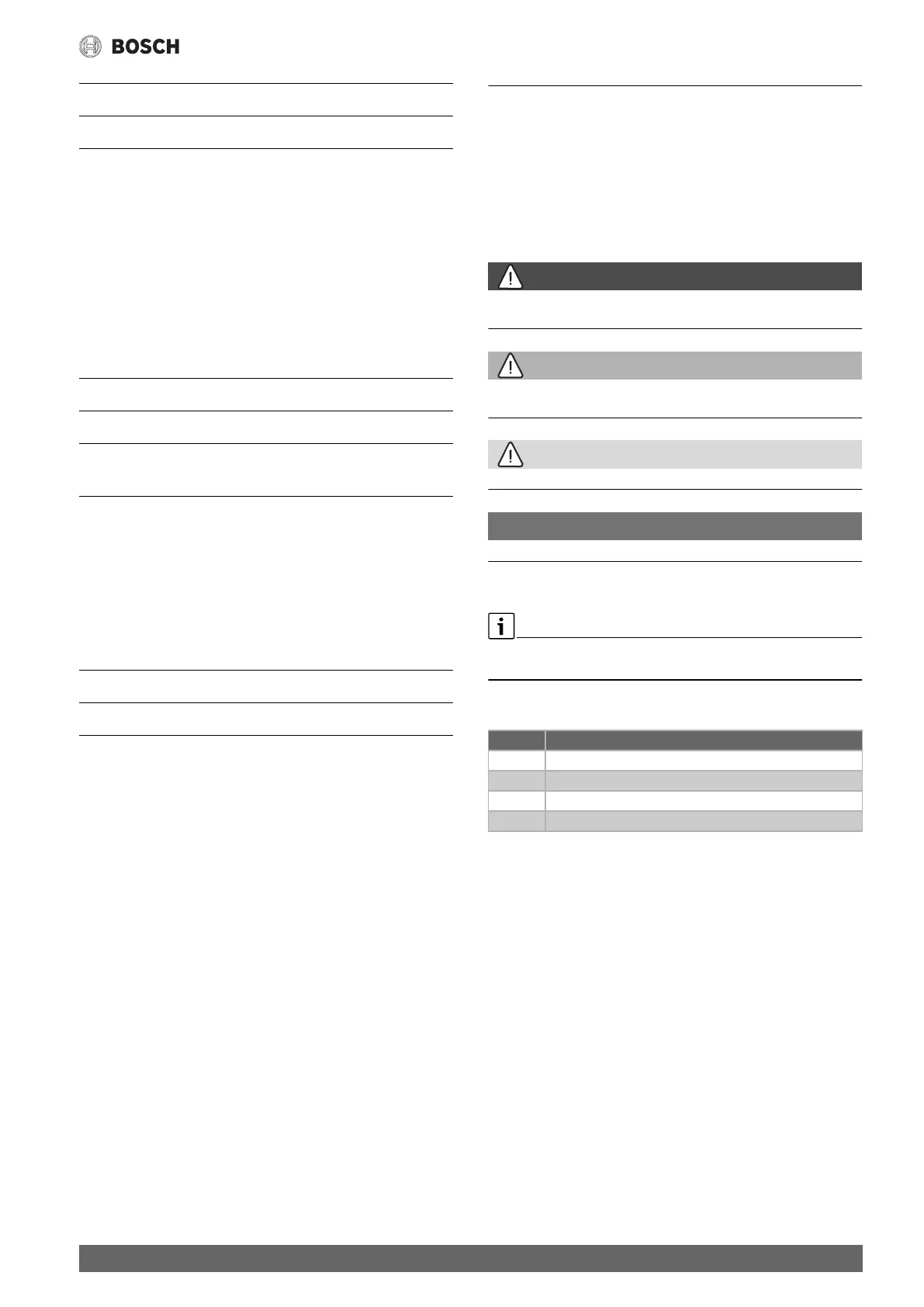Explanation of symbols and safety instructions
3
Control 8313 – 6720859567 (2017/03)
1 Explanation of symbols and safety instructions
1.1 Explanation of symbols
Warnings
In warnings, signal words at the beginning of a warning are used to
indicate the type and seriousness of the ensuing risk if measures for
minimising danger are not taken.
The following signal words are defined and can be used in this document:
DANGER:
DANGER indicates that severe or life-threatening personal injury will
occur.
WARNING:
WARNING indicates that severe to life-threatening personal injury may
occur.
CAUTION:
CAUTION indicates that minor to medium personal injury may occur.
NOTICE:
NOTICE indicates that material damage may occur.
Important information
The info symbol indicates important information where there is no risk to
people or property.
Additional symbols
Table 1
1.2 Safety precautions
H General safety instructions
Failure to observe the safety instructions can result in
serious personal injury and a risk to life as well as
material losses and damage to the environment.
▶ Carry out service work at least once a year. As part
of this, check that the entire system is working
correctly. Defects must be remedied immediately.
▶ Before commissioning the heating system, read
these instructions carefully.
14 Information on the reset main menu . . . . . . . . . . . . . . . . . . . .37
15 Information on the Version main menu . . . . . . . . . . . . . . . . . .37
16 Information on the Connectivity main menu . . . . . . . . . . . . .37
16.1 Establishing a network with other Control 8000
control units . . . . . . . . . . . . . . . . . . . . . . . . . . . . . . . . . .37
16.1.1 Establishing a network . . . . . . . . . . . . . . . . . . . . . . . . . .37
16.1.2 Control unit coupling . . . . . . . . . . . . . . . . . . . . . . . . . . .38
16.2 Network connection . . . . . . . . . . . . . . . . . . . . . . . . . . . .38
16.3 Set up access to MEC Remote Portal. . . . . . . . . . . . . . .40
16.3.1 Registration of control unit. . . . . . . . . . . . . . . . . . . . . . .40
16.3.2 Accessing the MEC Remote Portal. . . . . . . . . . . . . . . . .41
16.3.3 Changing the system data . . . . . . . . . . . . . . . . . . . . . . .41
16.3.4 User settings. . . . . . . . . . . . . . . . . . . . . . . . . . . . . . . . . .42
17 Information on the function check main menu . . . . . . . . . . .43
18 Information on the lock screen main menu . . . . . . . . . . . . . .43
19 Information on the monitor data main menu . . . . . . . . . . . . .44
19.1 SI monitor data submenu. . . . . . . . . . . . . . . . . . . . . . . .44
20 Service . . . . . . . . . . . . . . . . . . . . . . . . . . . . . . . . . . . . . . . . . . . . .44
20.1 Information on the control unit main menu. . . . . . . . . .44
20.2 Service adapter (accessory) . . . . . . . . . . . . . . . . . . . . .44
20.3 Control unit update. . . . . . . . . . . . . . . . . . . . . . . . . . . . .44
20.4 Faults. . . . . . . . . . . . . . . . . . . . . . . . . . . . . . . . . . . . . . . .44
20.4.1 Fault display . . . . . . . . . . . . . . . . . . . . . . . . . . . . . . . . . .44
20.5 Fault history . . . . . . . . . . . . . . . . . . . . . . . . . . . . . . . . . .45
20.6 Troubleshooting . . . . . . . . . . . . . . . . . . . . . . . . . . . . . . .45
21 Cleaning the control unit. . . . . . . . . . . . . . . . . . . . . . . . . . . . . .48
22 Environmental protection/disposal. . . . . . . . . . . . . . . . . . . . .48
23 Appendix . . . . . . . . . . . . . . . . . . . . . . . . . . . . . . . . . . . . . . . . . . .49
23.1 Technical data. . . . . . . . . . . . . . . . . . . . . . . . . . . . . . . . .49
23.1.1 Control unit specifications. . . . . . . . . . . . . . . . . . . . . . .49
23.1.2 FM-MM function module specifications . . . . . . . . . . . .49
23.1.3 FM-MW function module specifications . . . . . . . . . . . .49
23.1.4 FM-SI function module specifications. . . . . . . . . . . . . .49
23.2 Sensor curves . . . . . . . . . . . . . . . . . . . . . . . . . . . . . . . . .50
23.2.1 Pressure drop values for outside, room, flow and
hot water temperature sensors . . . . . . . . . . . . . . . . . . .50
23.2.2 Pressure drop values for boiler water temperature
sensor and flue gas temperature sensor with EMS
floor standing boiler with SAFe burner control unit . . . .50
23.3 Explanation of symbols and keys. . . . . . . . . . . . . . . . . .51
23.3.1 Explanation of keys. . . . . . . . . . . . . . . . . . . . . . . . . . . . .51
23.3.2 Explanation of symbols . . . . . . . . . . . . . . . . . . . . . . . . .51
23.3.3 Explanation of symbols, portal settings . . . . . . . . . . . .53
Symbol Meaning
▶ a step in an action sequence
a reference to a related part in the document
• a list entry
– a list entry (second level)
