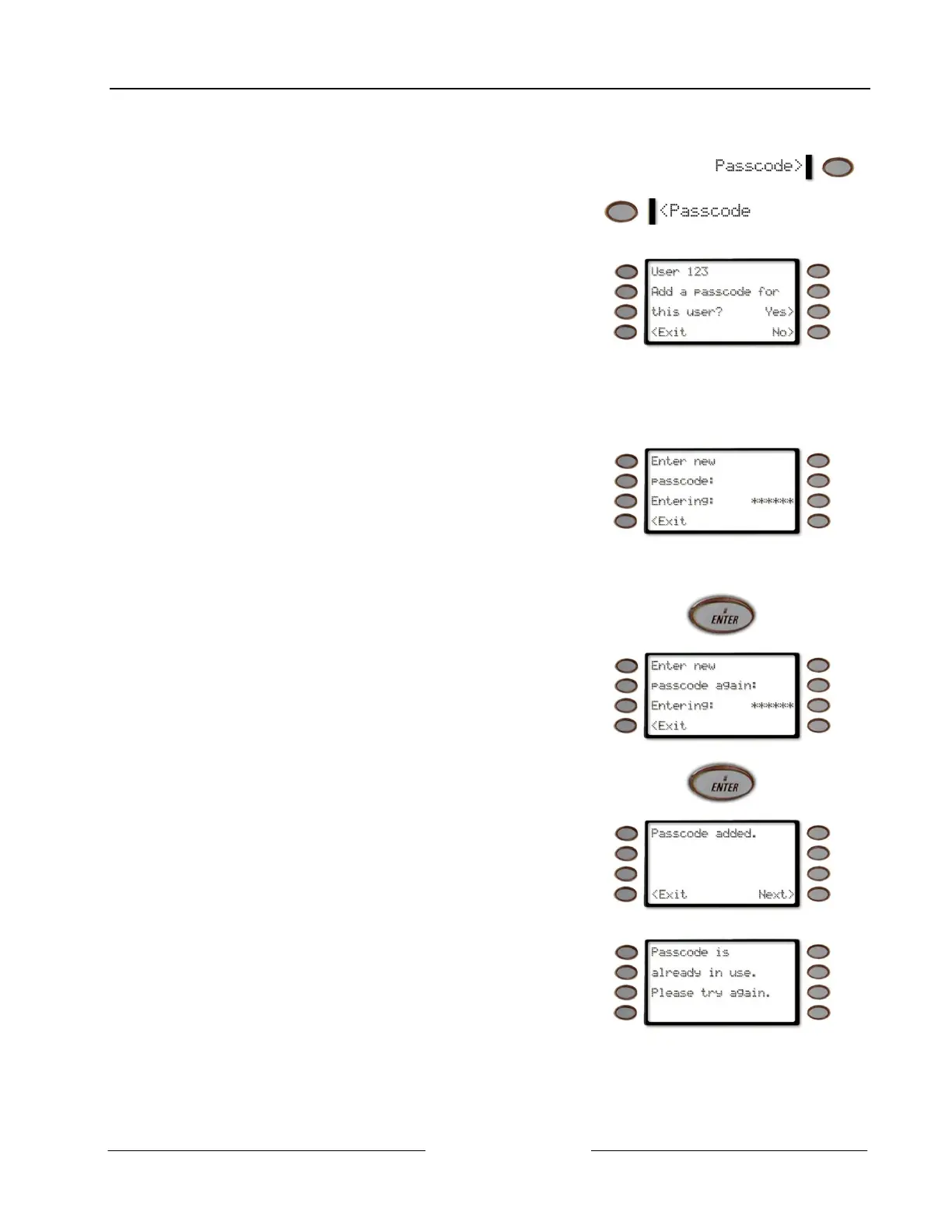Part III: Advanced Commands
ADD/CHANGE USER (COMMAND + 5 + 6)
D1260 Owner’s Manual
© 2003 Bosch Security Systems 50410C
Add/Change Passcode
1. Pressing the <Passcode or the Passcode> soft key will
allow you to add/change a user’s passcode.
or
Note: User 123 is used here as an example.
2.
The display changes to User 123 Add a passcode for
this user?
Press the Yes> soft key to add a new passcode.
Go to Step 3.
Pressing the No> soft key advances to Add/Change Level, if the panel is a D9112 or D7212, or
Add/Change Card, if the panel is a D9412 or D7412.
If the user already has an assigned passcode. it will be detected by the panel and will automatically go
to Step 4.
3. The display changes to Enter new passcode:
Enter the new passcode.
As soon as a number is pressed, Entering: appears on
the third line next to the asterisks.
The passcode is shown as asterisks (*) when entered and advance from the right side of the display
to the left until all passcode digits are entered.
Press the ENTER button.
The display changes to Enter new passcode again:
Enter the new passcode again.
The passcode is shown as asterisks (*) when entered
and advance from the right side of the display to the
left until all passcode digits are entered.
Press the ENTER button.
If the passcode matches the previously enter passcode,
the display changes to Passcode added.
Pressing the Next> soft key advances to the
Add/Change Level (if the panel is a D9112 or D7212)
or Add/Change Card (if the panel is a D9412 or
D7412).
If an invalid passcode is entered, the command center
will momentarily display Passcode is already in use.
Please try again.