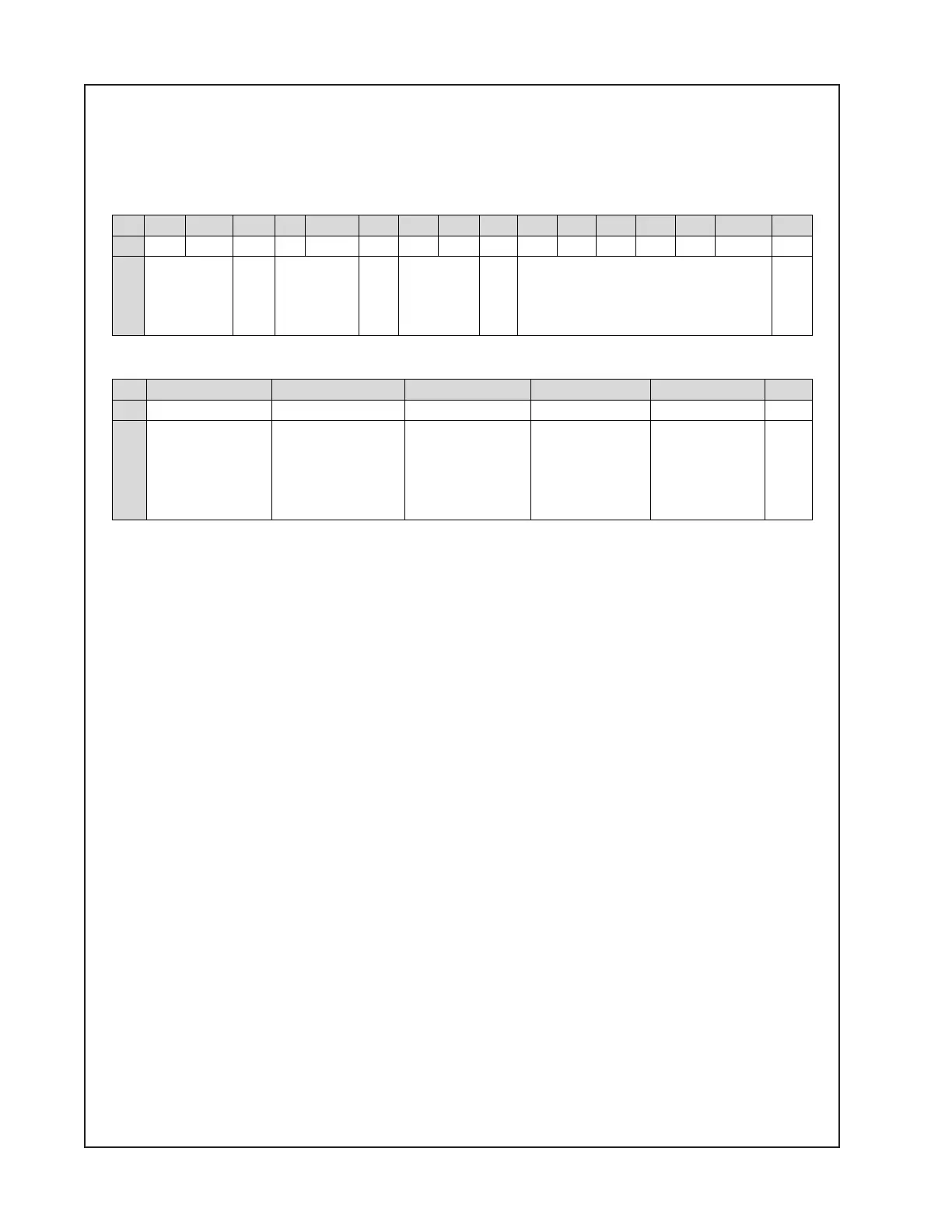66
TEST PROCEDURES
Connect two wallplates, product code 041967, as listed in the Electrical Connections section of
the Test Setup. Rotating the knobs will scan through the values stated in Group C of the LCD
panel tests as listed in the table below.
Group C
Group D
2.4 LCD and Pre/Clip LED Test
2.4.1 After entering the Test mode, the LCD will display what is shown above. In order to see
whether there is a bad pixel on LCD and whether the LED’s are working OK, press the LEFT
key. The LCD will display black blocks on the full screen and all Pre/Clip LED’s will be lit. This
state cannot be changed until you perform the following: Press the LEFT key, and the LCD will
clear the display and the LED’s will turn off. This state also cannot be changed by itself. Press
the LEFT key again, and the LCD will come back to the original test screen and the LED’s will
again start to cycle through, turning on one at a time in a rotating fashion.
3. Signal Tests
Test Mode for Signal Tests. Before powering on the unit, press and hold the Right and Select
keys. Turn on the AC power at the ON/OFF switch located on the rear panel. After about 2.5
seconds, the Pre/Clip LED’s and LCD display will blink four times and the output relays will
switch on/off four times. At this time the unit will be in test mode, and you can stop pressing the
two keys.
While in test mode, the default conditions will be:
• Input gains will be set to -10 dB
• Input 1 will be routed to all outputs
• All outputs will be on
For each input listed in the following tests, apply the input signal as specified, and verify the
corresponding output signal.
Note: Be sure to connect the correct load resistor values for each of the 4 Ohm, 70V and 100V
outputs.
1 2 3 4 5 6 7 8 9 10 11 12 13 14 15 16
1
2
Output 2
Treb
Knob
(00~FF)
WP1
Knob
(00~FF)
WP2
Knob
(00~FF)
Version ID
(6 Number, for example:
060728)
C
1 2 3 4 5~15 16
1
2
P -- Amp
Protected,
No Display --
Amp Not
Protected
1--WP1 Ctr
On,
0-- WP1 Ctr
Off
1--WP2 Ctr
On
0--WP2 Ctr
Off
P -- Power is
Down,
No Display --
Power Not
Down
(reserved) D
