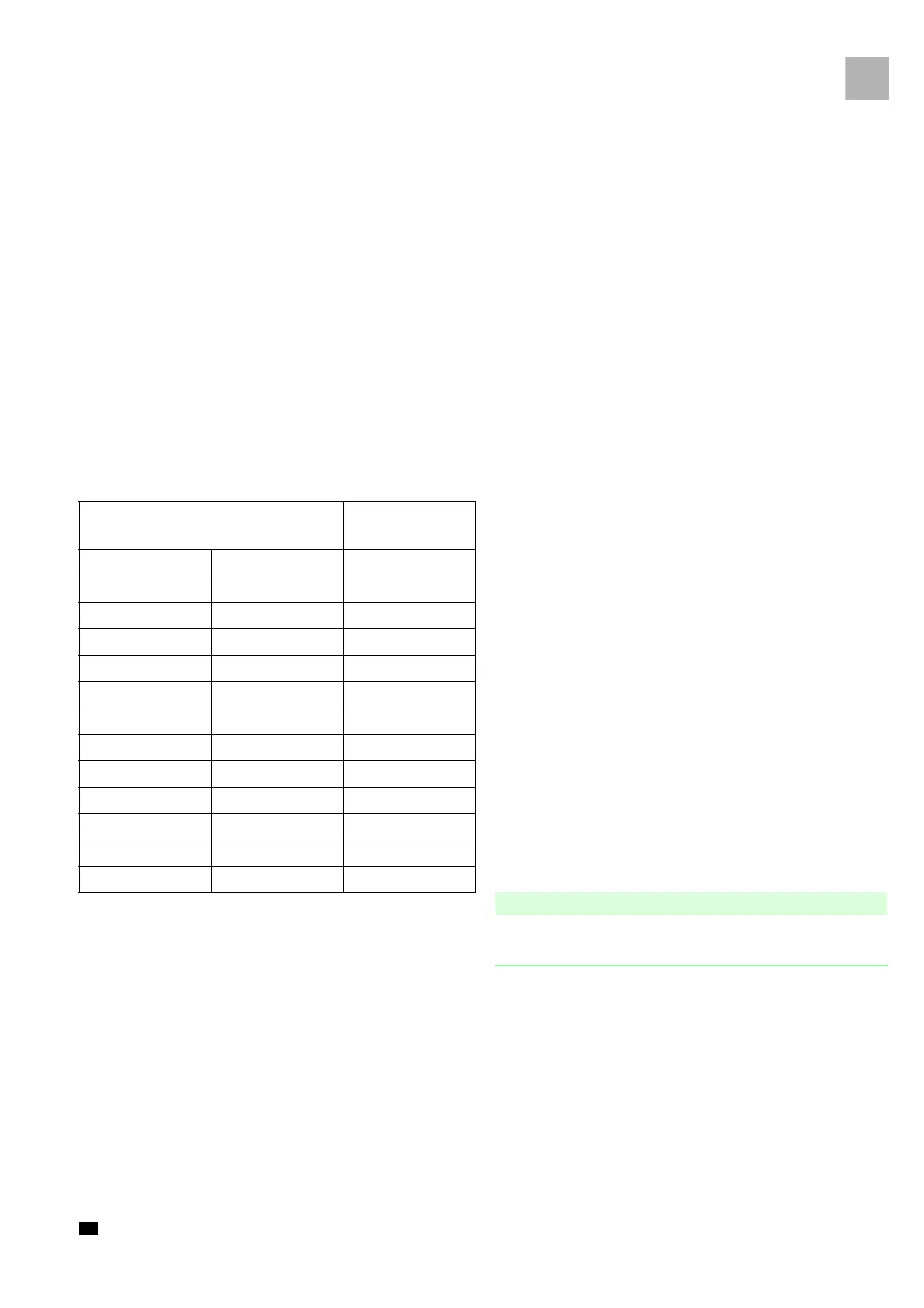Procedural Instructions on the TSC
Infusomat® Space 6.0 6 - 9EN
Delivery rate determination:
1. Set a delivery rate of 200 ml/h and let device fill up ≥60 s.
2. Hang the outlet cannula over the
container and at the same
time start the stop watch and the Infusomat® Space.
3. After the time has expired stop the stop watch and the Infu-
somat® Space.
4. Determine the delivery rate immediately.
- Delivery volume to be expected:
at 12 min: 40 g ± 2 g (± 5%)
at 6 min: 20 g ± 1 g (± 5%)
Drop Sensor (Option)
1. Connect the optional drop sensor to the device.
2. Start infusion according to the specifications of the TSC.
3. Squeeze the drop chamber bottom part to generate a jet. The
d
rop sensor triggers an alarm immediately.
4. Pull the drop sensor from the drop chamber
. Only then start
the device. Alarm by the drop sensor within 5 seconds.
Air Inline Sensor
1. Plug Space service connector onto connector “P2”.
2. Insert an Infusomat® Space Line filled with water in the de-
vice and close operating unit.
3. In the
Line change
menu, press the “>“ button on the device
. The value of the air inline sensor is displayed on the LC dis-
play.
4. Read off value after approximately 10 seconds and compare
w
ith the specifications of the TSC.
If the water or air value is not reached immediately, these values
must be read again after 120 seconds.
5. Document values.
6. Read off the values of the temperature sensors
on the LC dis-
play and compare the difference with the sp
ecifications of
the TSC.
7. Enter a delivery rate of 250 ml/h and a volume of 25
0 ml.
8. Start infusion.
Measuring Time Deviation
%
6 min 36.0 sec -10
6 min 18.0 sec -5
6 min 14.4 sec -4
6 min 10.8 sec -3
6 min 7.2 sec -2
6 min 3.6 sec -1
6 min 0.0 sec 0
5 min 56.4 sec 1
5 min 52.8 sec 2
5 min 49.2 sec 3
5 min 45.6 sec 4
5 min 42.0 sec 5
5 min 24.0 sec 10
Table 6 - 2
