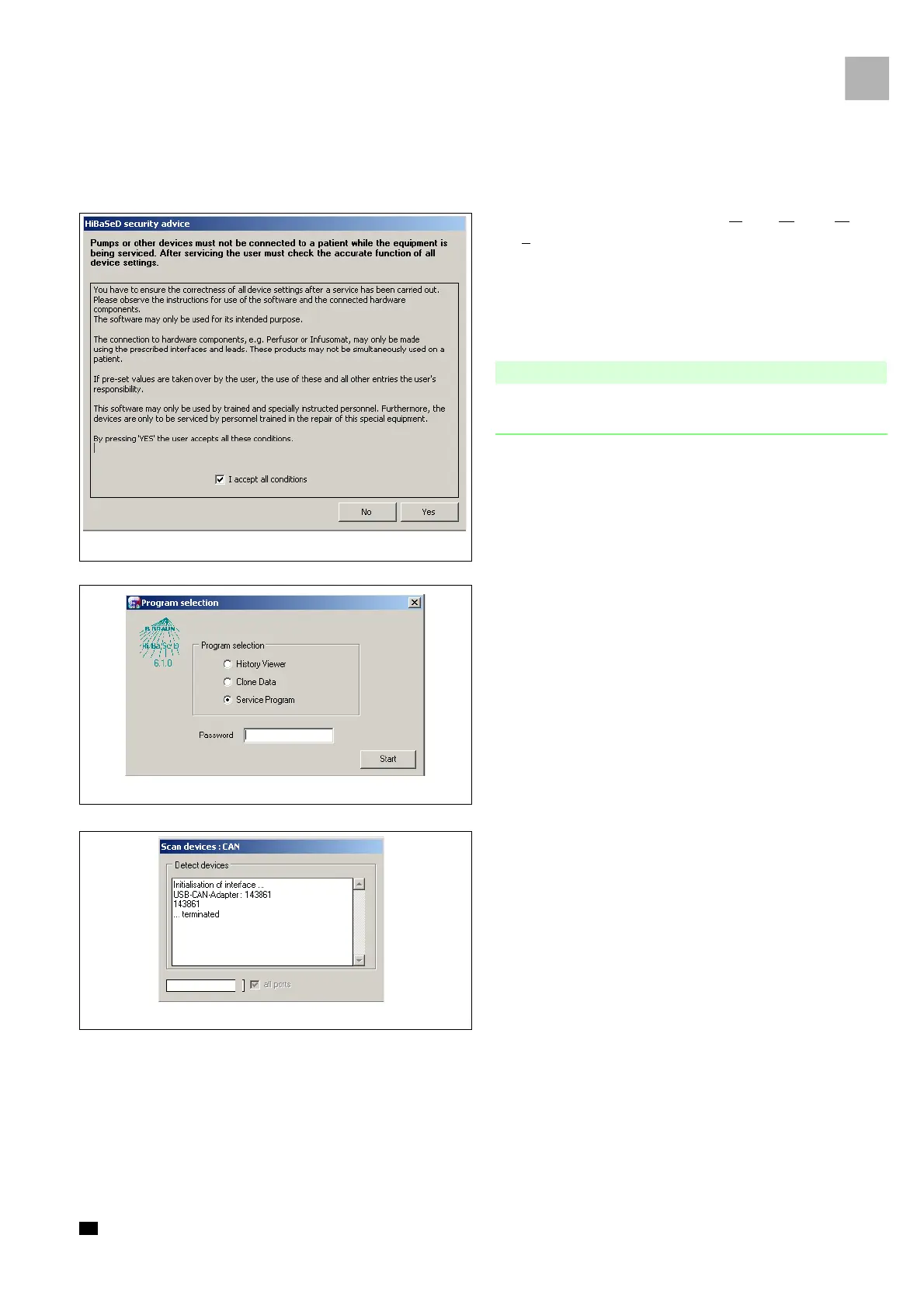System Overview
Infusomat® Space 6.0 1 - 11EN
1. Start the “HiBaSeD.exe“ program (History, Barcode, Service,
Drug list) on the PC. The Service Program is loaded and start-
ed and the initial window of the Service Program is displayed.
2. Read the notes carefully.
3. Mark the field “I accept all conditions” and then the field
“Y
es” to confirm that you have read the notes.
Click the field “English” to switch the language of the notes over
to English.
4. Enter the password and confirm it by clicking the field “Start”.
The Service Program checks the PC interfaces
for connected
devices of the Space system. Units that were found are dis-
played for a short moment on the screen.
The work window of the Service Program appears on the
screen. All devices recognized are
listed in the left column.
