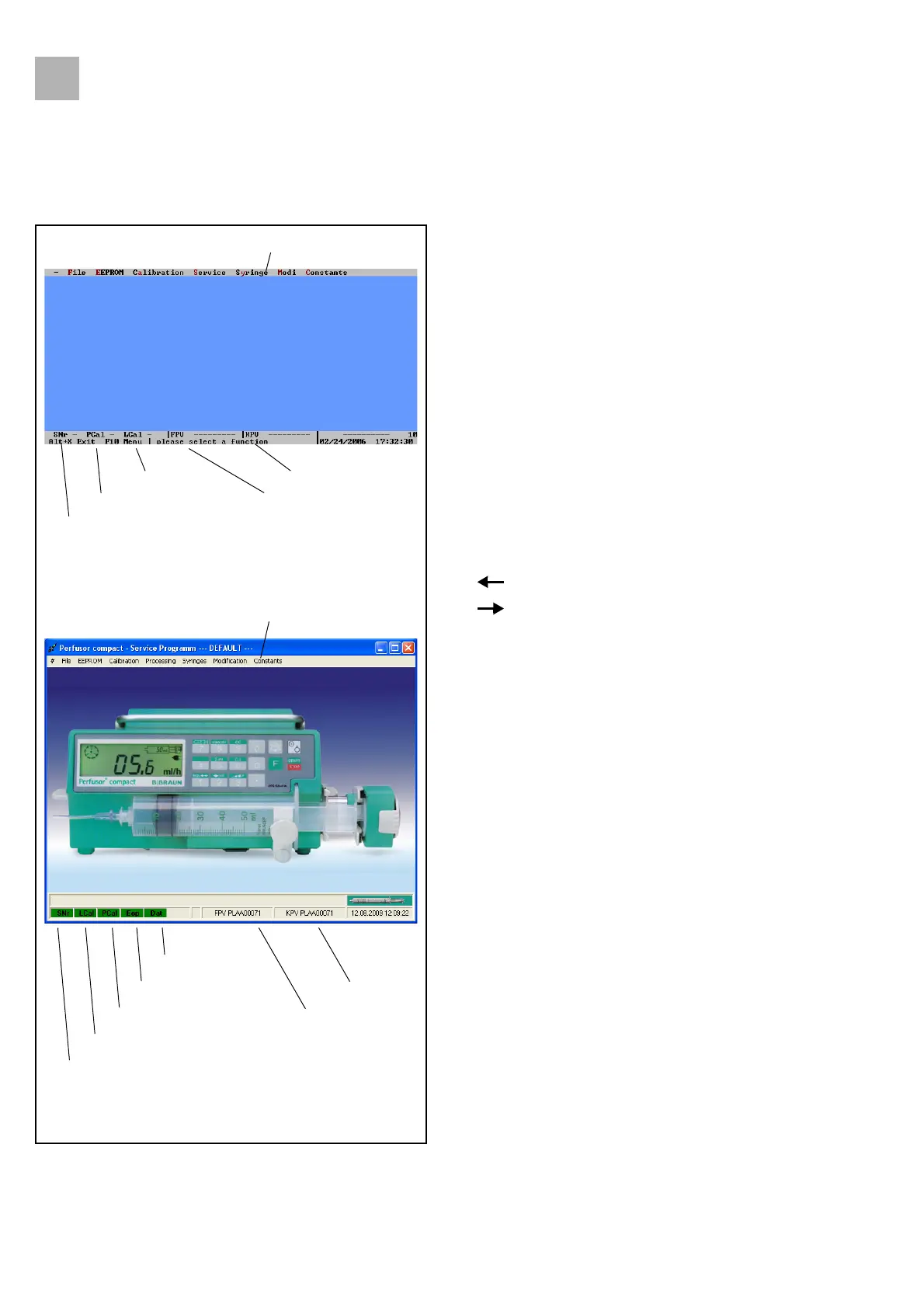Service Program
3
3- 2 Perfusor® compact, 3.0 gb
The special keys on the keyboard have the following functions:
- ESC [Version 5.5004] Cancel
- F1 Connect
- F2 Default EEPROM
- F3 Read-out EEPROM
- F4 Serial number
- F5 Length calibration
- F6 Pressure calibration
- F7 Write EEPROM
- F8 Save
- Alt + A Alternatively: Alt + bold
- Alt + F4 [Version 2.1.0.1] Exit
- Tab to jump to next field
- to move the cursor
- to move the cursor
When the Service Program is installed and the PC is connected to
the Perfusor compact, the following functions can be executed:
- Drive calibration
- Reading / loading pump data
- Displaying service values
- Displaying and changing parameters
- Documentation of pump hardware modifications
- Saving all data to a diskette, hard disk, or similar
Fig.: 3 - 1 Overview of user interfaces
Serial number
Pressure calibration
Length calibration
Function processor
Control microprocessor
Selection menu
[Version 5.5004]
[Version 2.1.0.1] Selection menu
Serial number
EEPROM written
Length calibration
Pressure calibration
Data saved
Control microproc
Function processor
3.0