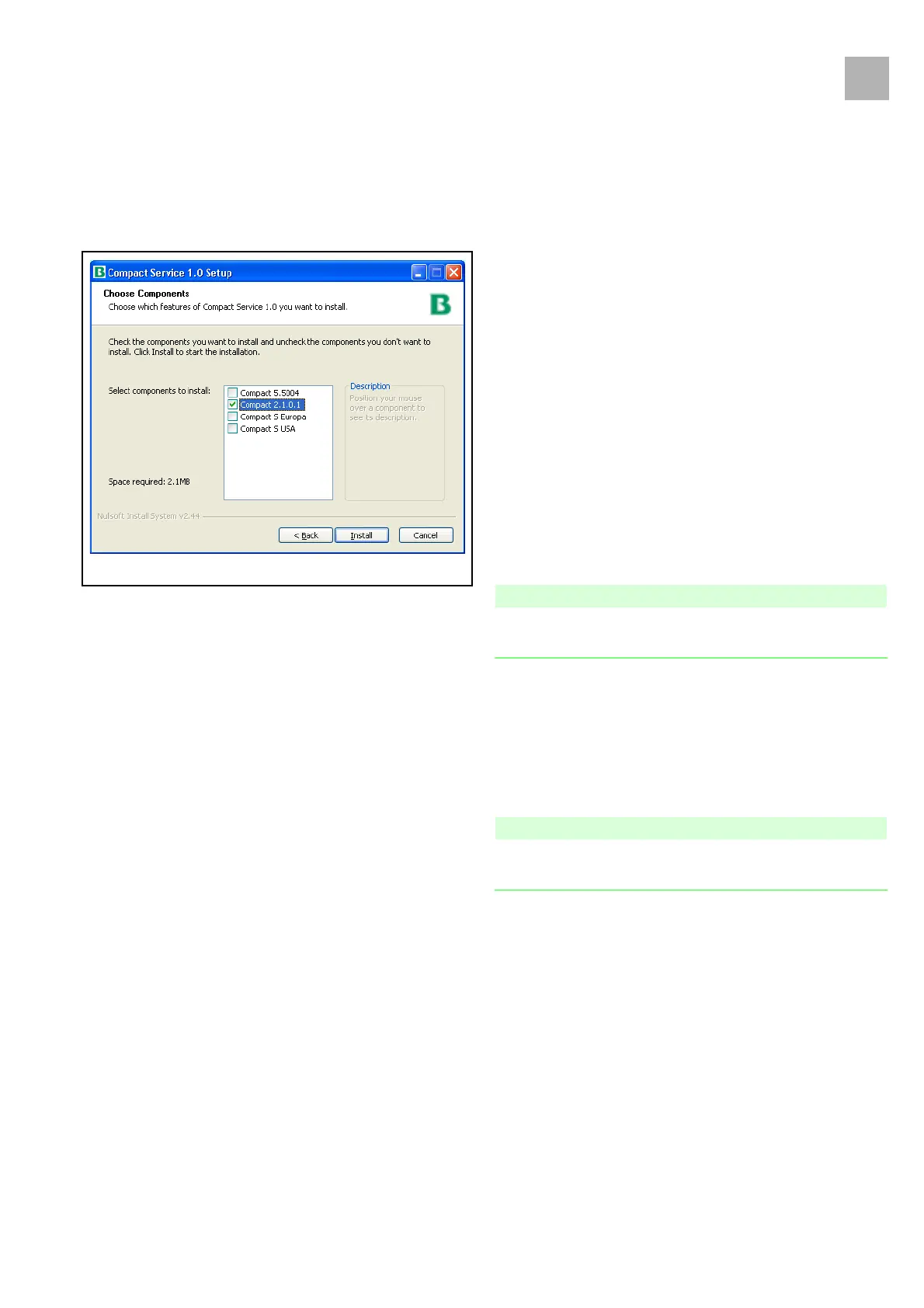Service Program
3
Perfusor® compact, 3.0 gb 3- 3
Installation
1. Insert the CD.
2. Start the File Manager or Windows Explorer.
3. Start Setup.exe with a double-click.
4. Select language for installation and confirm with
OK
.
5. In the Welcome dialog box start installation with
Next
.
6. Accept licenses with
IAgree
.
7. Select a program version and continue with
Install
(Fig.: 3 - 2).
8. During installation the program creates the directory
C:\Programme\Serviceprogramm xxx Perfusor compact\
automatically (xxx = version number). Calibration and default
data are also saved in this directory (if no other directory is
specified). The directory name can be changed without any
problems.
Note
The system configuration of the PC is not changed when the
Service Program was installed.
Uninstalling
1. To uninstall the service program, delete file Plc_serv.exe
[Version 5.5004] or PcsCompact.exe [Version 2.1.0.1].
To uninstall the service program incl. the service program
directory in full, double-click file uninst.exe to start it.
Note
If the entire directory \Serviceprogramm xxx Perfusor compact\ is
deleted, all unit data is deleted from the PC.
Configuration
1. Select the language and interface with the
File
➨
Configuration
menu item. Also select the desired
screen display [Version 5.5004].
2. Acknowledge with
OK
.
Fig.: 3 - 2
3.0