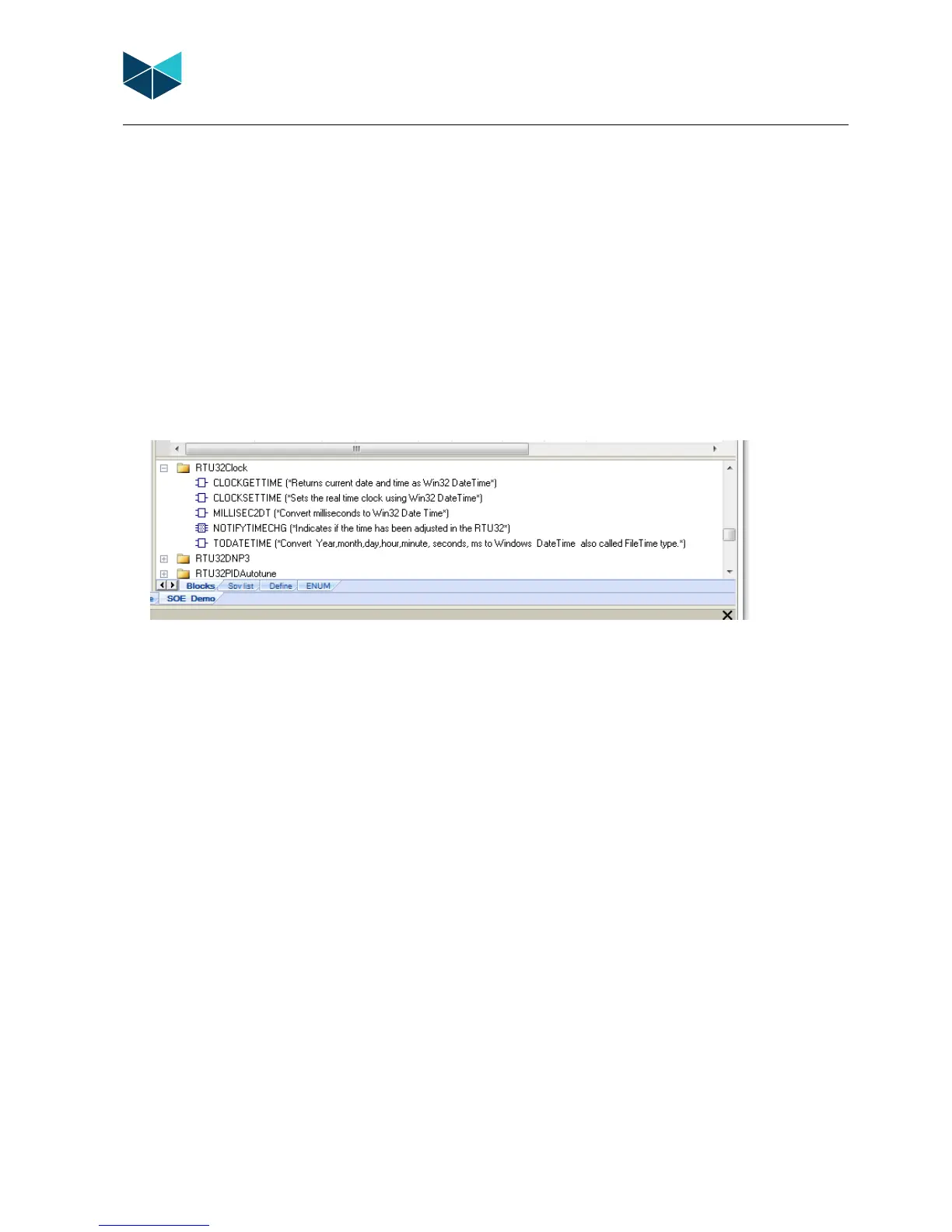RTU32M Series User Guide
Brodersen A/S, Islevdalvej 187, DK-2610 Roedovre, Denmark, Tel: +45 45 35 26 27, Fax: +45 45 35 26 29, Email: sales@Brodersen.com
August 2018
6.9 Watchdog
The RTU32M has two built-in watchdog functions – all managed by a separate CPU on the interface board.
The system watchdog is monitoring all internal processes including the OS and communication processes between consoles and
databases. In case of error, the watchdog will wait 30sec for the error to be either self-healed or the process to be restored. If this is
not happening the watchdog will boot the RTU.
The application watchdog is monitoring the RTU/PLC runtime applications including all related tasks such as drivers. If any of the
related tasks fail, stop or freeze for more than 10sec, the application watchdog will boot the RTU.
6.10 Real time / Real time Clock
The RTU32M has a hardware real time clock controlled by the operating system. It provides the RTU32M millisecond resolution in
order to make accurate time stamps. From the RTU application program you have access to the real time clock via some special
functions as shown below. You can both read and set the clock.
On the configuration webpages you can also define how to synchronise the clock. Options for manual setup and SNTP Server
synchronisation are possible. If you use utility drivers to synchronise the RTC you must disable SNTP on webpage by setting it to manual
sync.
6.11 Modem Functions
WorkSuite provides a range of modem control Functions. The DialUp library includes:
- Functions to control and monitor A PSTN/GSM modem dial-in/out
6.11.1 Dial functions for GSM and PSTN Modems
Dial functions for communication with serial drivers over PSTN and GSM modems are provided.
The low level modem handling (send AT commands, connect detection etc.) is done by firmware. However, it is up to the application
programmer to decide which protocol driver should be activated, when and where to dial, and respond to the modem connection
state. A number of WorkSuite functions are available for this:
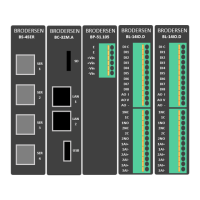