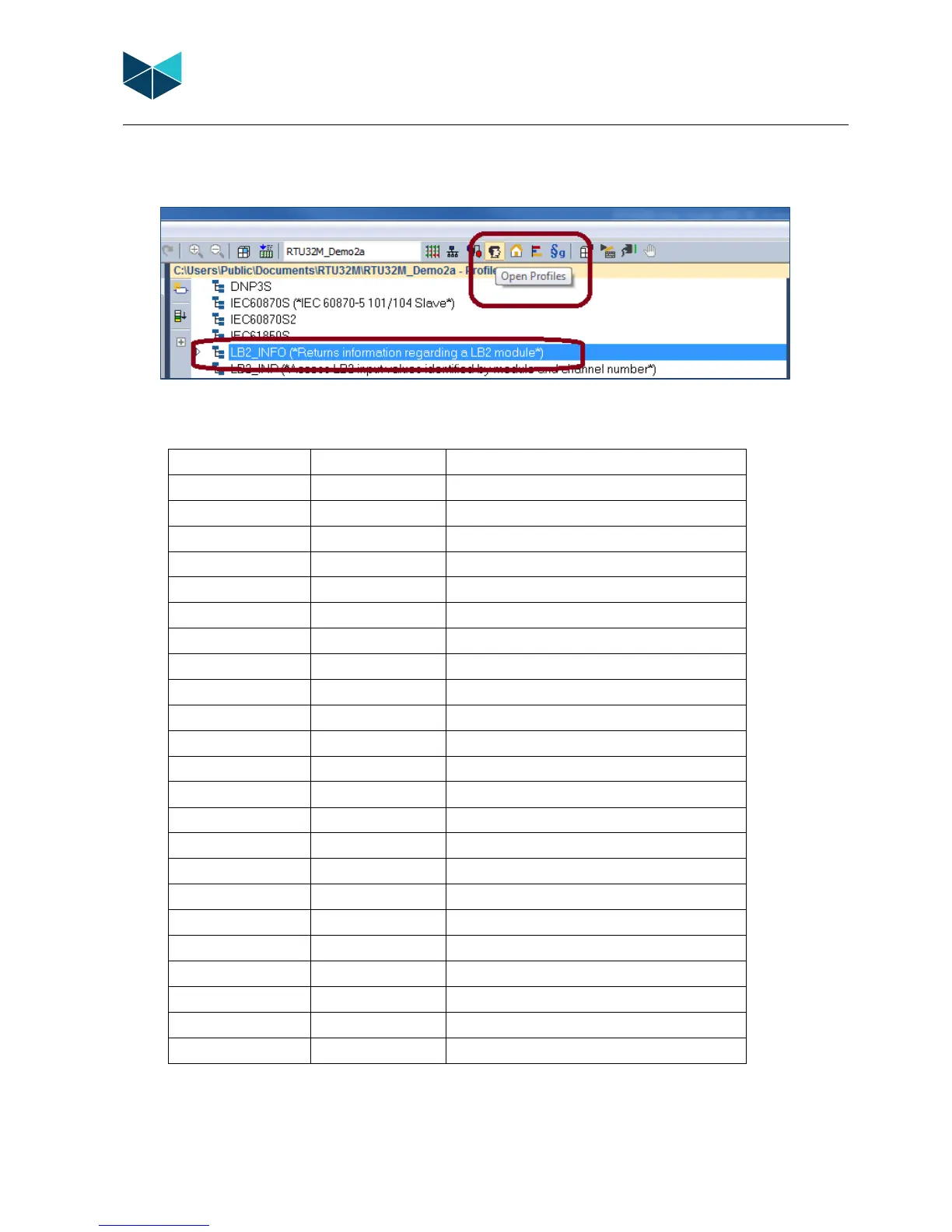RTU32M Series User Guide
Brodersen A/S, Islevdalvej 187, DK-2610 Roedovre, Denmark, Tel: +45 45 35 26 27, Fax: +45 45 35 26 29, Email: sales@Brodersen.com
August 2018
6.4.12 LB2_INFO Profile – monitoring module status
Module status information is available via the Profile Editor, using the LB2_INFO Profile (a future release will allow access to these
parameters from the I/O Configurator).
Profiles are a mechanism to add additional attributes to a point variable. The LB2_INFO profile allows access to module parameters
and status information including:
6 = Operational with heartbeat timeout
Number of heratbeat frames received
Number of frames received
Internal supply voltage (mV)
LB2_INFO Profile – Allows access to RTU32M Module Information