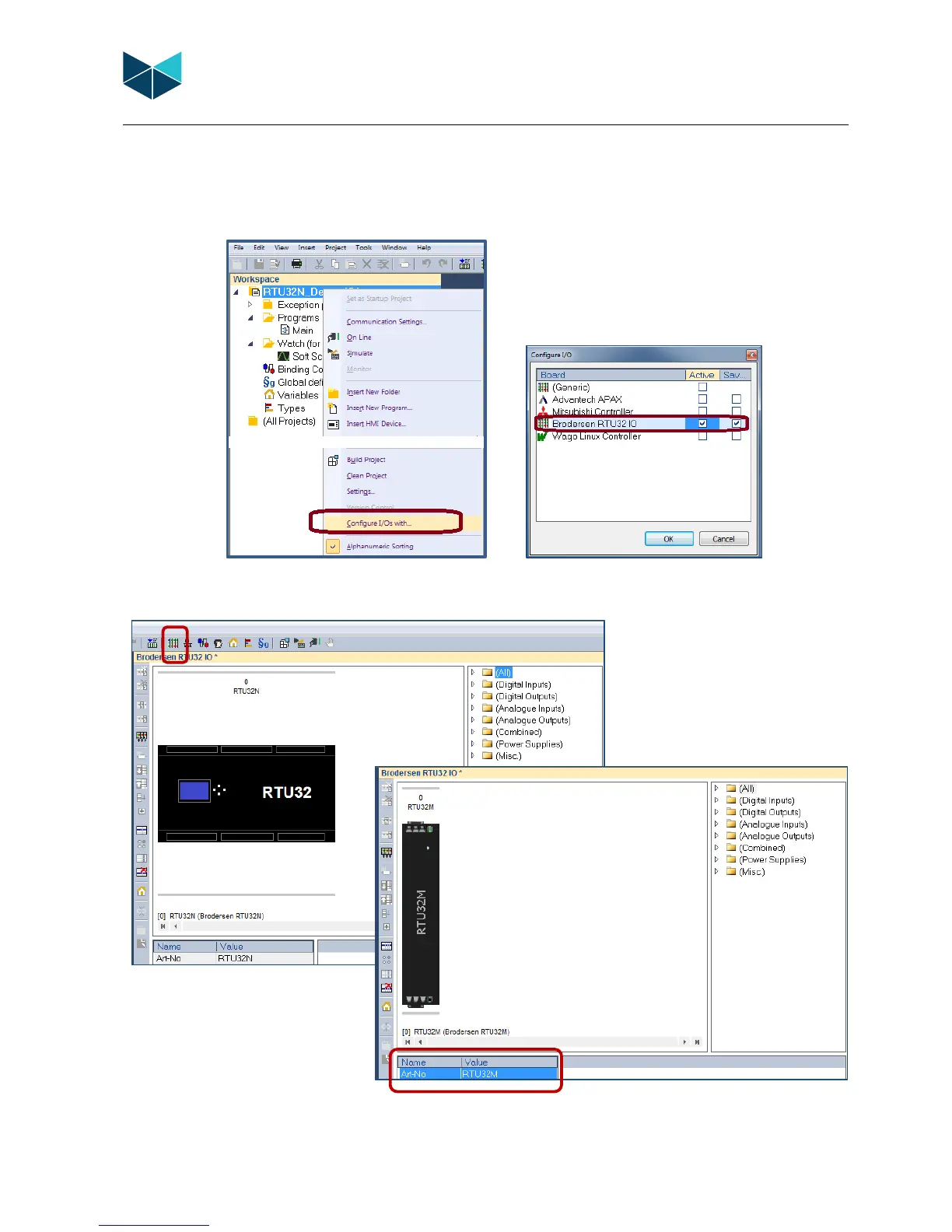RTU32M Series User Guide
Brodersen A/S, Islevdalvej 187, DK-2610 Roedovre, Denmark, Tel: +45 45 35 26 27, Fax: +45 45 35 26 29, Email: sales@Brodersen.com
August 2018
6.4 BL Series Module Configurator
All BL Series modules are configured in Worksuite.
After creating a new project, right click the project heading and select ‘Configure I/Os with’ and select the Brodersen RTU32IO options.
Then select the ‘Open I/Os’ icon in the top toolbar to access the Module Configurator.
Double click in the Name/Value field to
select RTU32N or RTU32M.